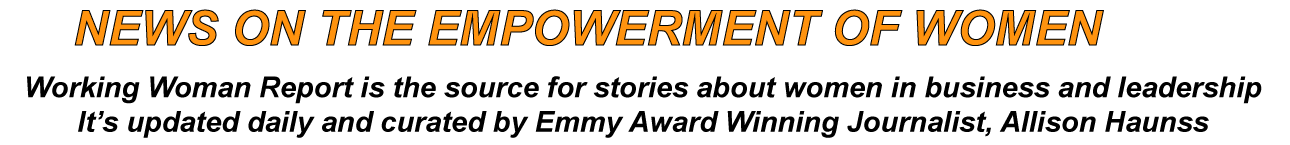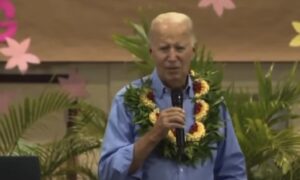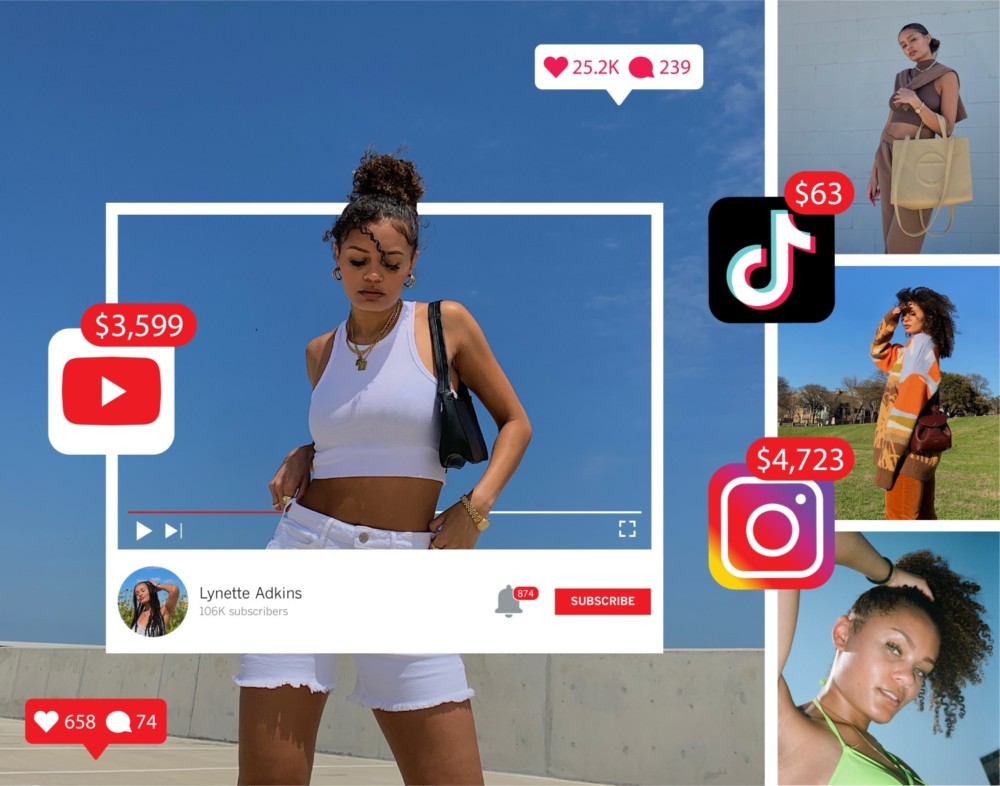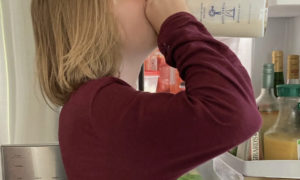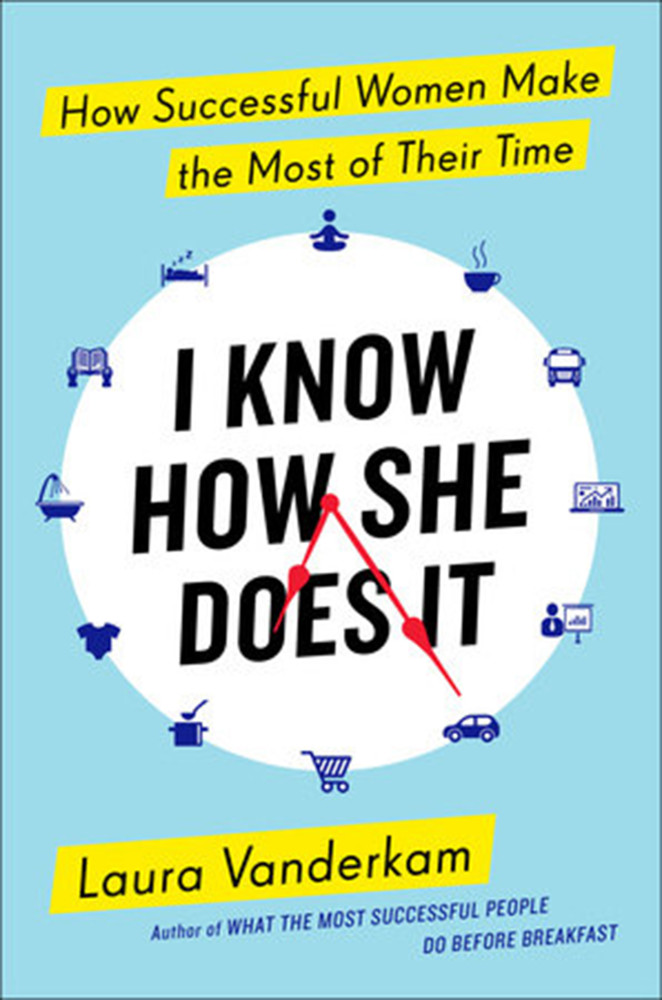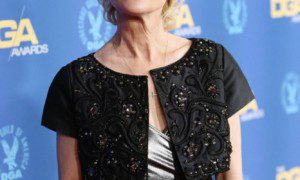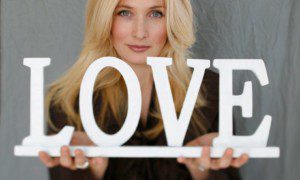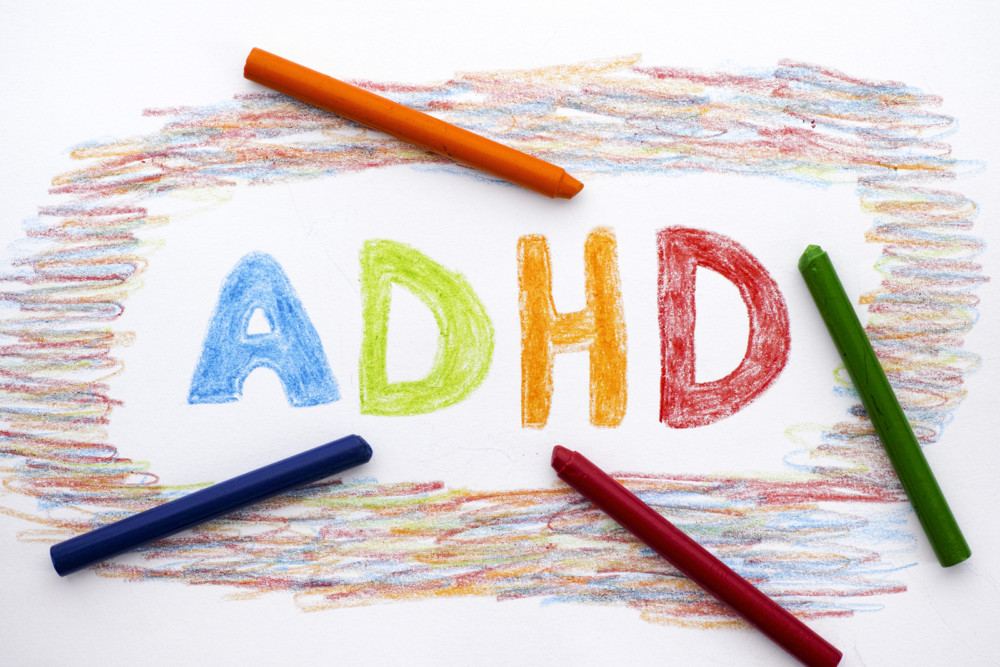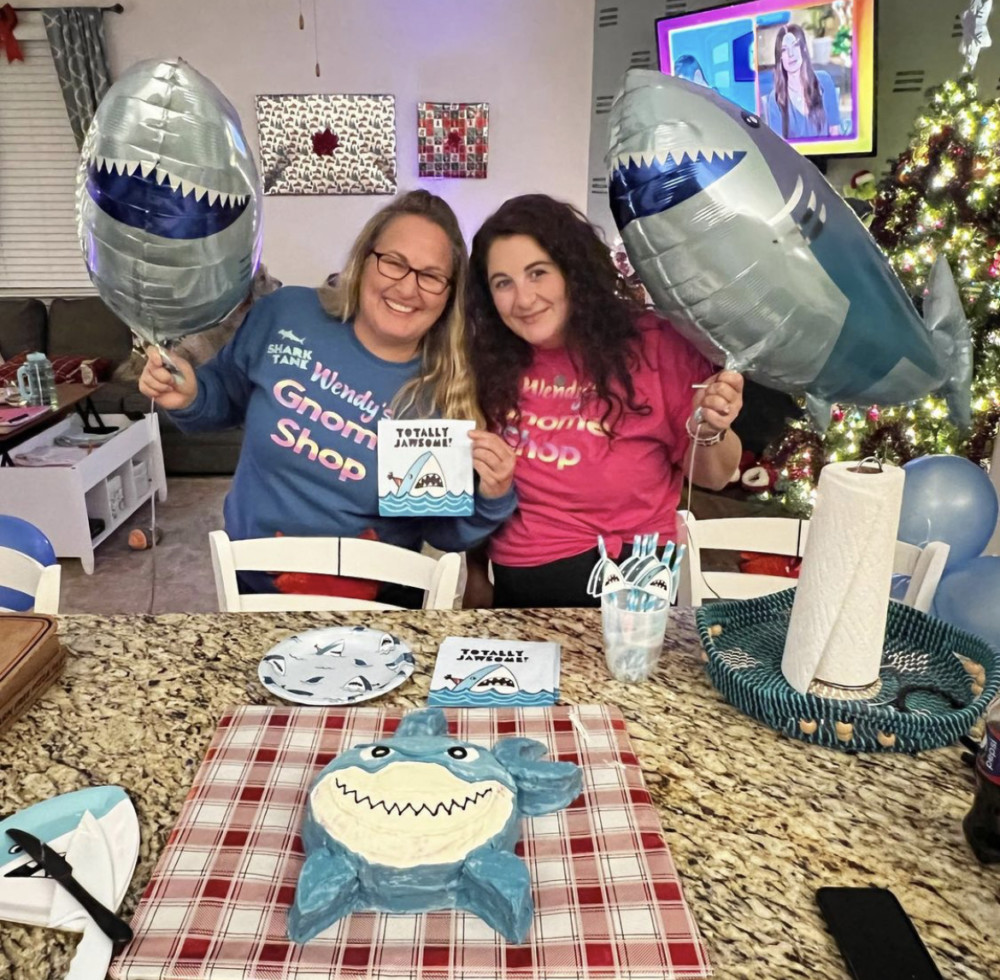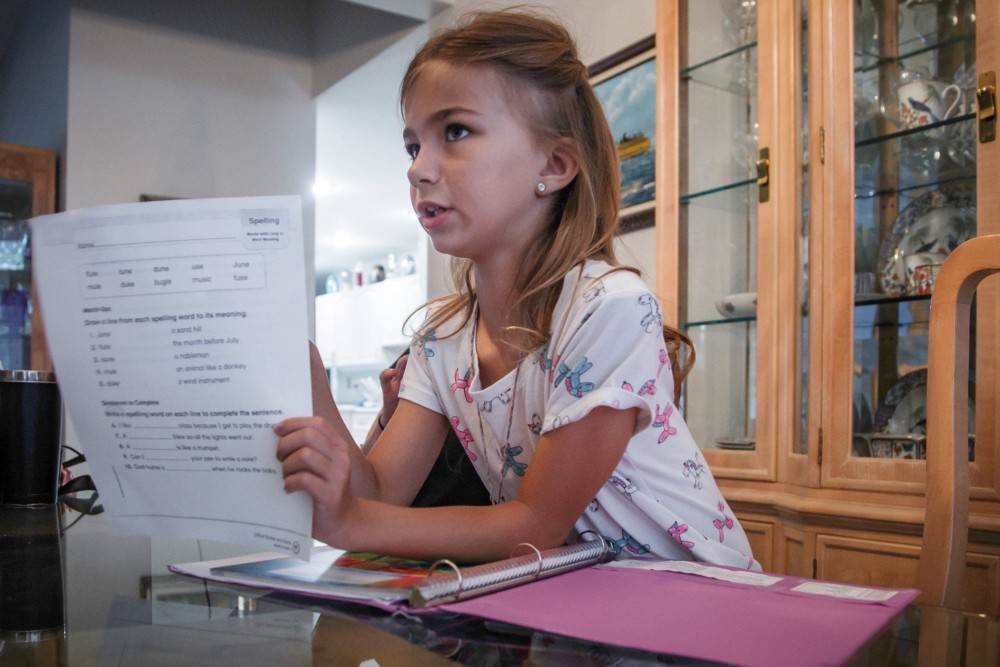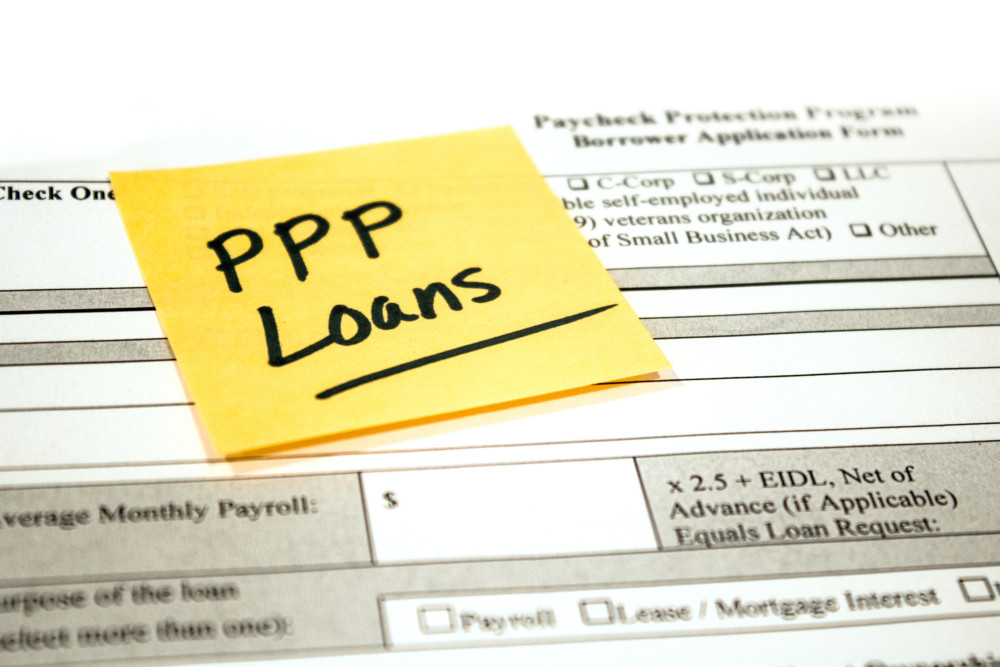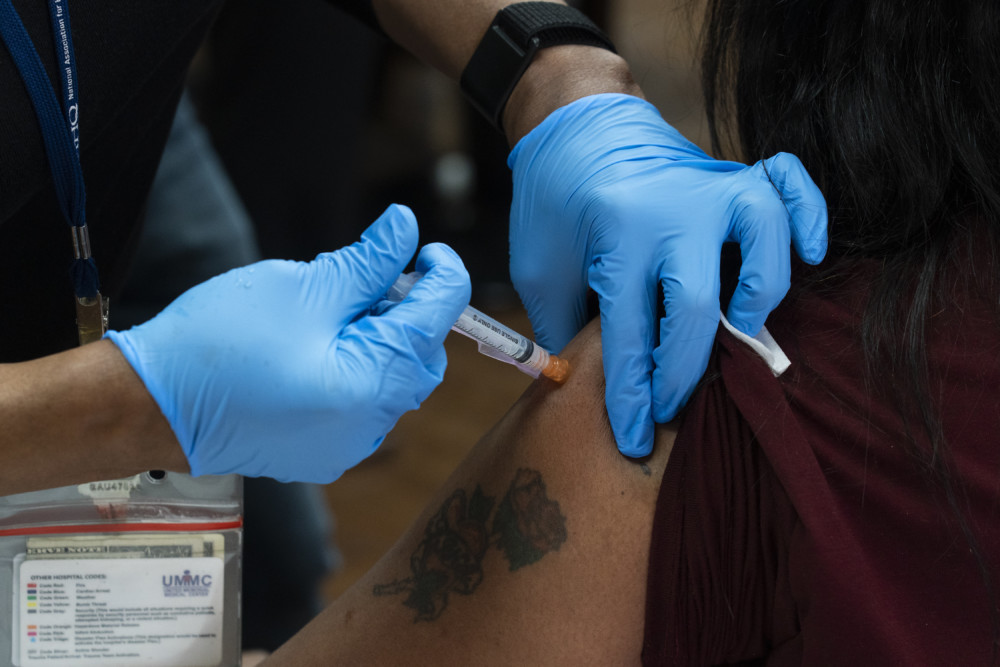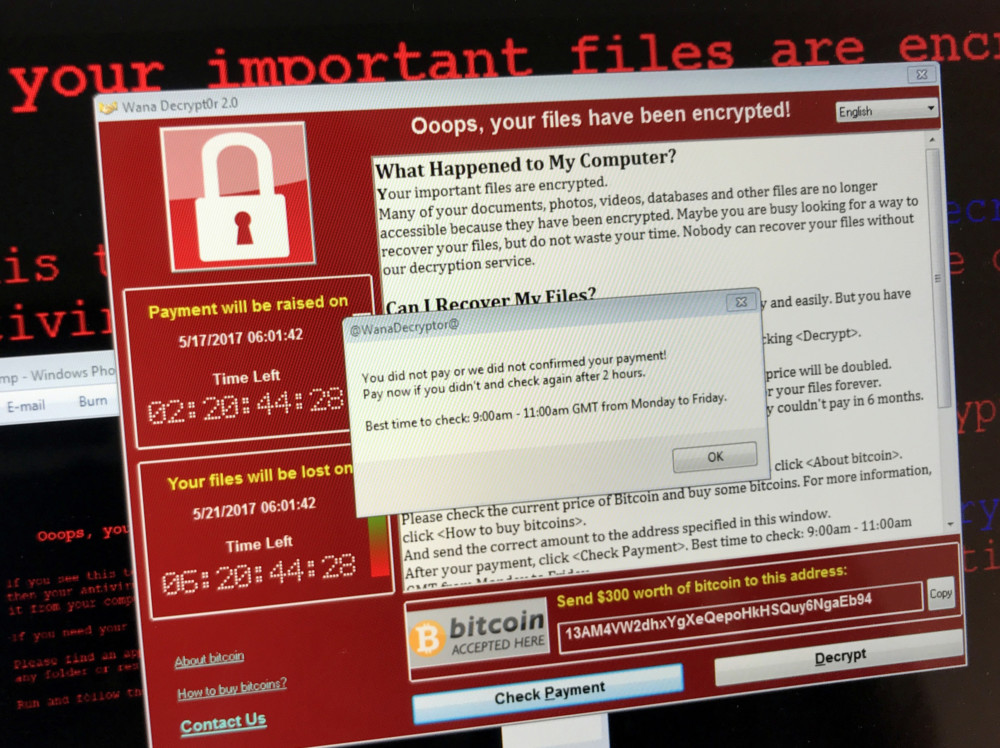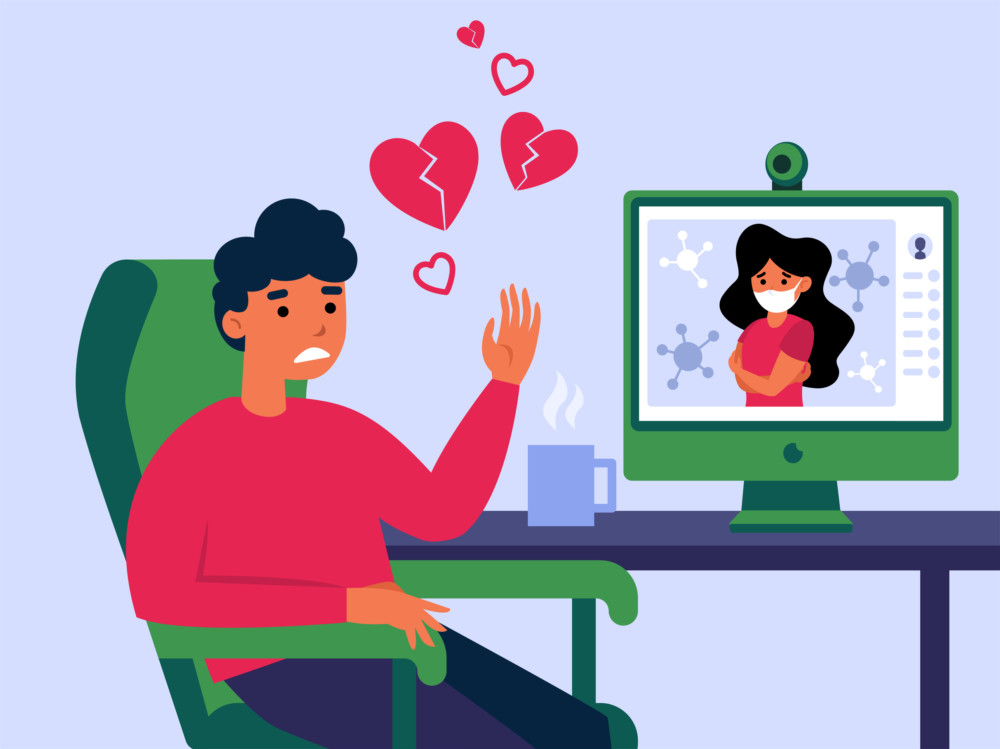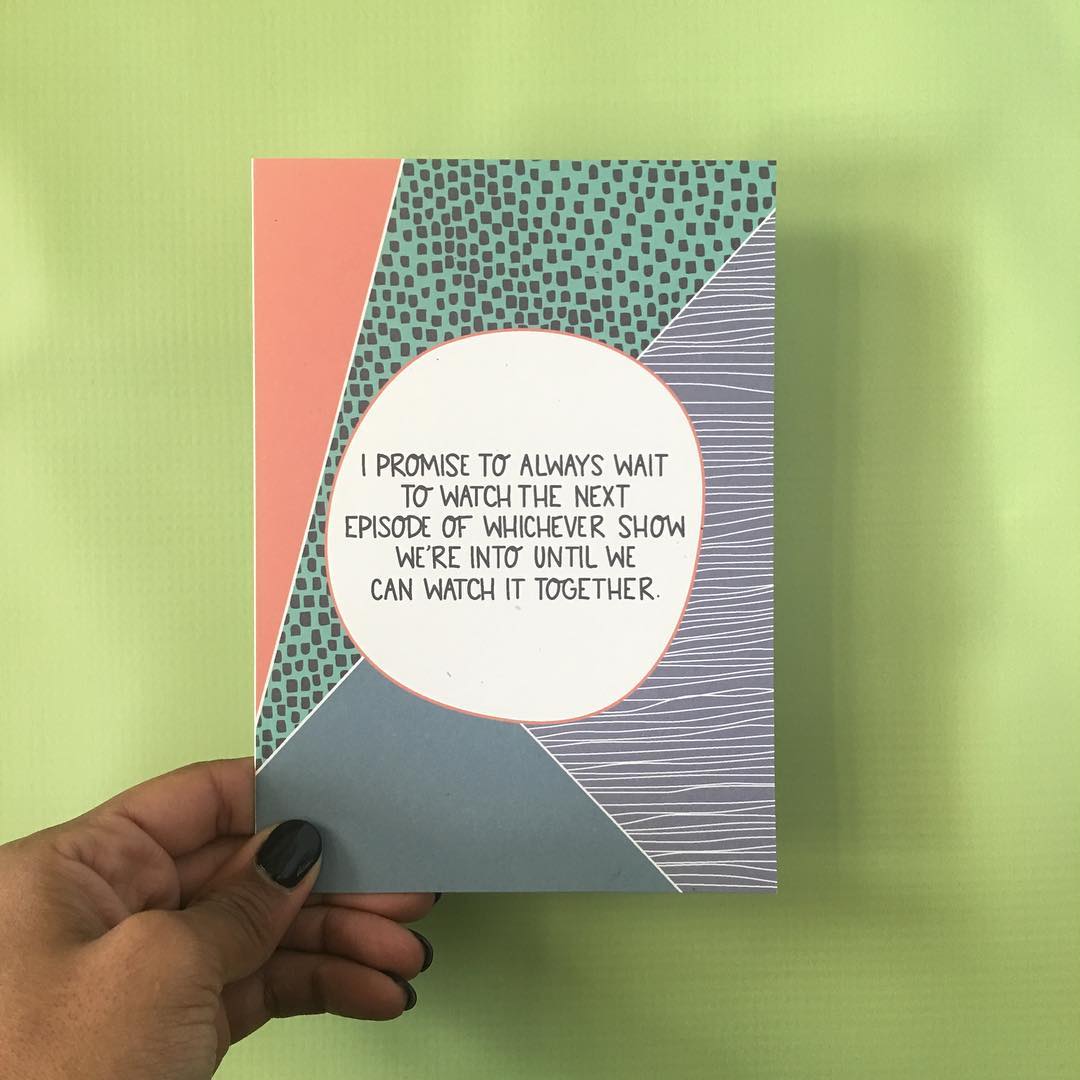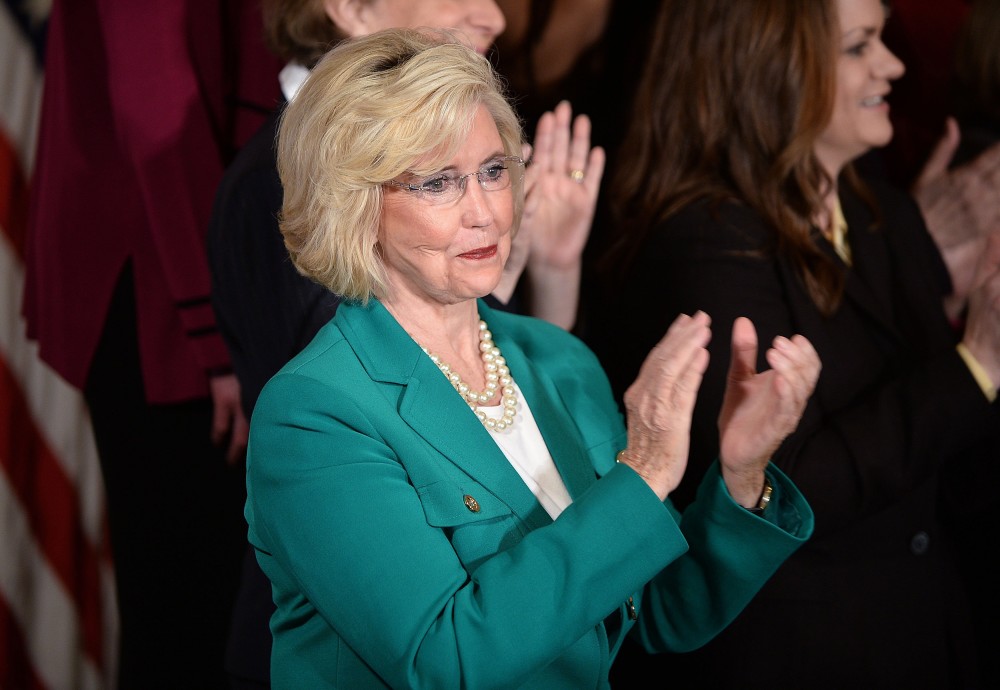By Harold Glicken
McClatchy-Tribune News Service.
There is no shortage of movie editing software. Depending on your expertise and how much time you want to struggle with what can be an awesome learning curve, you can spend more than $1,000 for Final Cut Pro for the Mac or nothing at all for iMovie for the Mac and Movie Maker for Windows PCs.
If you’re an amateur, and you’re OK with that, the free ones should work just fine.
buy finasteride generic buy finasteride online no prescription
But there will come a day when those movies you’ve taken of your children and grandchildren warrant more than the free editing programs provide. When that day comes, you might want to take a look at Pinnacle Studio 18. It starts at $60 for the basic model and $130 for the “Ultimate” version.
If you’re getting serious about film editing, I’d choose the Ultimate version. It probably has more bells and whistles than you need at first, but it’s nice to know that you can ring and toot its features when the spirit moves you.
Most movie-editing programs work pretty much alike. You import your movie clips and photos and extra sound tracks to a story board. When you’ve figured out what goes where, you drag the clips to a timeline. There’s where you do the real editing, inserting transitions, titles and themes.
The mark of an amateur, however, is a film full of special effects. Let your clips tell the story and keep special effects, such as flying transitions, to a minimum.
The newest version of Pinnacle Studio Ultimate works with 64-bit versions of Windows, has thousands (yes, thousands) of special effects such as transitions, and you get iZotope, an essential (for me, anyway) program that gets rid of extraneous noise , among many other fixes, on the soundtrack.
An aside: To take advantage of the 64-bit feature in Pinnacle Studio, you’ll need more RAM than the 4 gigabytes that come standard on many PCs. I tested the program with 16 gigs, but I think 8 gigs would be the minimum requirement for any movie-editing program.
The new version allows for screen capture, which came in handy when I inserted a clip from a “Curious George” episode.
My grandson went bonkers when he saw himself in the video alongside the spirited monkey in the introduction to my home movie. I did that using the program’s picture-inside-a-picture feature.
With a bit of hard work, I used the multiple sound tracks feature to show my grandson and the monkey having a sort of conversation. Since the monkey doesn’t talk, the results were humorous even to the adults in the audience.
For capturing streaming content, such as from a VHS tape, I highly recommend Pinnacle’s Dazzle hardware/software device for $70. The device is easy to set up and use and works well.
Now about that learning curve. If you’ve never used a movie-editing program before, you’ll find that while the program is somewhat intuitive, you’ll need to watch the tutorials that come with the program.
Those tutorials are among the best I’ve seen in any software. They start from the beginning of the project and range all the way up to expert.
Six weeks of online training lessons come with the program. That’s more than enough time to learn how to use it.
However it’s still complicated to rotate a movie clip or photo, requiring several arcane steps. With some clips, the bottom half of my video disappeared. Pinnacle engineers, who have included so many useful features, might try to understand that not everyone shoots in portrait mode. Woe to us who shoot in landscape mode.
For better or worse, I’m an upgrade freak. I couldn’t wait to be first in line to get a new iPhone 6, when my iPhone 5 did everything I wanted it to. Which is why I upgraded to version 18 of Pinnacle Studio.
If you have version 17, and are happy with it, you might want to keep it until version 19 comes along. But if you absolutely must have the newest of everything, then go for it.
Pinnacle Studio 18 is a powerful program that will greatly improve movies shot from your smartphone, iPad or old-fashioned movie camera.
The price is right, too. Upgrades cost $70 for the Plus version and $90 for the Ultimate version I’ve reviewed. I’ll also review another movie-editing program, Adobe’s Premiere Elements, soon.