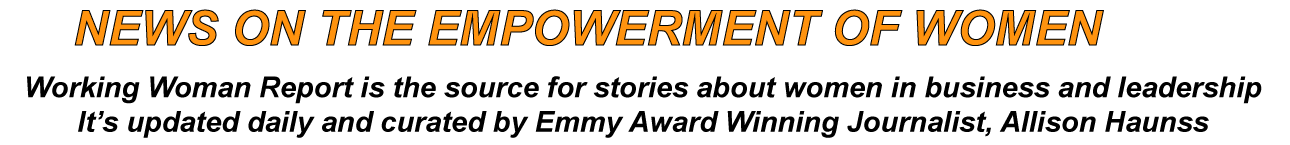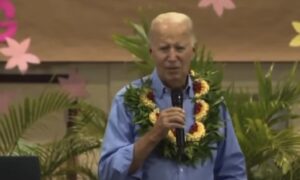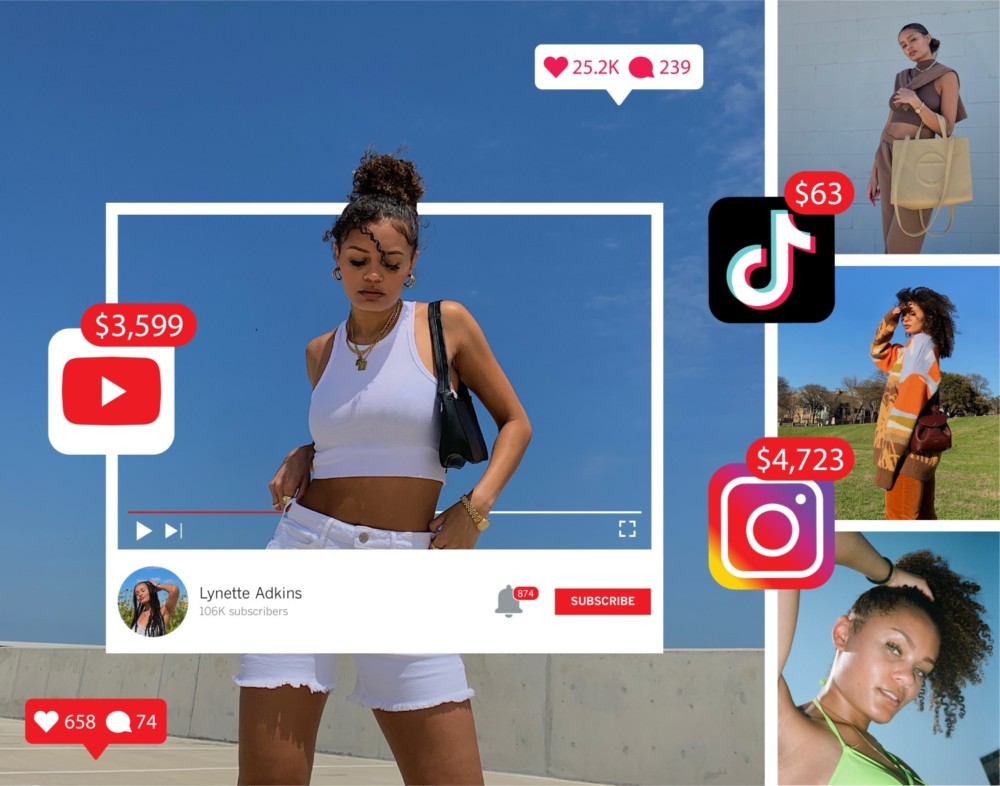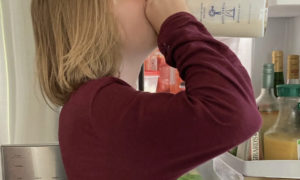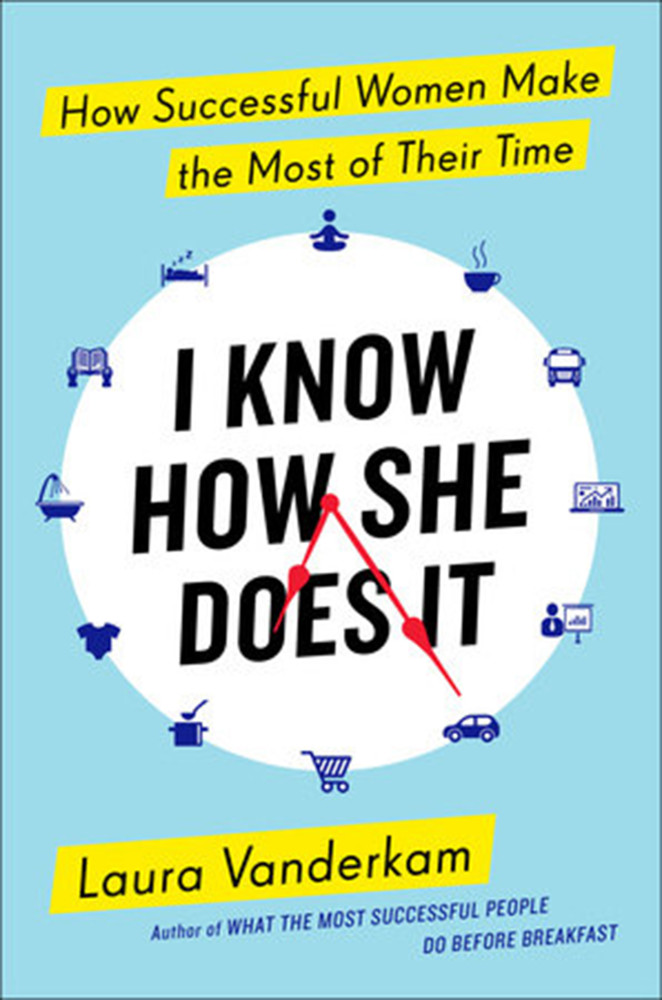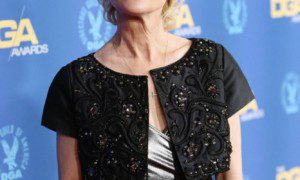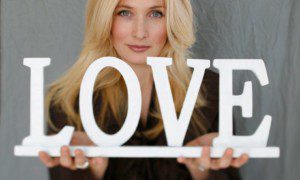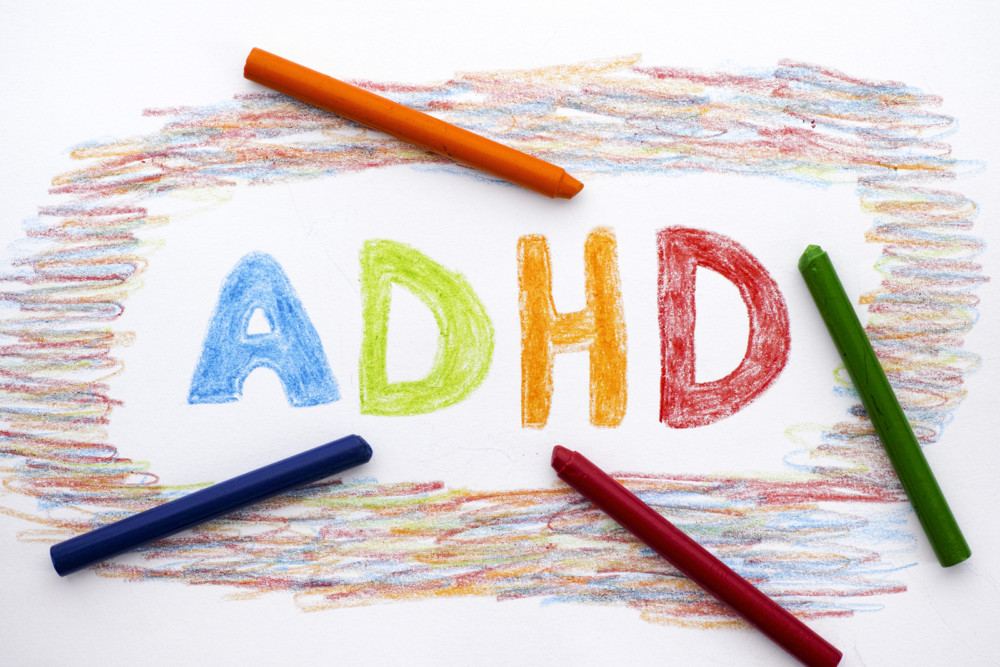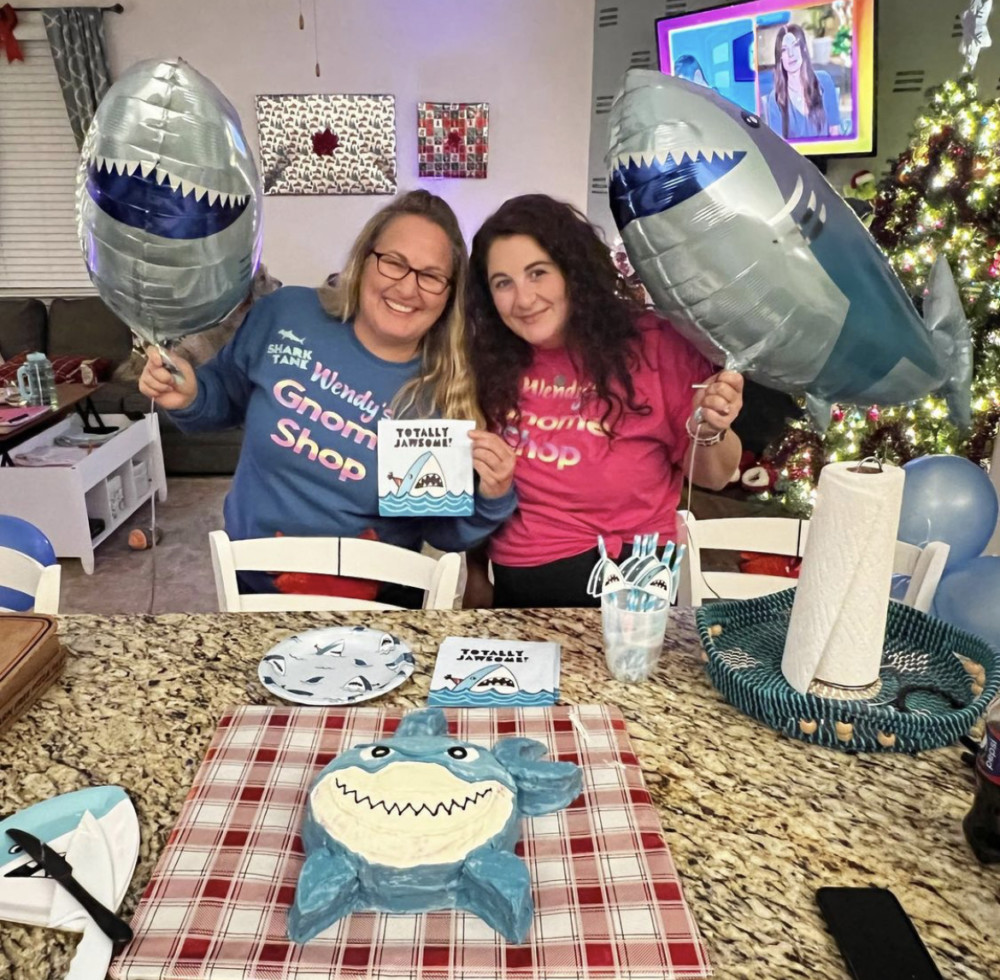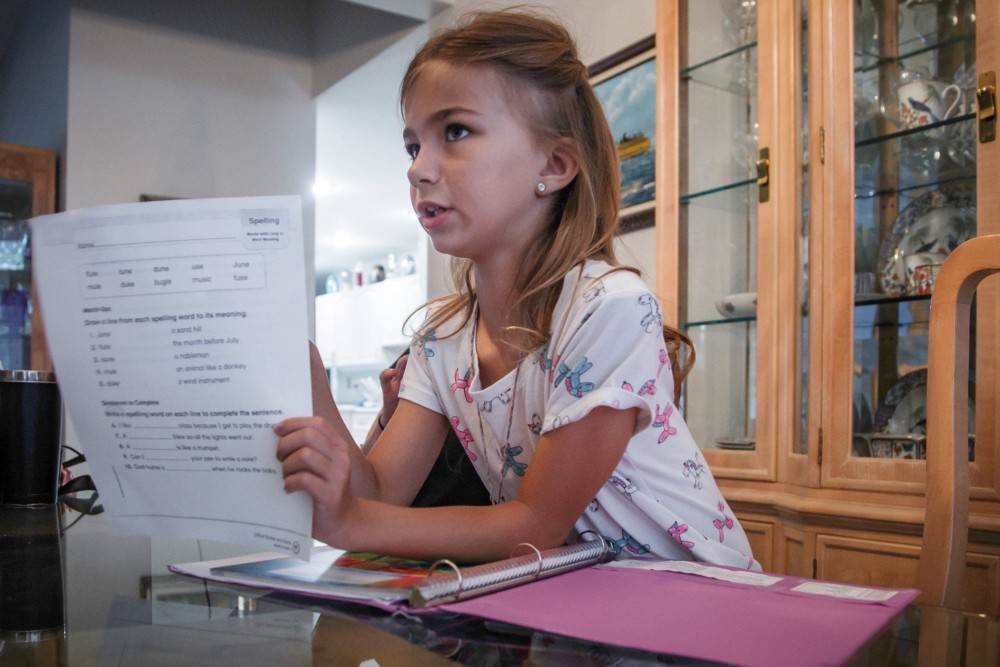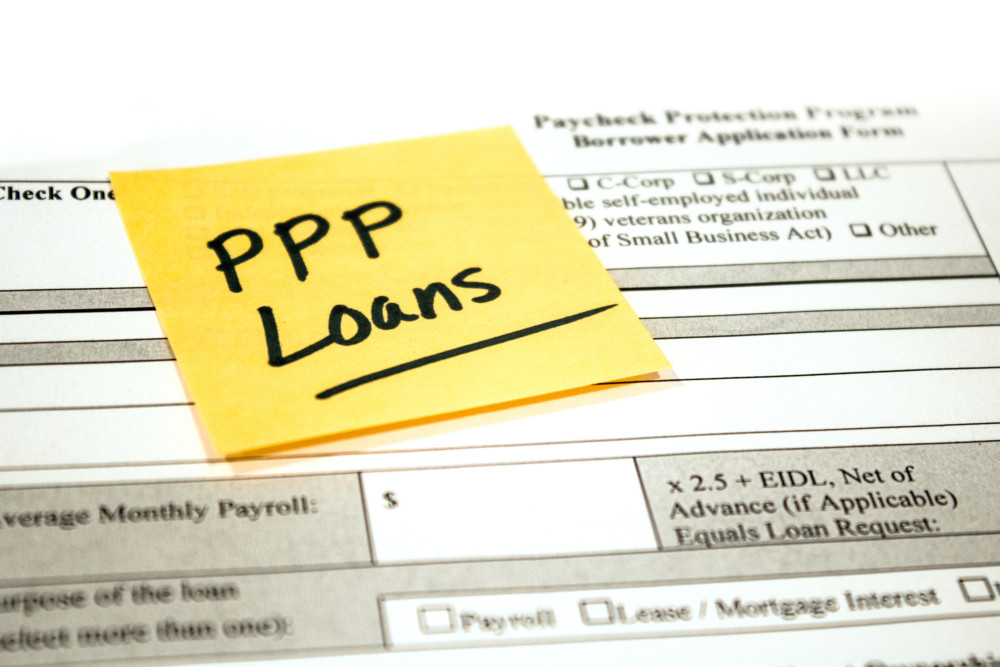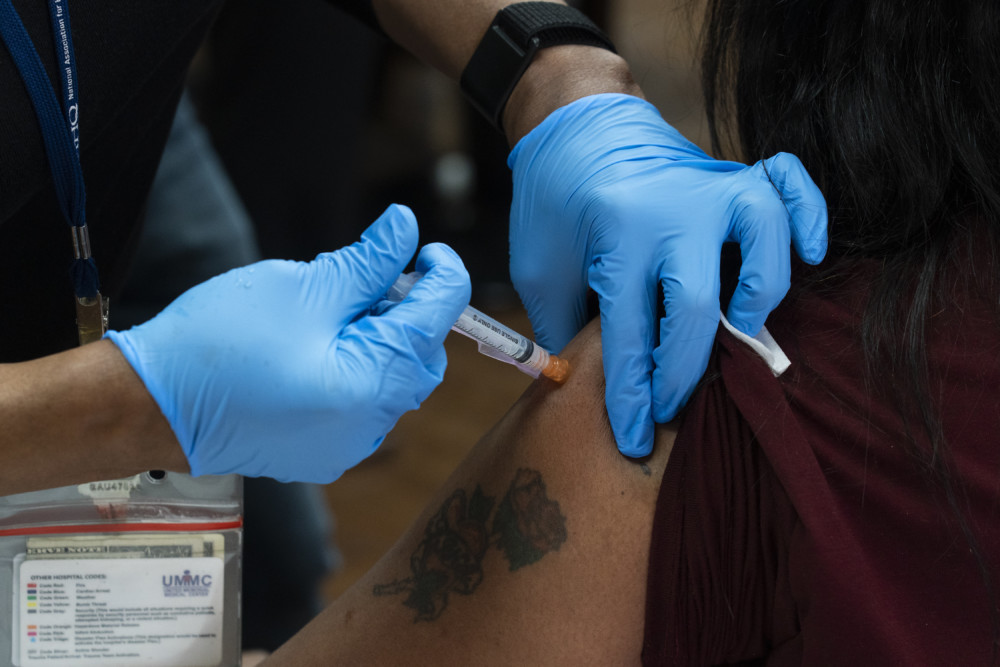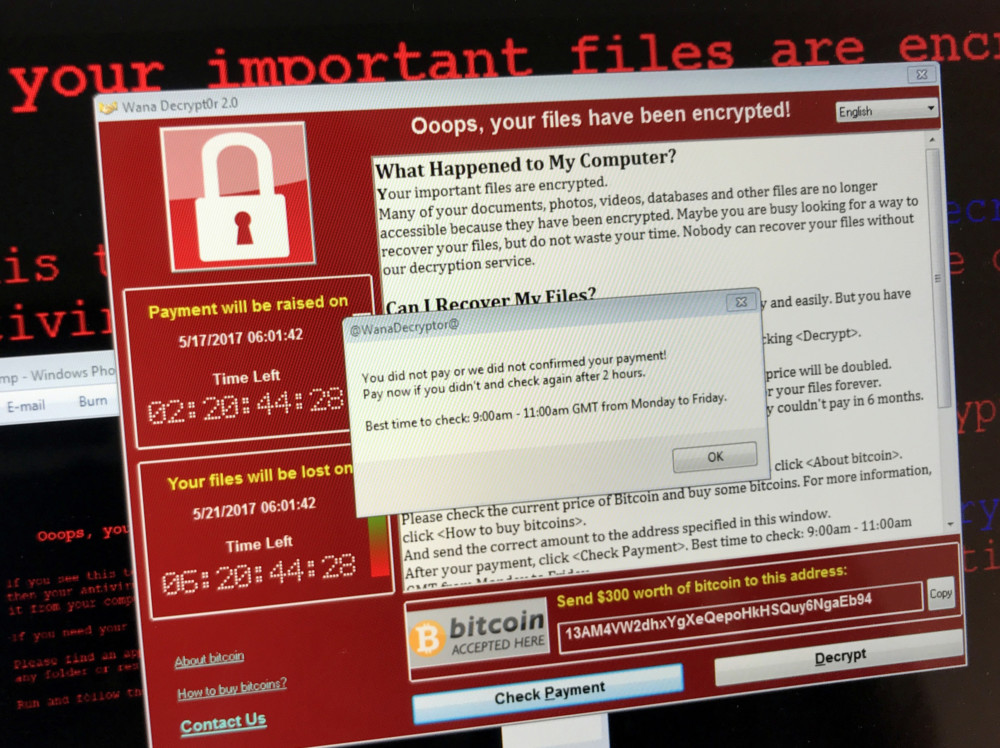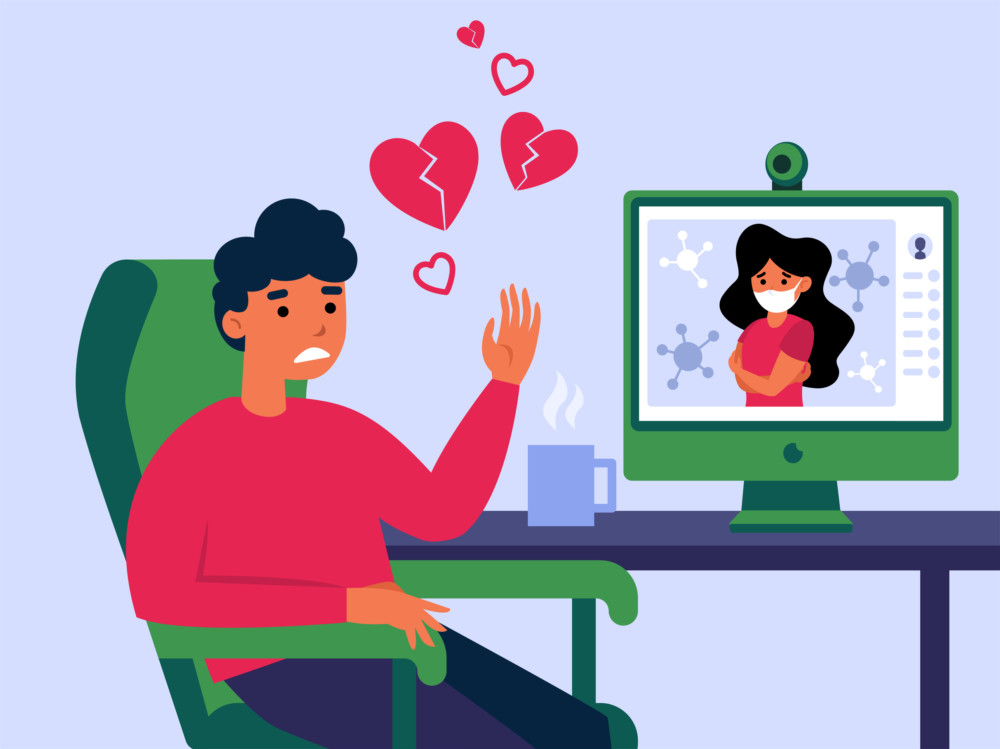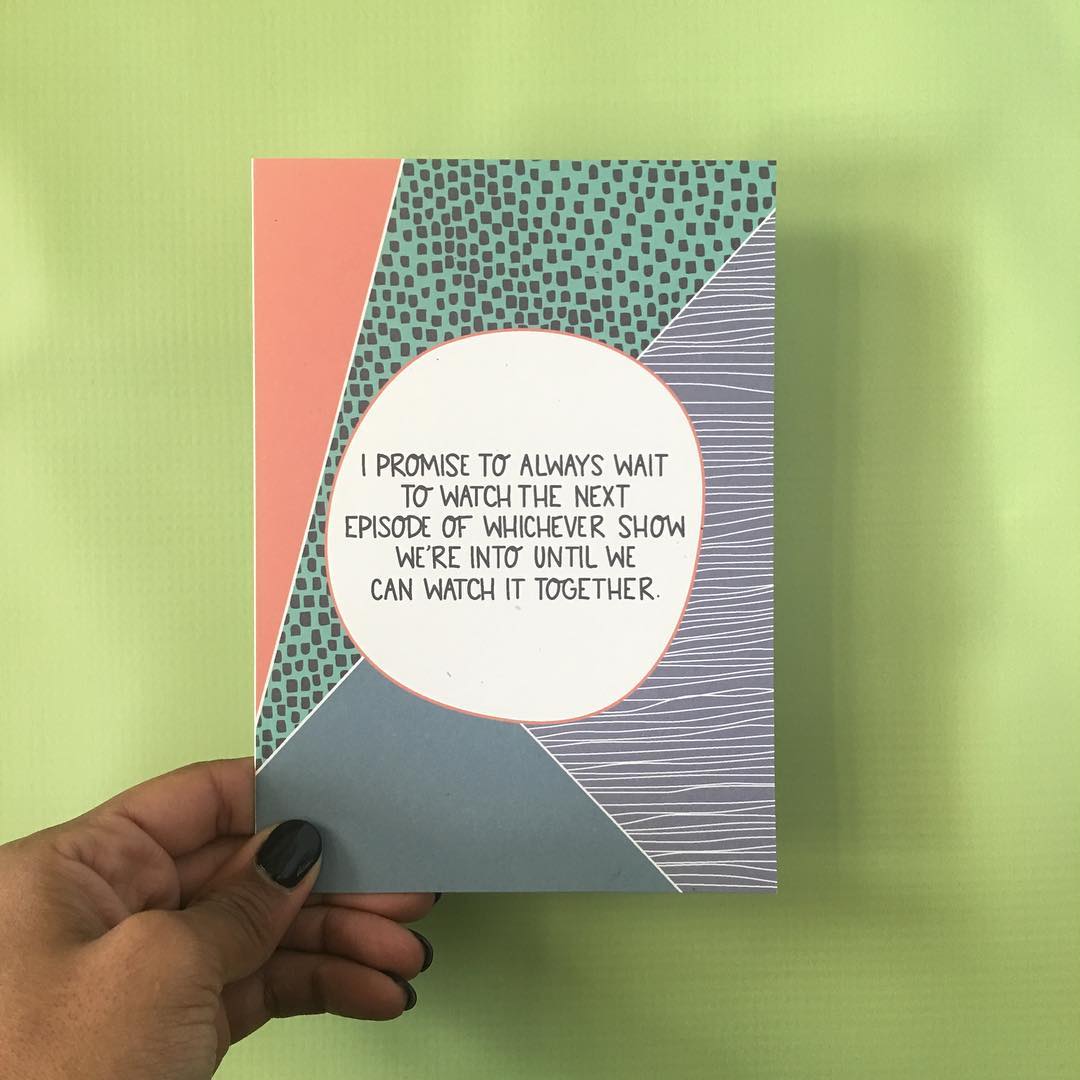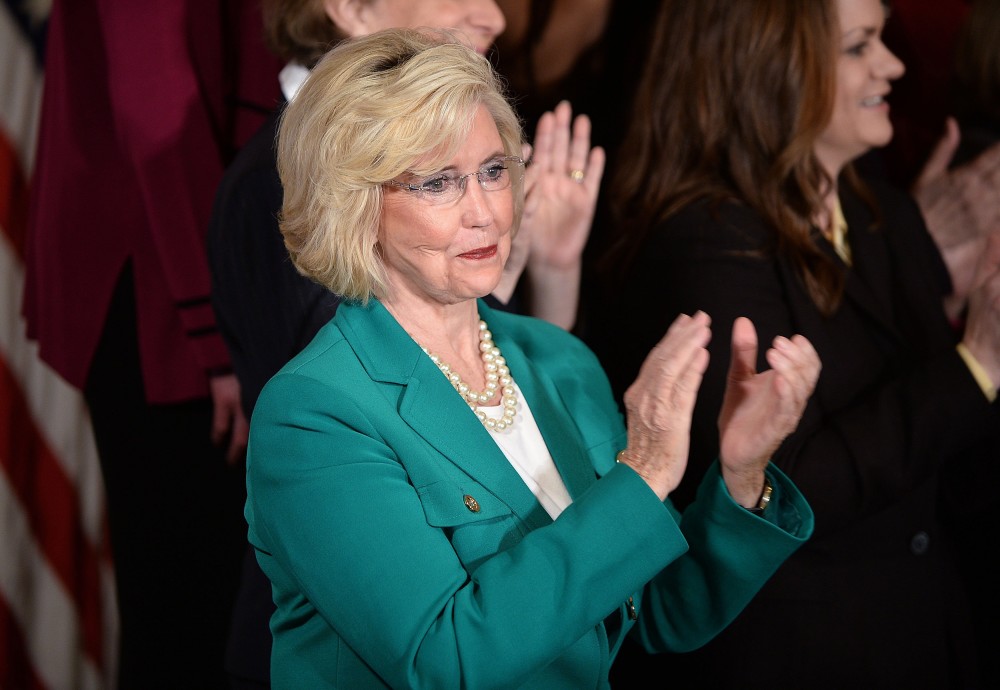Building Your Own WordPress Website: Six Basic Steps
WordPress is more than just a blogging platform. It is the technology behind almost 25 percent of the most active sites on the web. Describing everything that needs to be done in order to develop a WordPress site would fill several books; but if you’re just starting out, you need to know these six basic steps before you can begin your journey.
1. Find a Web Host
In order to set up your site, you’ll need web real estate that can be provided by a web host. Network Solutions, Hostgater, Bluehost, GoDaddy and Dreamhost are a few of the largest. You could choose one of those, or do more research before making a decision. Look for a host with simple, one-step WordPress installation.
2. Buy a Domain Name
Your domain name will be at the beginning of all your URLs. Domain names usually start with some variation of your company name and end with a generic top-level domain, such as .com, .net, .org, or a national ending, like .co.uk, .com.au or .ca. New top level domains like .biz have recently become available; see Wikipedia for a full list. You can look for a domain name that nobody is using, but if you can’t find one you like, don’t despair. You can often purchase domain names that aren’t freely available for sale, but aren’t currently in use, through brokers.
3. Install WordPress
Once you have your domain name set up with your web host, you will need to do your one-click WordPress installation onto the web space associated with your domain name. Once it’s installed, you should get a message that tells you how to sign onto your WordPress site as administrator. It’s a good idea to finish site development before you go live; your web host probably will have instructions on how to do this.
4. Find a Theme
By the time you’re ready to pick out a theme, you should have thought about the scope of your site and how you want it to work. Use that knowledge as a guide when you’re searching for the right theme. WordPress.org has hundreds of themes from which to choose; they are available for free and for sale as well. You can try out as many free themes as you want; however, it’s a good idea to identify some WordPress sites you love and use the themes they’re based on as a starting point. The theme name is often at the bottom of the site’s home page.
5. Find Plugins
As you’re working with your theme, you’ll find there are things you want your site to do, but it isn’t equipped to perform the tasks straight out of the box. For example, you might want to be able to sell things from your site. That would likely require an e-commerce plug-in such as Cartpress or WooCommerce. You might want to add user forums, and you will need a metrics package. WordPress’s Jetpack is a treasure trove of added functionality, including metrics and forms, for example. You’ll find a plethora of free plug-ins on WordPress.org, and there are plug-ins available for sale, as well.
6. Add Content
Once all the basic pieces are in place, you’ll want to add your content: the pitch on your home page, your about page, descriptions of your products or services, blog entries and anything else you need as a foundation for your site. This is also the time to source and add photos and graphics. Don’t skimp on quality when it comes to the visual elements of your site. Unless you’re a professional-level illustrator or photographer, you should be commissioning work or buying stock images.
Don’t wait too long to go live; your site doesn’t have to do everything you’ll eventually want it to in order to be useful. Consider starting out with a phase-one brochure-style site, adding more functionality as your business grows and develops. At some point, you might hire someone to help you with the site, but if you’ve started the set-up yourself, you should be able to retain full administrative access and the authority to make changes. Developing your own WordPress site isn’t easy, but it’s a journey worth taking.