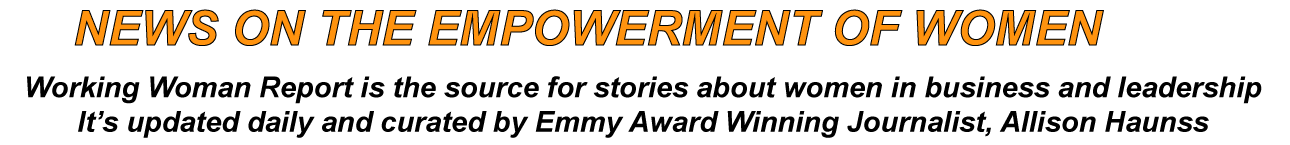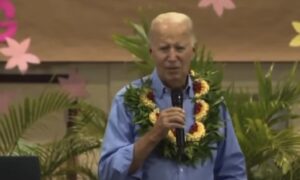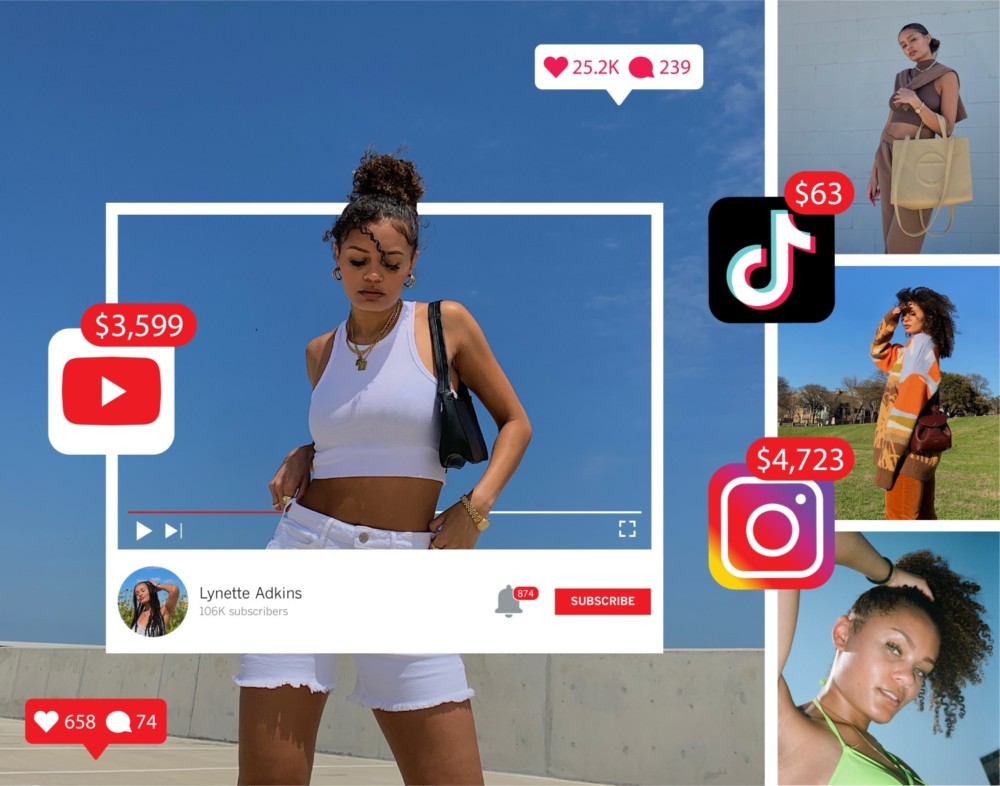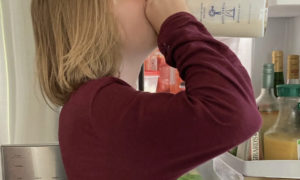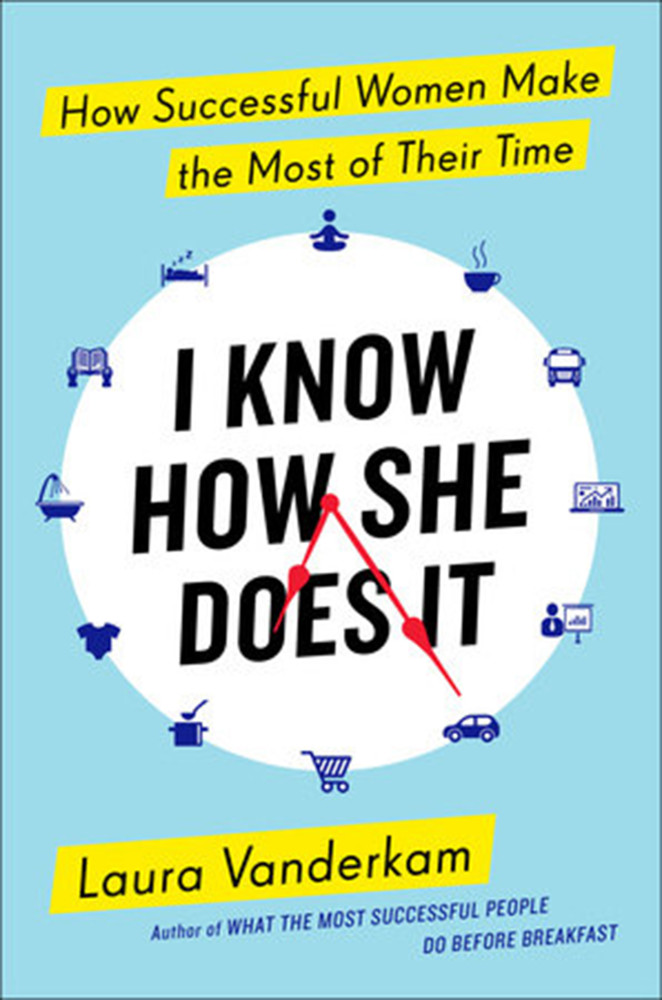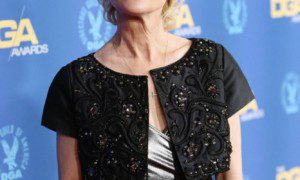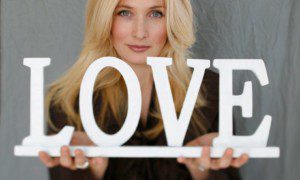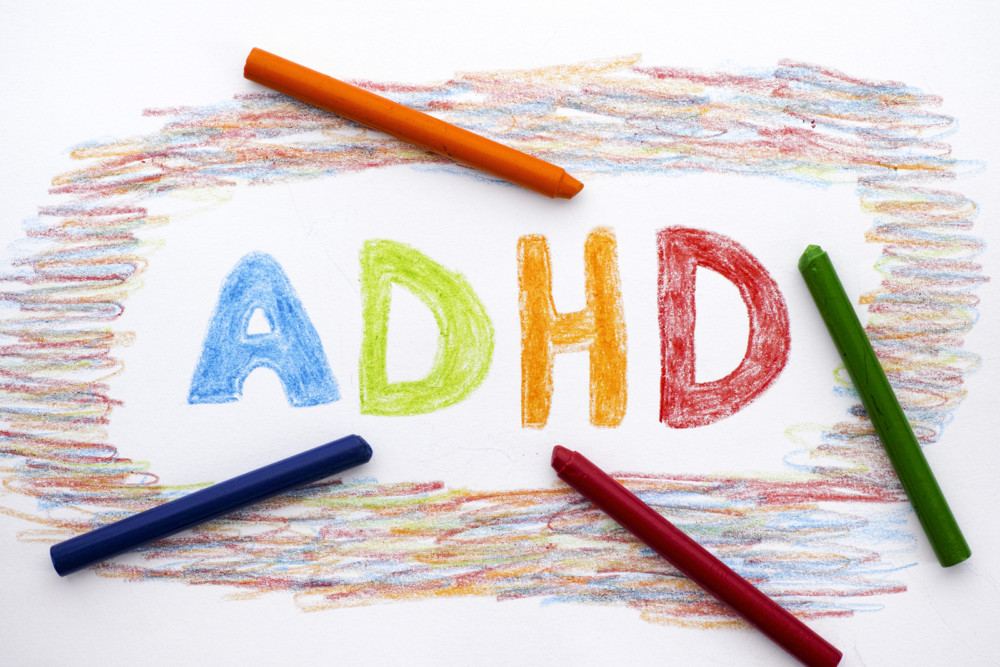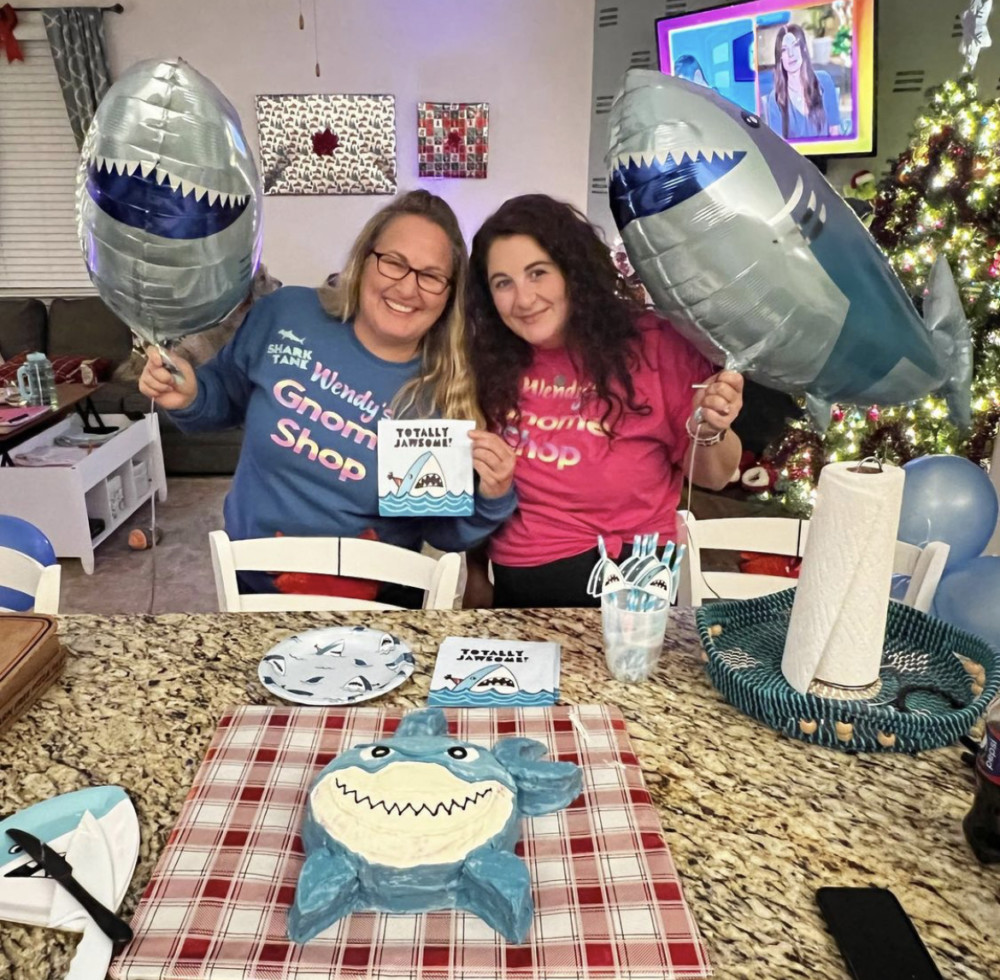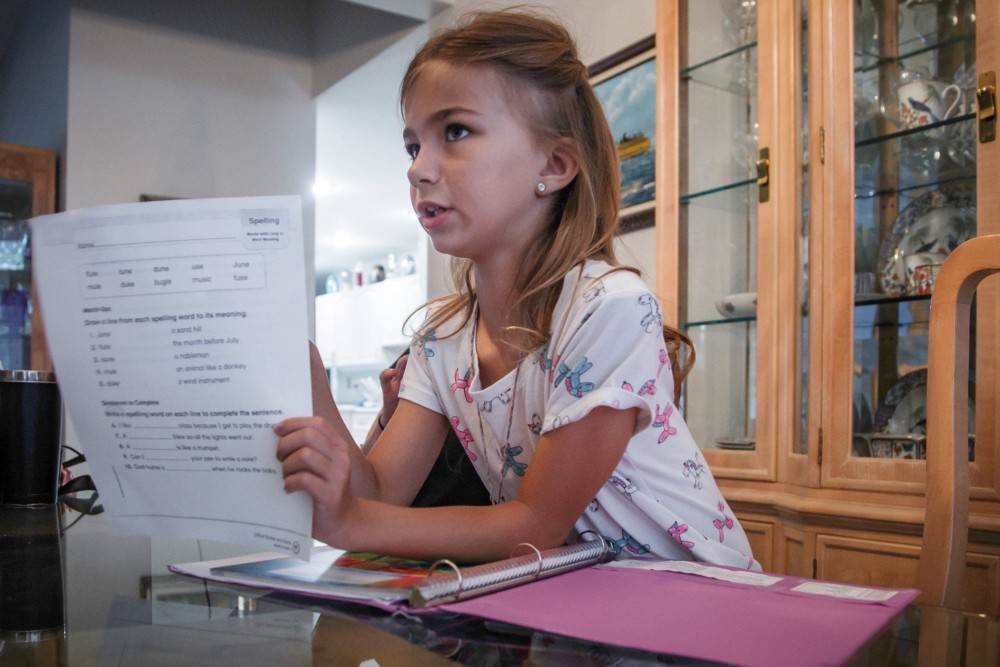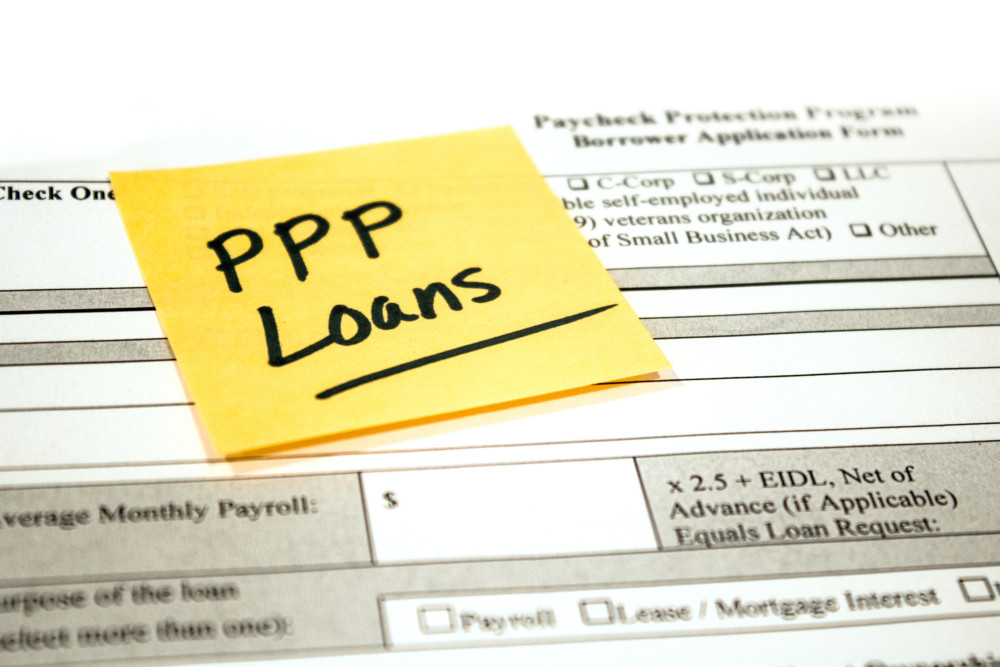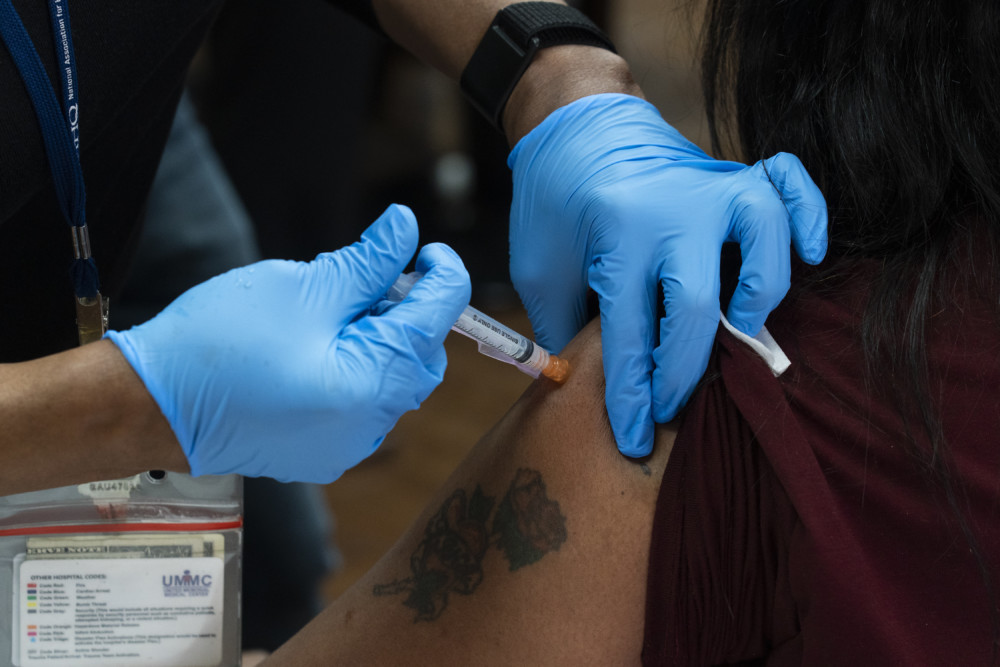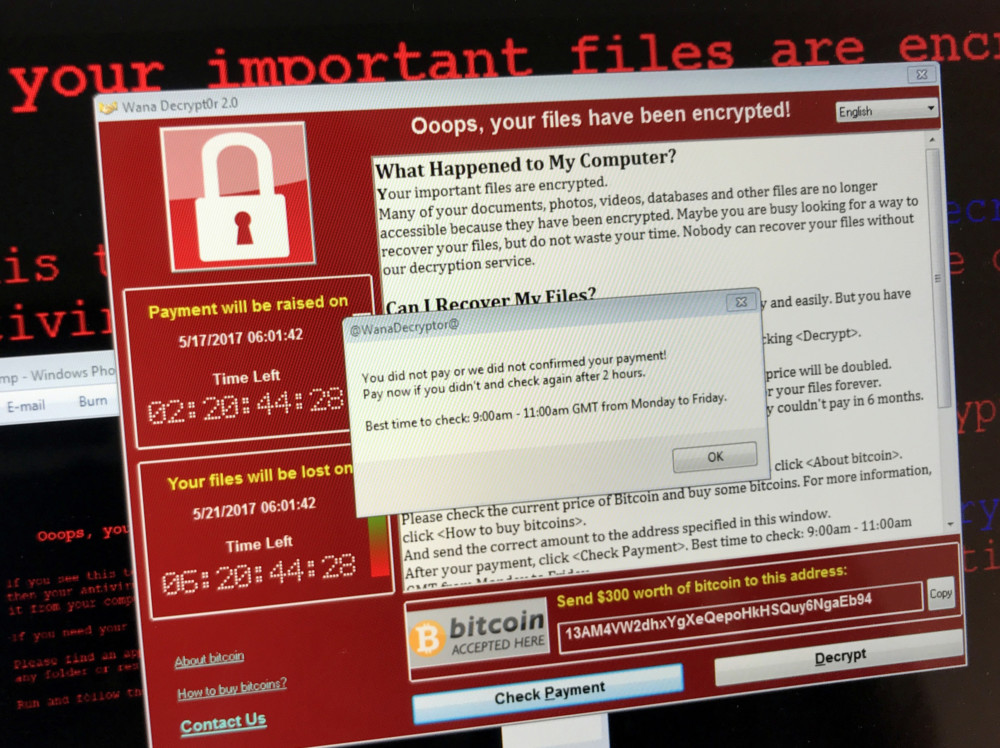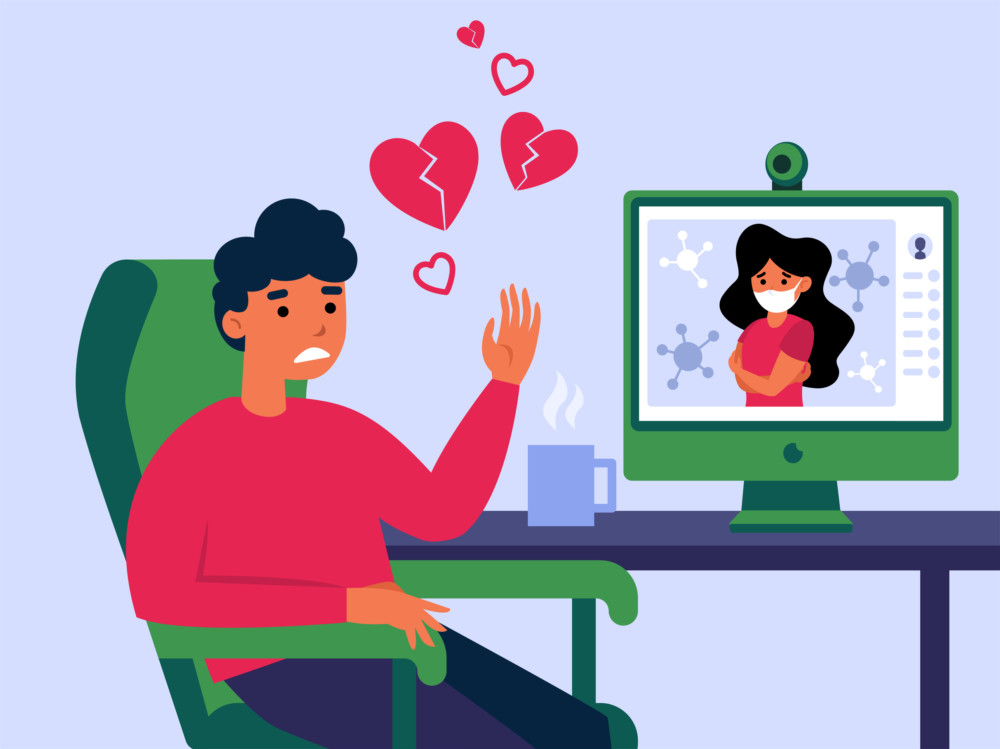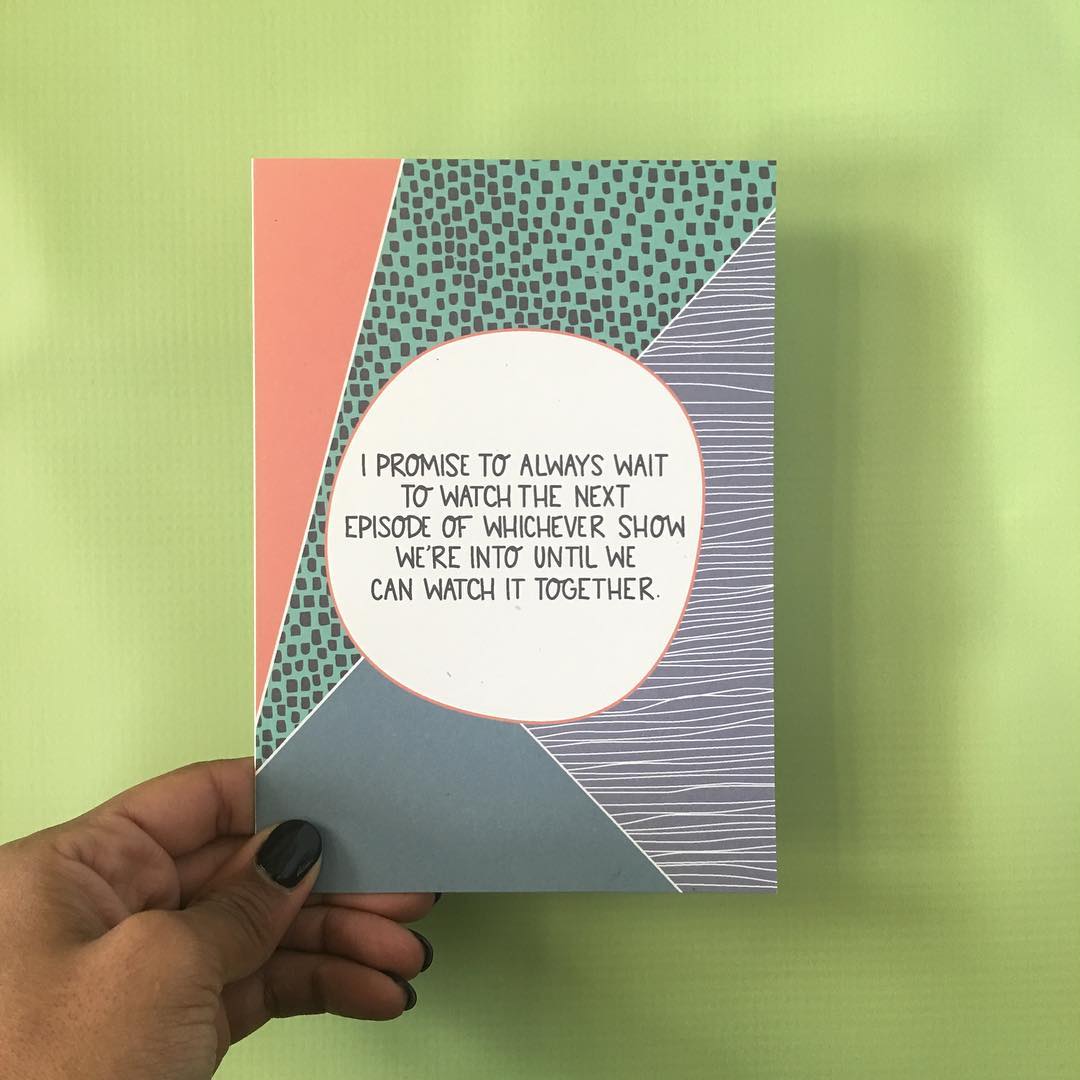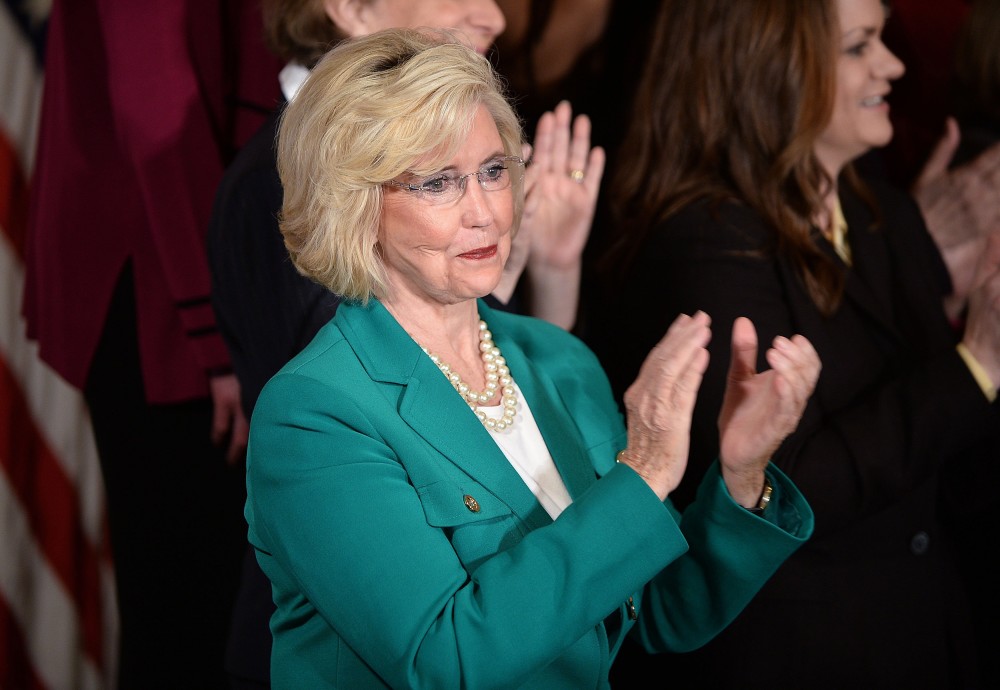By Harold Glicken
Tribune News Service
WWR Article Summary (tl;dr) Harold Glicken gives a pretty glowing review for the 2018 version of Acronis. Glicken says the latest version will help you to make essential backups.
Tribune News Service
Why do today what you can put off until tomorrow?
For one thing, in the world of personal computers, hard disks tend to crash at the worst times, and two, you probably don’t have a backup of your most important files, not to mention hundreds of photos of a moment in time that can never be replaced.
I’ve used cloud backups such as SugarSync, Carbonite and Dropbox, but they back up files only.
If you want a snapshot of your entire hard drive, there are several choices. Carbonite Plus, for one, can take a snapshot of your hard drive, and when the drive fails, that snapshot can be restored to the new drive, but only if it’s on the same computer.
These programs are easy to use and are reliable. But privacy freaks (count me in) might not want their sensitive files stored on servers in Montana or Romania. That leaves backup software that use external hard drives.
Acronis True Image 18 does both onsite and cloud backups, and quite inexpensively. For $50, you get the backup program only. Pay more, and you get cloud backup in addition to local backup on an external drive. Those drives cost as little as $50 for a terabyte.
I reviewed the 2017 version of Acronis several months ago and found it to be easy to use and dependable. The latest version, 2018, goes even further to help folks make essential backups. The graphical interface is more user-friendly. And as a bonus, Acronis 2018 uses artificial intelligence to ferret out ransomware from backups. That malicious virus demands ransom to unfreeze a computer.
Both versions let you do a full backup, incremental backup and even clone a hard drive. A basic version of the clone feature was included in the solid-state drive I bought last year. To use it, I transferred the old drive to the new one with a cable. It was easy and amazingly accurate, even the operating system transferred over.
In the new version, as in the old, backup schemes, with time and destination for backup, can be programmed. Among others, I have backup schemes for two external hard drives, and another for a cloud backup, if I choose to run it.
Among the utilities in the program is an archive feature that transfers old and large files to an external drive, freeing up space on the Windows or Mac computers’ hard drives.
If you use the cloud backup feature in the more expensive versions of Acronis, files can be synchronized to all your computers, even your smartphone. Other utilities will clean up your system’s unnecessary files and even erase a hard drive so that hackers can’t recover the data on them.
Aside from the ransomware-protection feature and a few new utilities, Arcronis 2018 behaves much like the 2017 version. Folks who worry about malicious ransomware have other choices, such as Norton Internet Security.
Whether you upgrade or choose to say with the 2017 version of Acronis, or you choose another backup program, fire it up and backup now, before your PC’s hard drive gets nuked.
___
Tech support: Excellent. Agents are patient and knowledgeable and will follow up on open cases. For more information and pricing: www.acronis.com