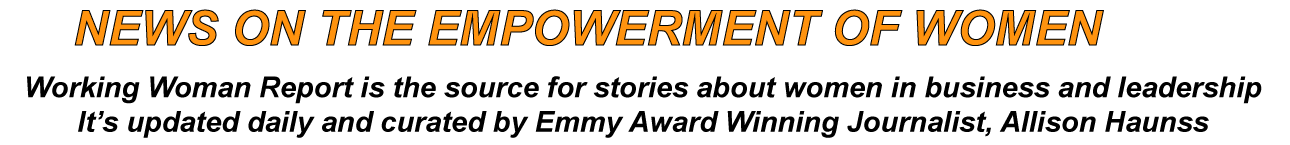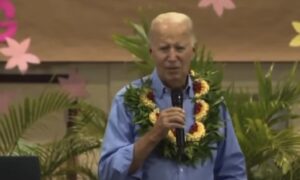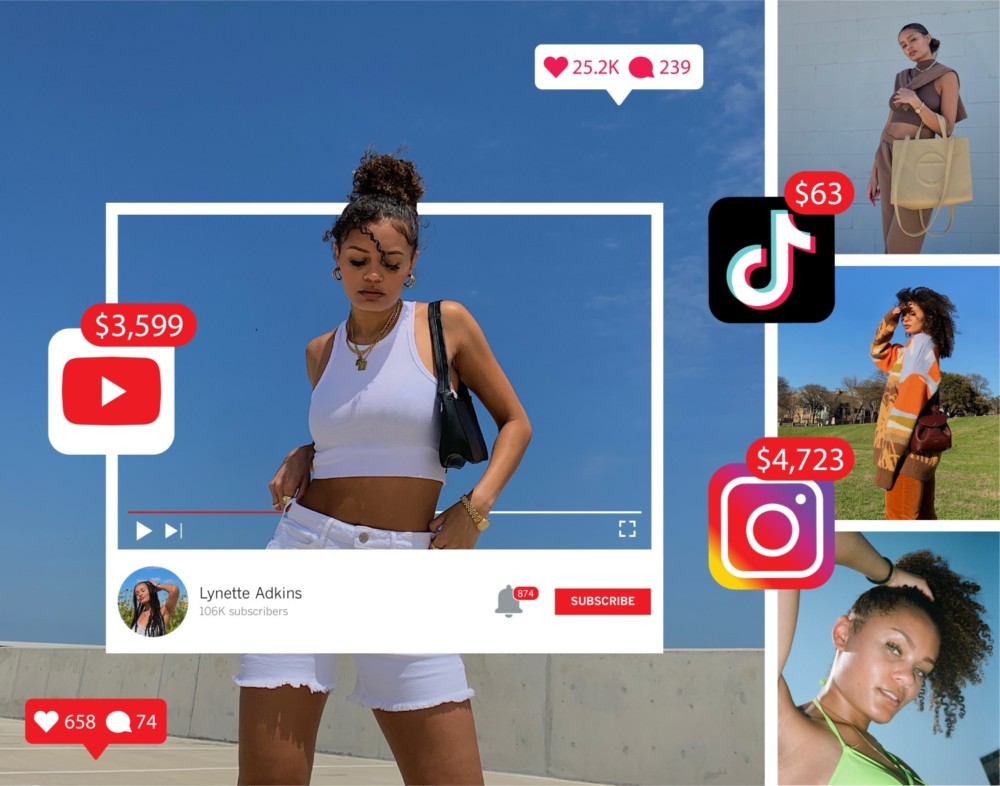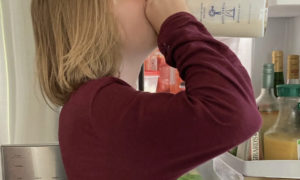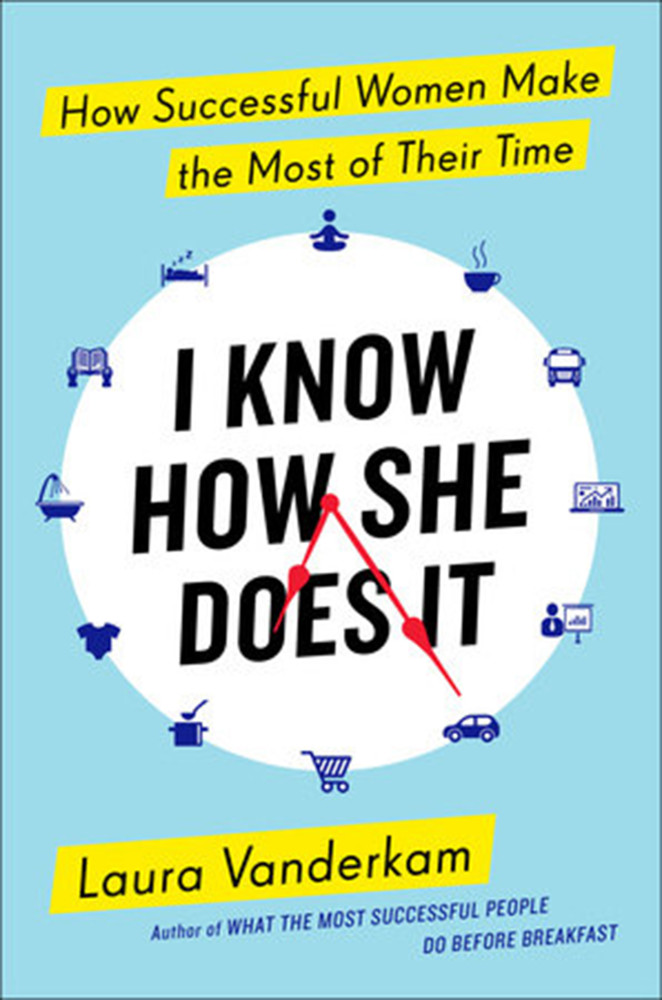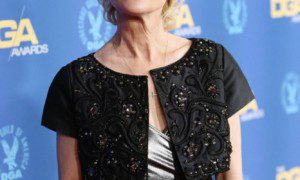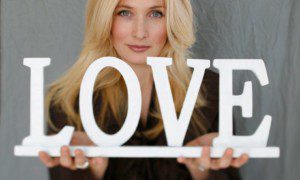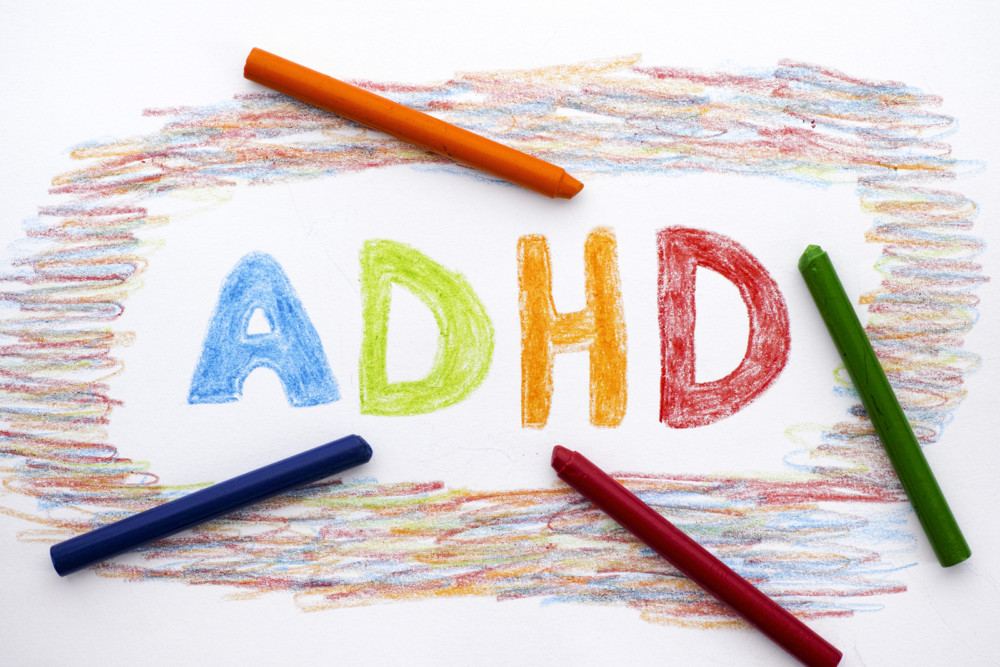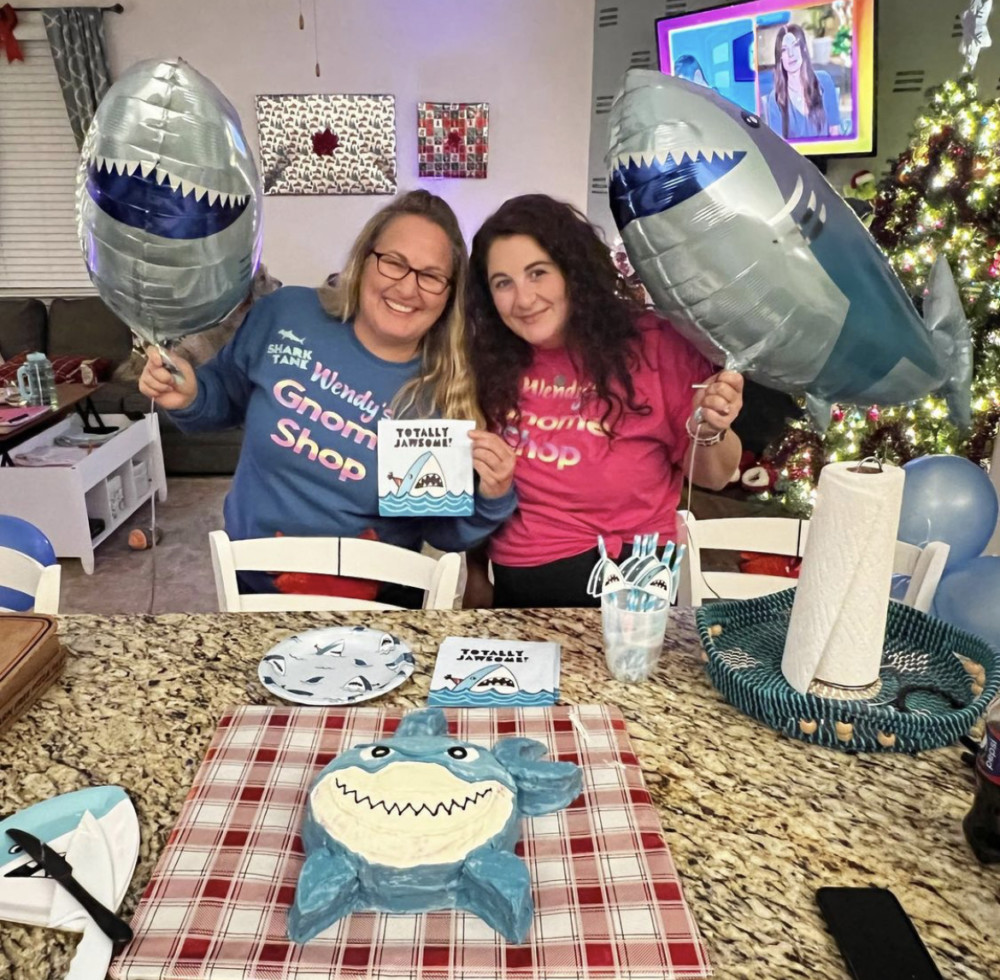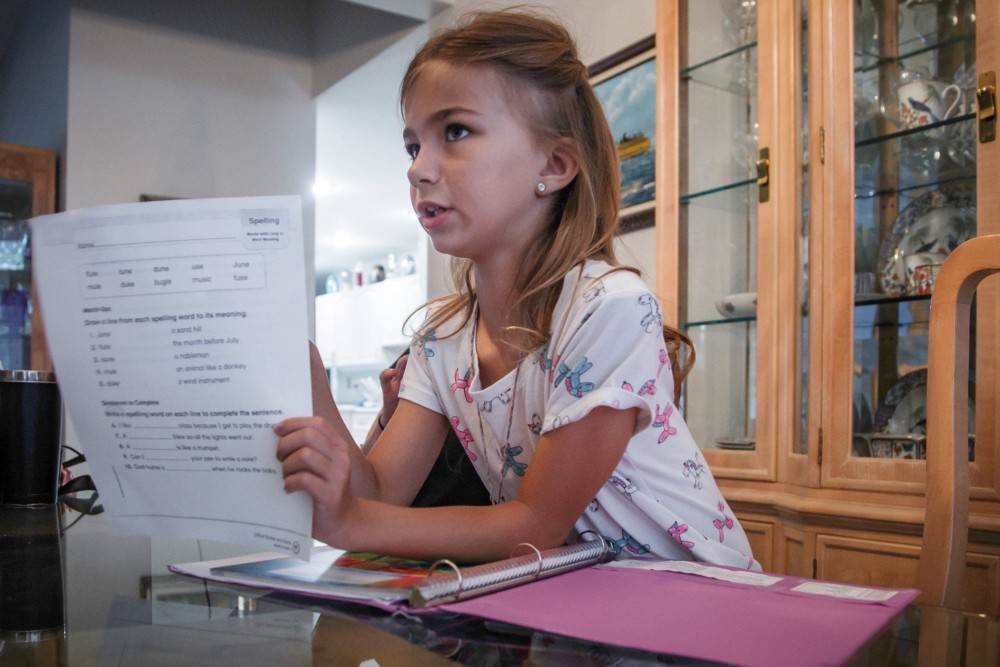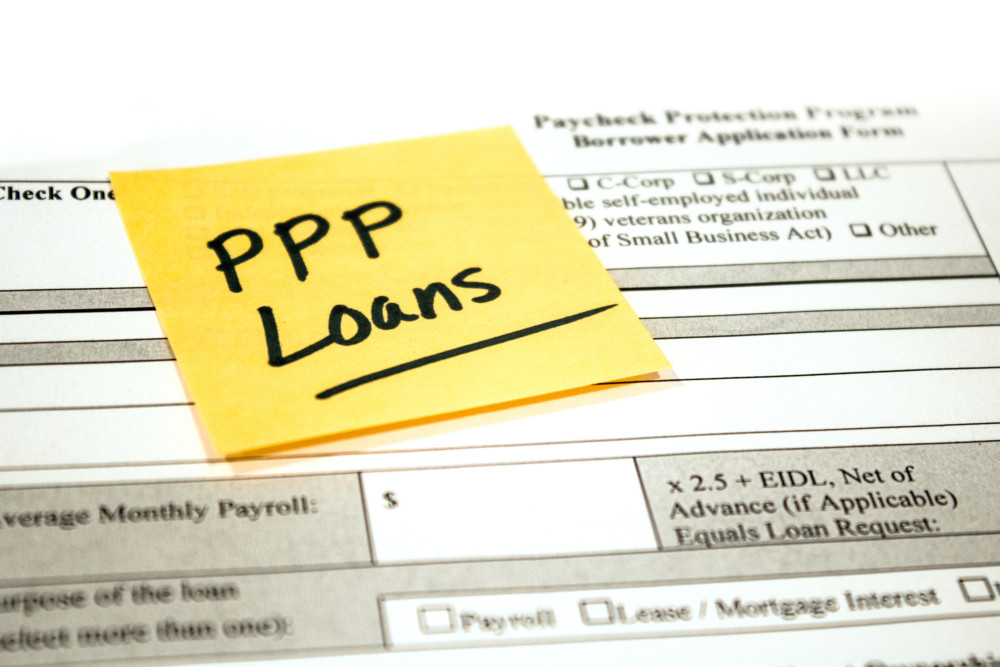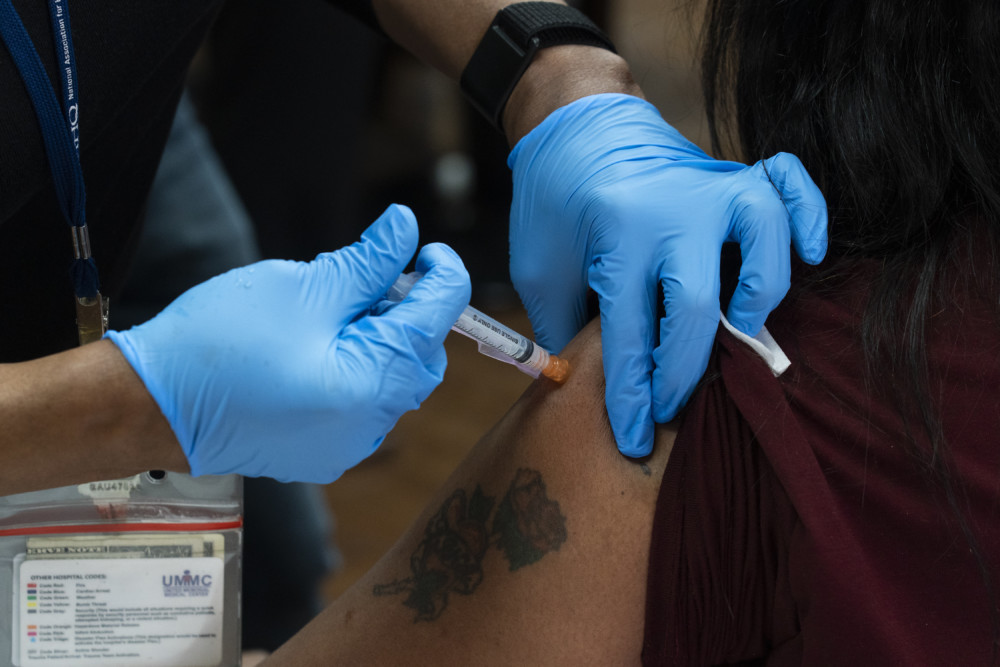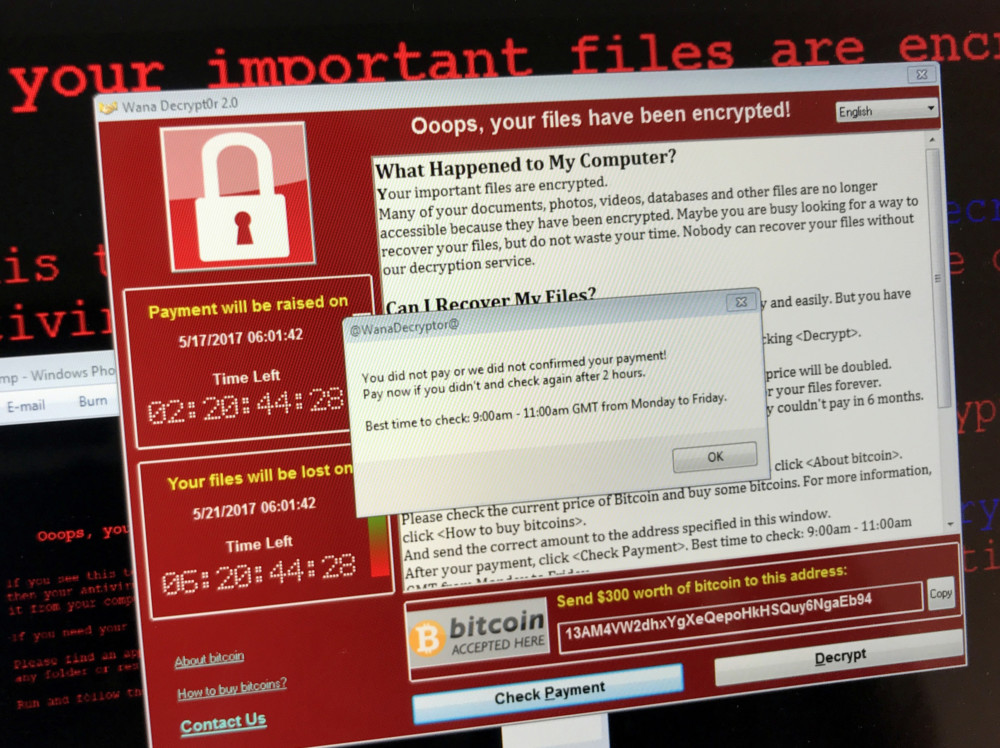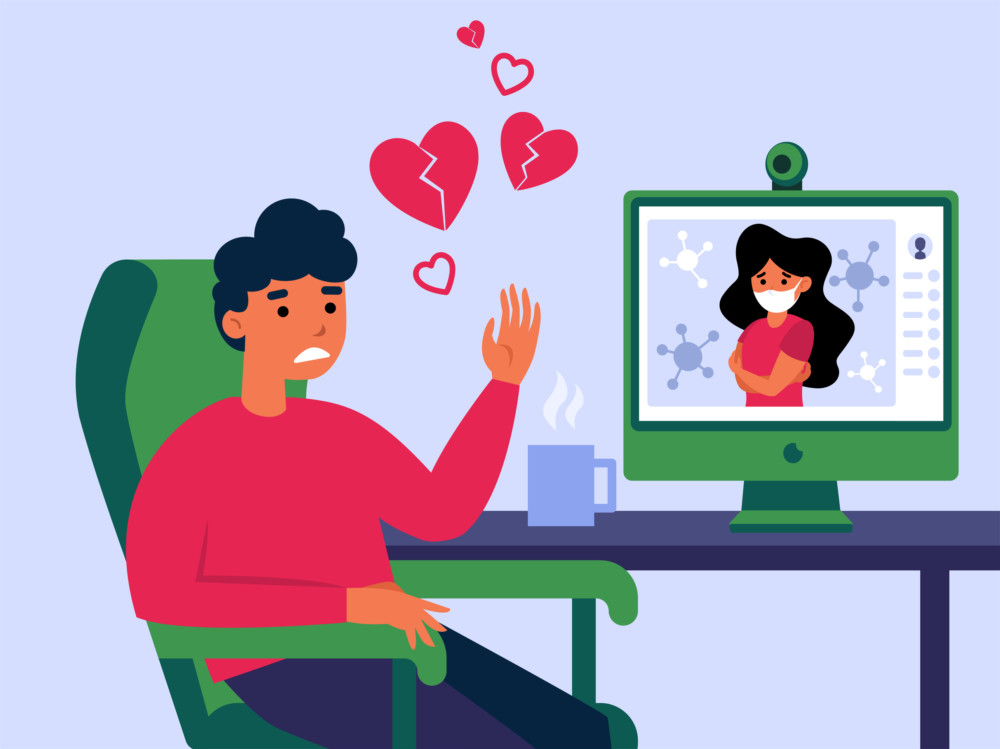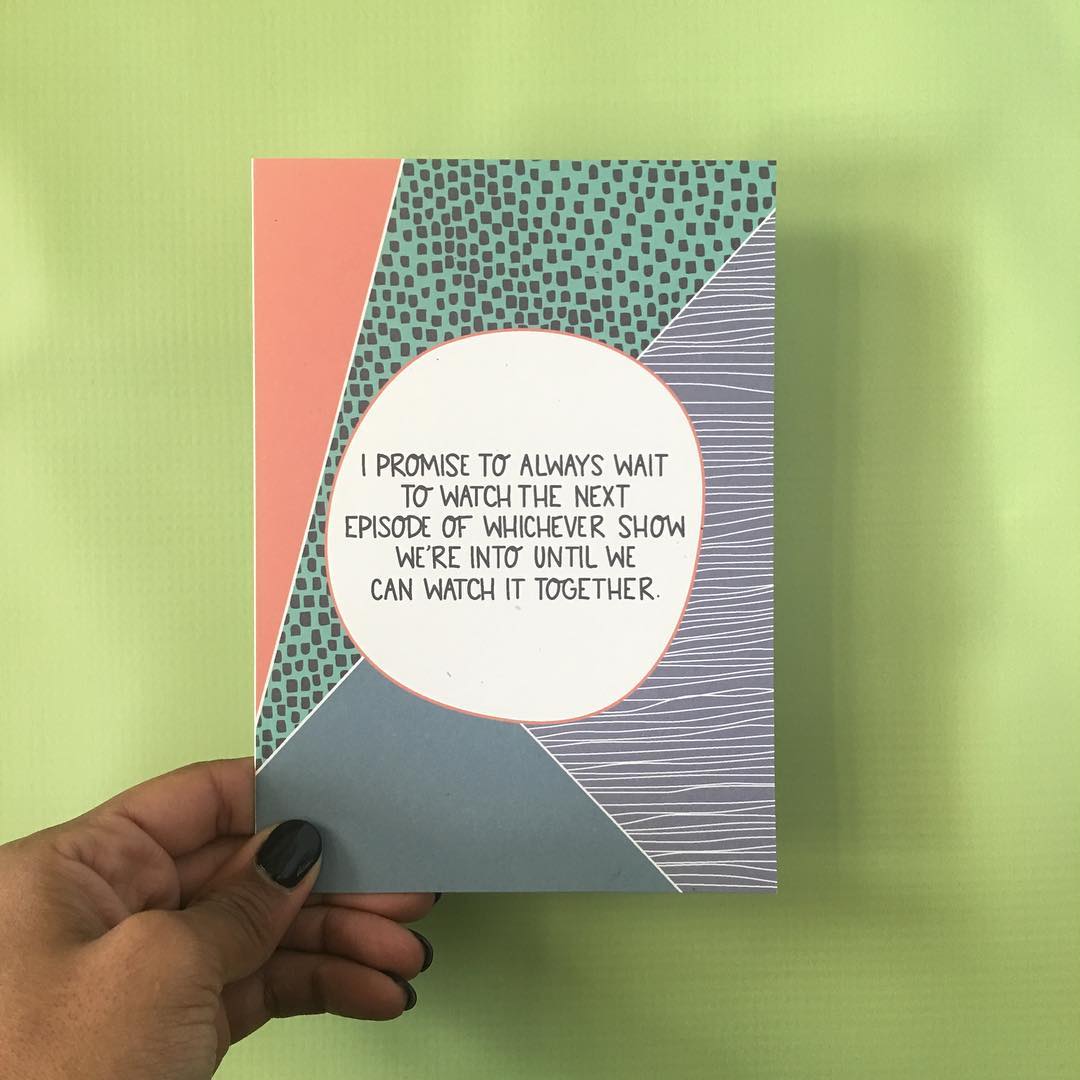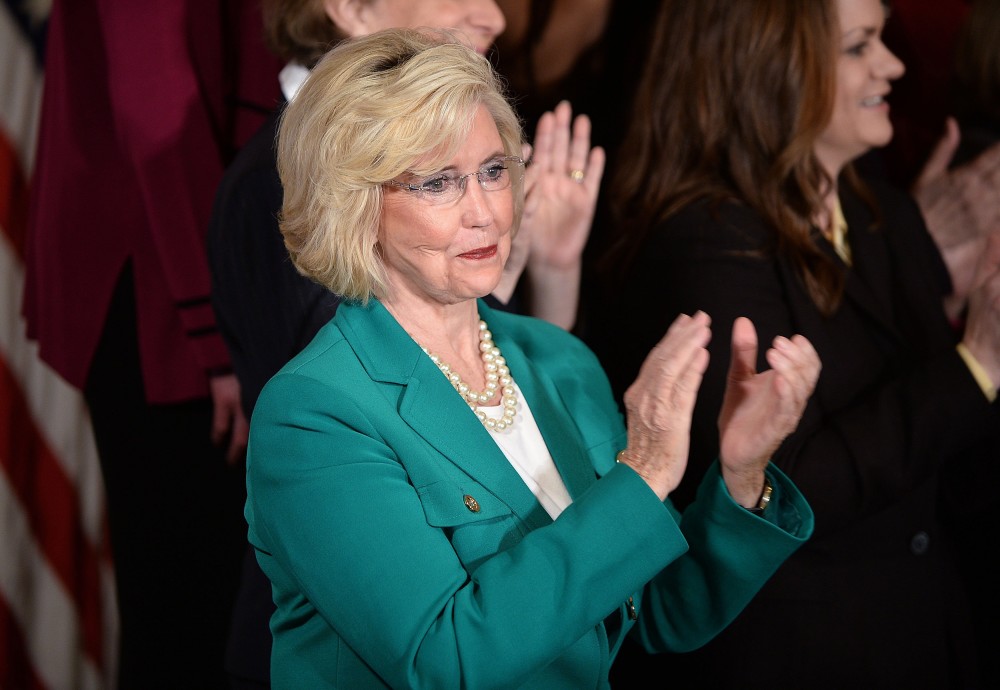By Celeste Smith
The Charlotte Observer
Tony Rodono’s City Prints map decor business took center stage, literally, at the Charlotte Chamber’s year-end celebration.
Rodono received applause along with fellow winners of the chamber’s 2013 Power Up Chapter Challenge, a competition involving small businesses and promising startups.
The family-run company, which includes Rodono’s wife, Katie, and brother Tim, takes on all kinds of requests _ from developing map art reflecting a married couple’s travels over the years, to creating prints of university campuses and sports venues.
Since he depends on technology to run his company, the Charlotte Observer asked Rodono for his best tech tips to fellow small business owners. He wrote this list of favorite applications and online services, and explains what makes them useful:
1. Wunderlist: This is a to-do list task management tool. It’s the first thing I check in the morning and the first tab open in my browser at all times. It allows me create a to-do list, and more importantly, assign a due date, notes and reminder alerts to each item. The app is available on all devices and platforms and syncs across them. Best of all, it’s free. I probably rely on this too heavily, I forgot to back up my list when they had scheduled maintenance, and I had no idea what I needed to do that day. Oops.
2. Trello: This is a project management app for online team collaboration. Team members can view and comment on project boards and it syncs to all team members on all devices in real-time. I’ve used Basecamp and the Action Method in the past, but Trello takes the cake. We use it to track progress of all our custom maps we’re developing and to stage future product series. It’s free also.
3. Zendesk: Customer service is a priority for us, and Zendesk makes support easy. All customer requests come into a portal categorized by the type of support request and its priority. My team can log in and respond to assigned support tickets and pass them to others to escalate a request. Zendesk also has a live-chat plug-in you can add to your site. I watch the average time it takes for us to respond and close tickets to make sure we’re giving the best possible service.
4. Dropbox: All our 700-plus map prints are housed on our Dropbox account, which gives all my team members access to the latest files on any device. Sharing is easy, and the syncing is reliable. I’ve tried a bunch of other options for cloud storage, and while Dropbox isn’t the cheapest, I’ve found it to be the best.
5. Remote bank deposits: If you’re still going to the bank to deposit checks, you’re wasting a ton of time. If your bank doesn’t allow you to deposit checks from your phone, it’s time for a new bank.