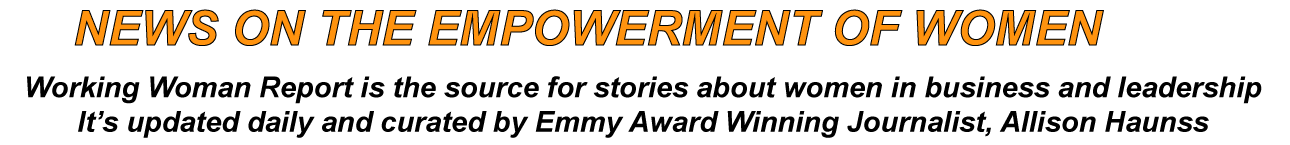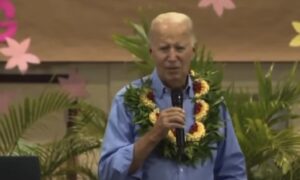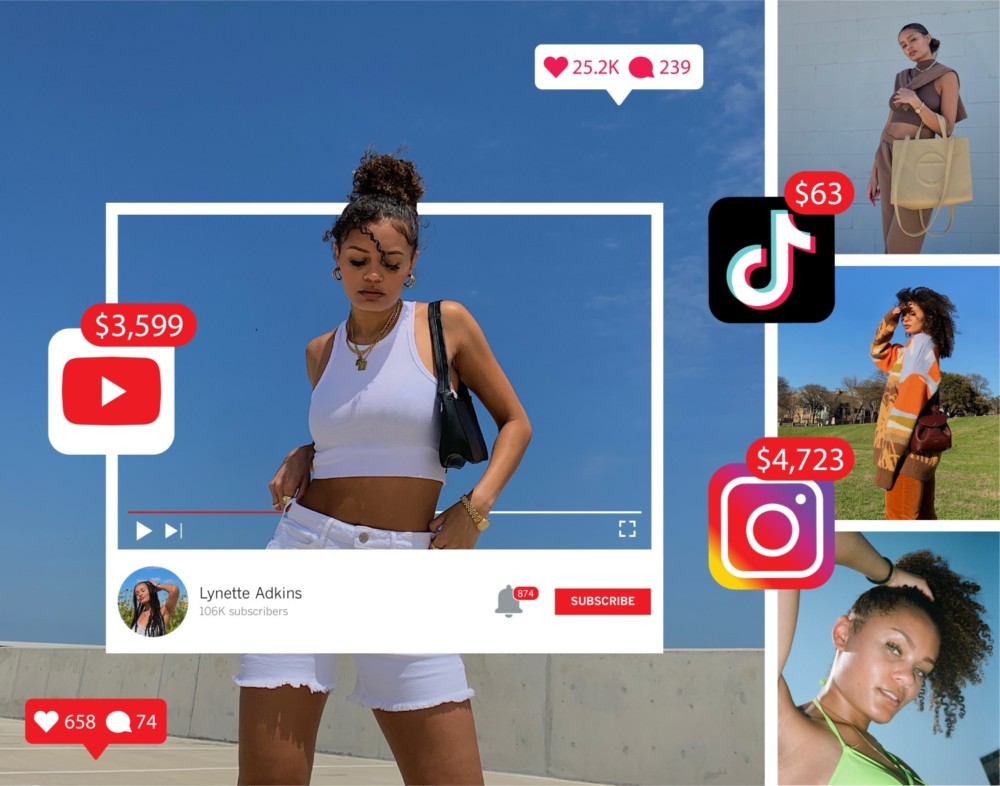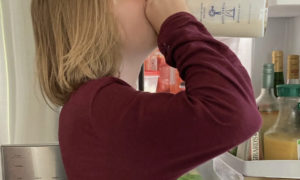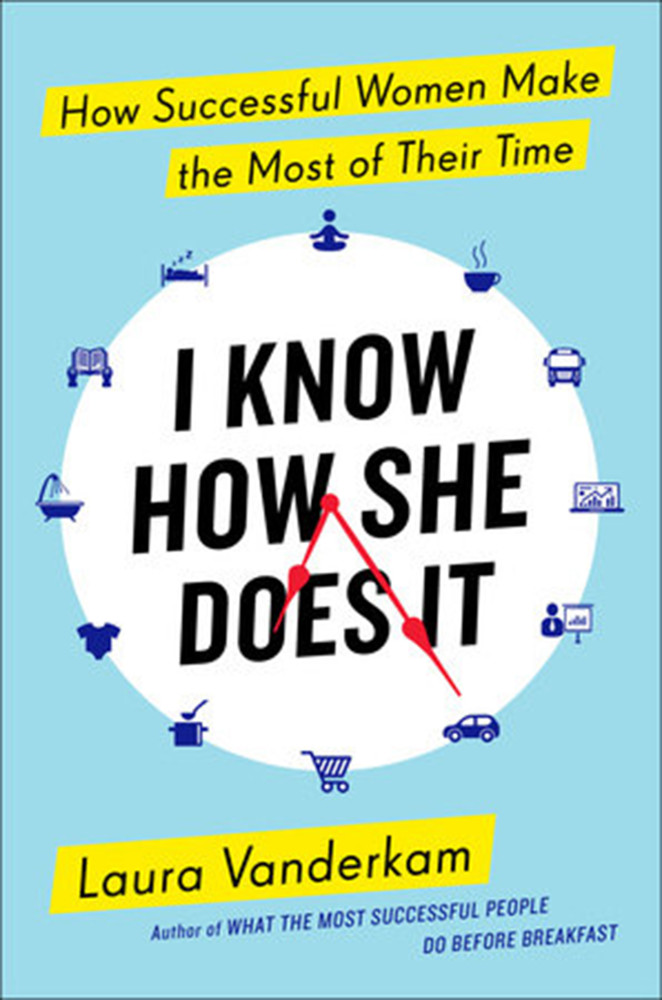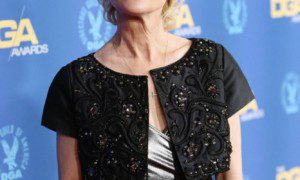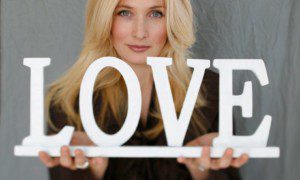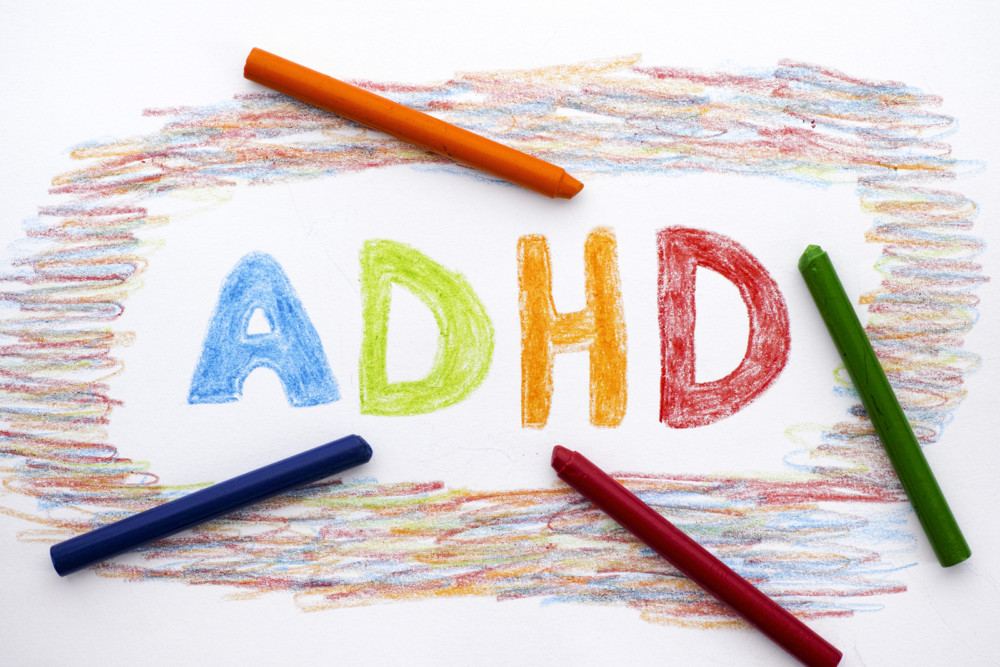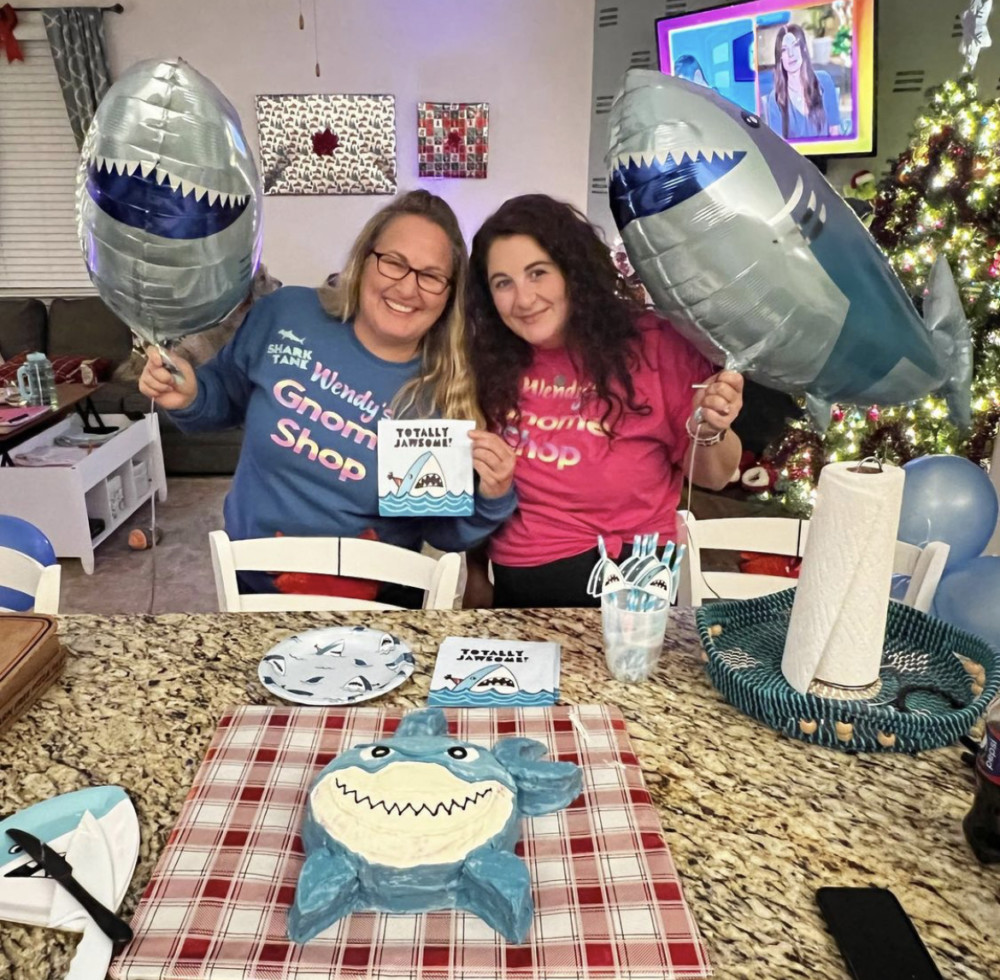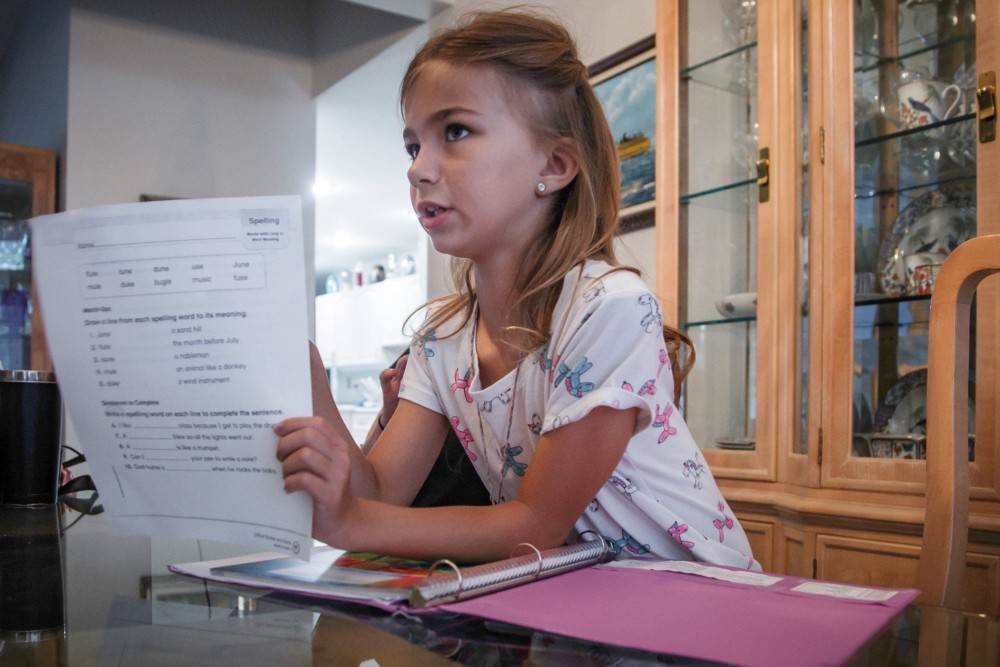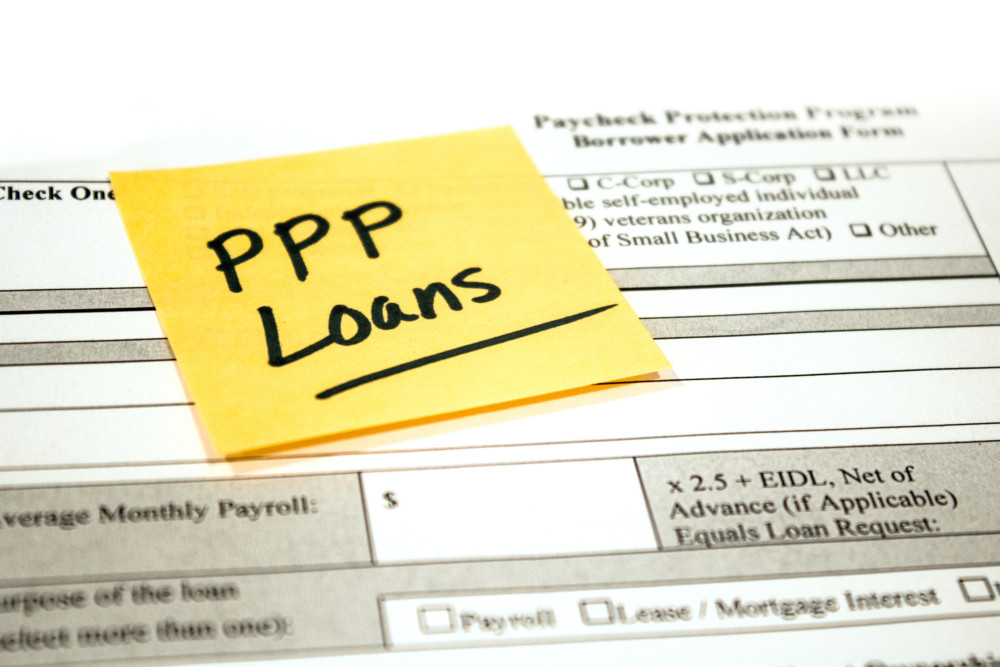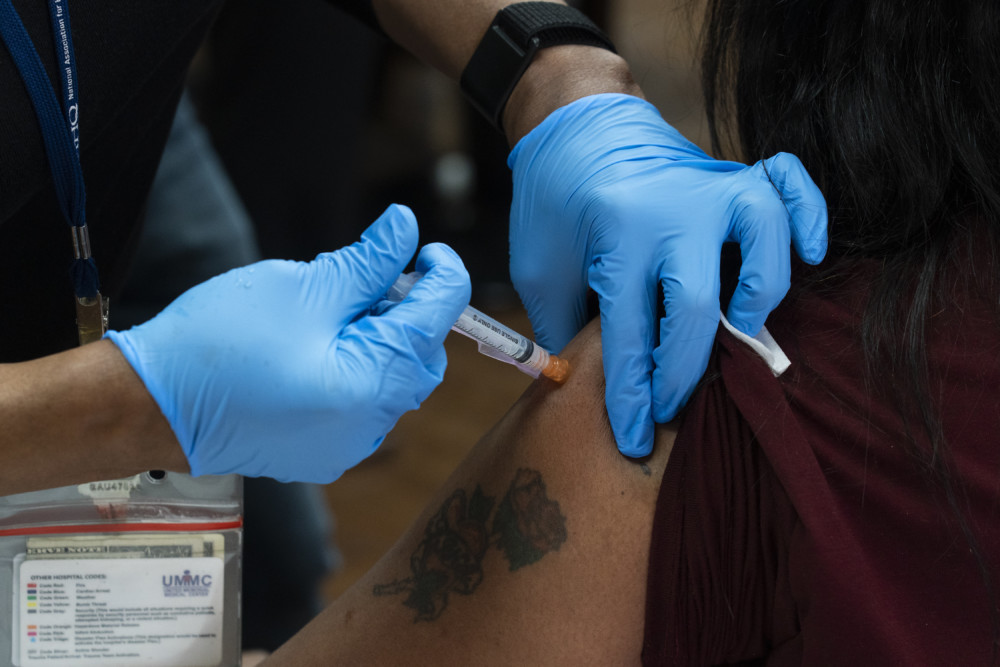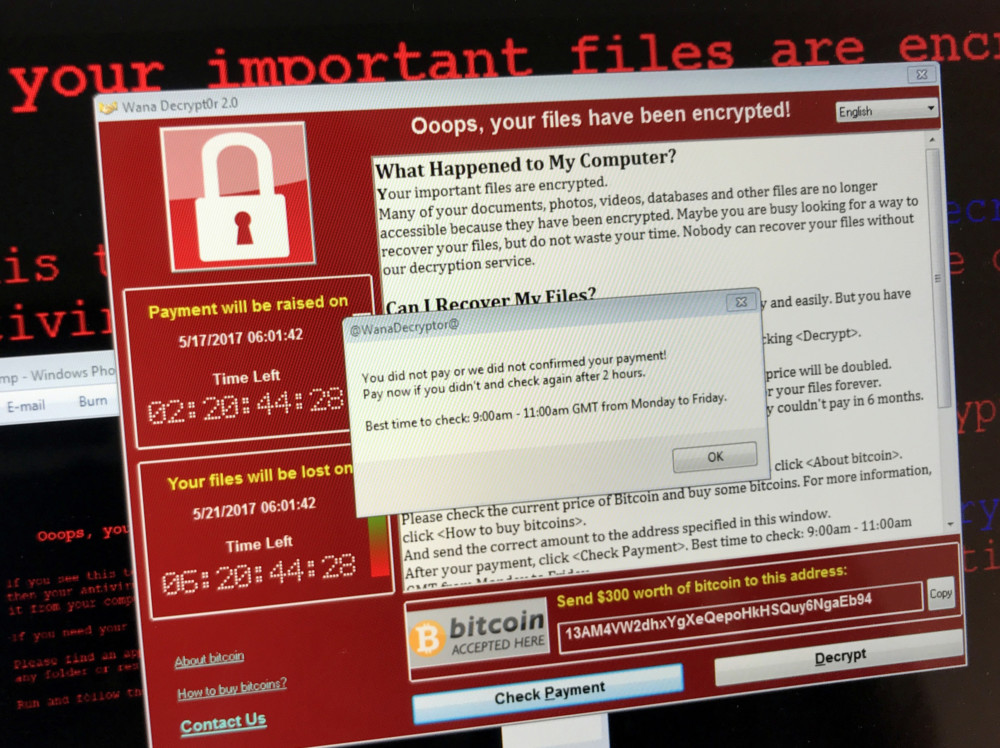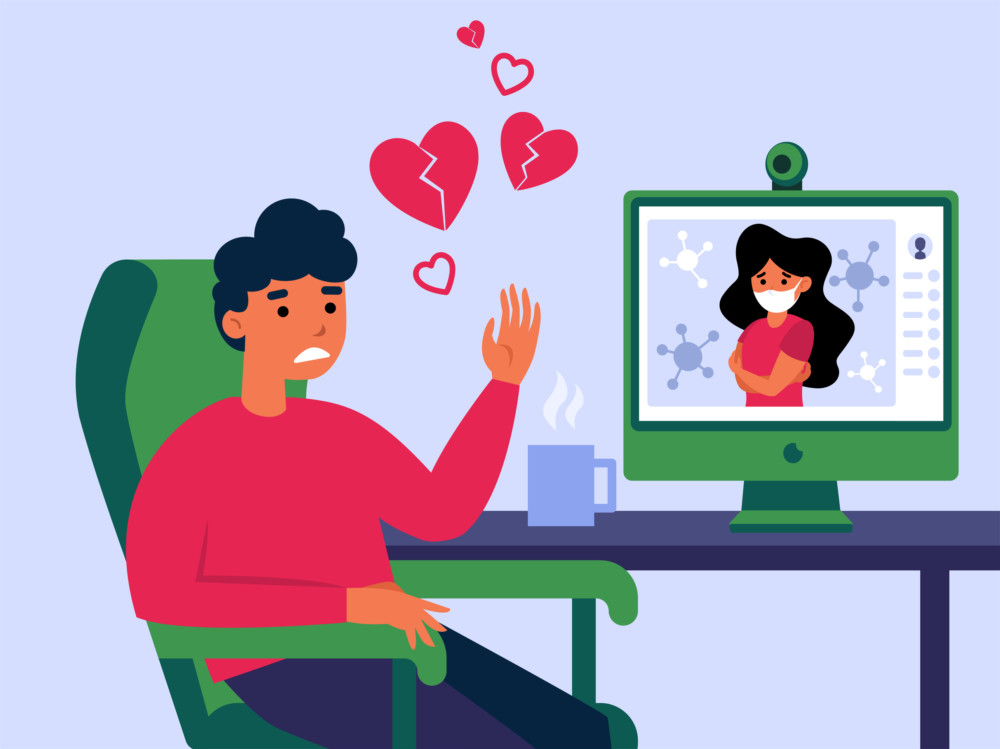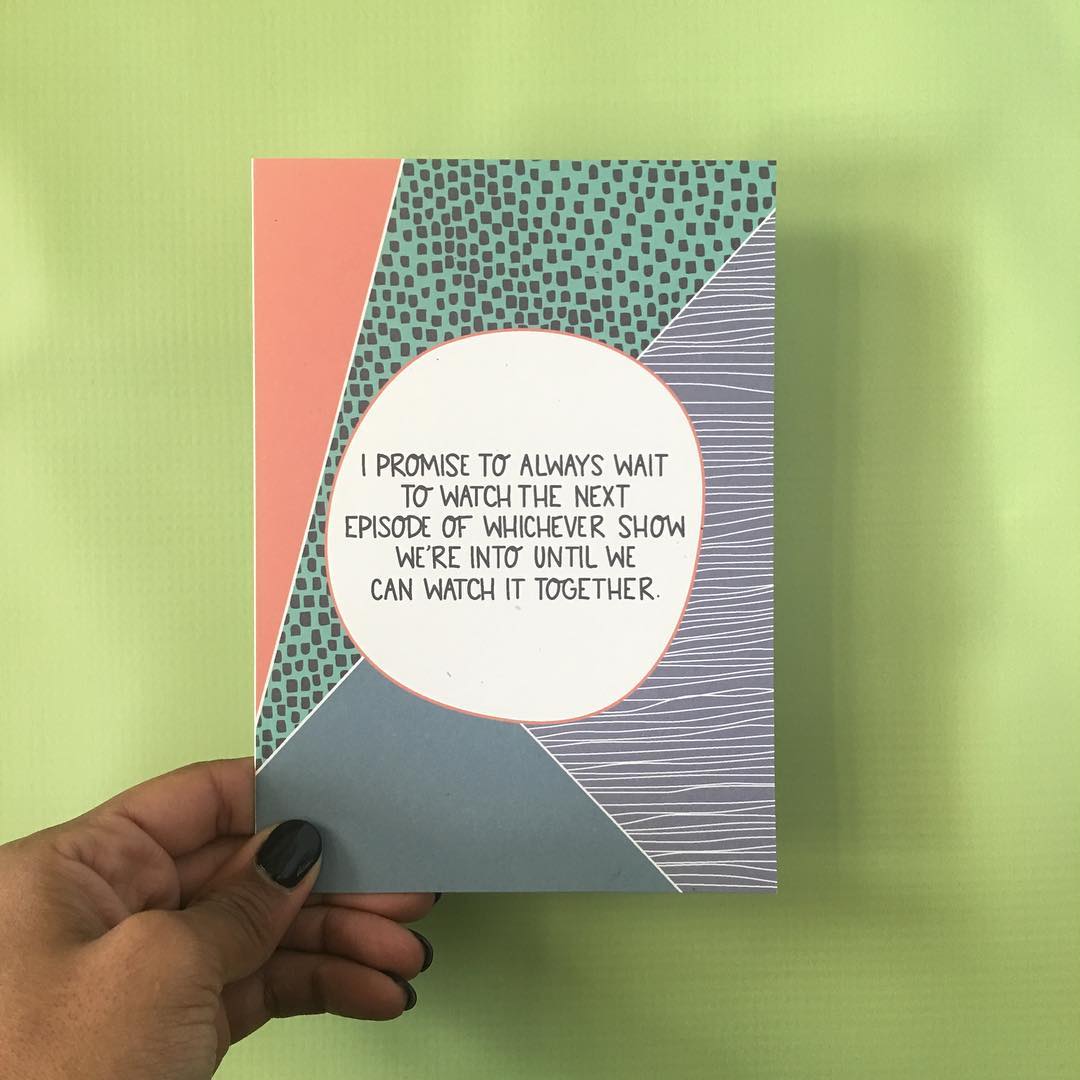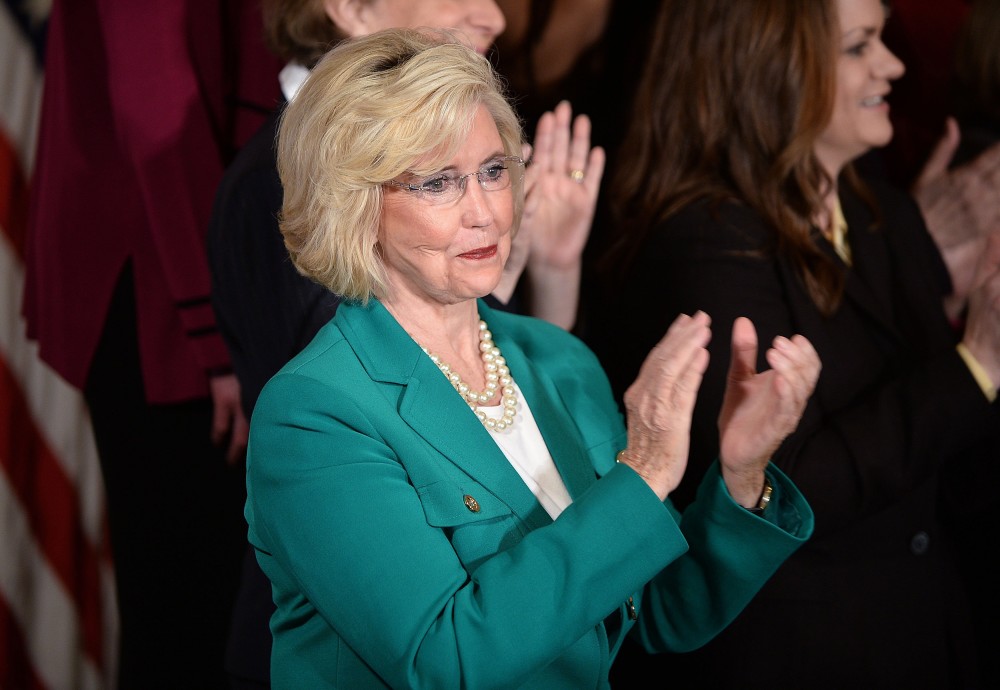By Omar L. Gallaga
Austin American-Statesman.
As part of launching his new startup, finservMarketing, CEO Mike Langford wanted to set up a home video studio to shoot education and marketing videos.
Langford had plenty of experience working on “Locapour,” a video series about locally brewed beer. In converting a pretty sizable home office space into a makeshift studio, he also knew that it’s not necessary to spend thousands of dollars.
Except for the cost of his Canon camera and some lapel mics he splurged on, “My home studio is extremely low-cost,” Langford said. “You don’t have to hire a professional video crew.”
Langford only spent $50 for a white backdrop canvas from Michaels Arts & Crafts. For $130, he purchased a set of studio lights, which came with a backdrop so large it didn’t fit in his home office.
Though he uses a $900 camera with a pricey lens, he says that with the right lighting and some lapel microphones (which can sell for under $100) you can get great quality sound and video with even an iPhone’s camera and a cheap tripod.
Austin has plenty of professional studio space for filmmakers, musicians and anyone interested in video production or photography.
But for the thousands among us who only dabble as a hobby or are working on amateur projects, it’s gotten much cheaper to fake a big budget production on a shoestring, say under $500.
Want to be the next Robert Rodriguez? Or just need a good semi-professional setup for family photos or testimonials for an amateur documentary you’re directing? Read on.
With the right lighting, Langford says, even low-end digital cameras and high-end camera phones can capture nice images.
“When you take an iPhone outside with sunlight, you can get breathtaking photos because the lighting is good,” Langford said.
“Lighting is absolutely key even if your equipment is inexpensive.”
If you want to set up a home video or photo studio, you’ll want to start with the camera. If you’re stepping up from a camera phone, you can look at simple point-and-shoot cameras as well as digital SLR cameras, which typically start in price around $400 and can use different lenses.
Or check out newer mirrorless cameras (in the $500-$1,000 range) that seem to be bridging the gap between the two camera types.
If you already have a good camera, great! But if you don’t, consider a camera that can also shoot high-quality video at 1080p resolution.
Some mid-range SLR cameras sold today can shoot stunning HD video as well, though they may not offer all the options that a stand-alone video camera would.
For about $150-$200 you can get a set of studio lights and a green screen backdrop, which is useful for adding video effects or swapping out photo or video backgrounds later.
Do a search for “lighting kit” to view lots of options. A photo light box kit is another item to consider if you plan to shoot small objects (say if you photograph stuff you sell on eBay a lot).
For photo and video editing, you could invest in powerful software such as Adobe’s Lightroom and Premiere or Apple’s Final Cut Pro X.
But for most amateur users, you can get away with free programs such as iPhoto and GIMP (for photo editing) or Windows Movie Maker and iMovie for video editing; they’re much more capable than you might expect.
One of the pleasant surprises I found when we were putting together our “Statesman Shots” podcast late last year was that the cost of audio gear has dropped so dramatically that we could have put together a three-person recording setup for less than $500, including microphones, stands, a good audio mixer and cables.
We ended up spending much less because we already had some of that equipment on hand.
If you want to do something simpler, say record your own video voiceovers or broadcast a very basic radio show, you could purchase a high-quality USB microphone such as Blue Microphones’ Nessie and Yeti mics ($100-$120), which in my tests proved versatile for everything from solo audio recording to chatting on Skype.
Even pro-grade condenser mics using what’s called an “XLR” connector can be found online for $50-$60, but if you go that route, you may need to invest in pop filters, mic stands, audio cables and perhaps a mixer; luckily you can get a good mixer for under $150 if you’re not planning to mix the next Mariah Carey album.
Langford says that audio in a home studio can be tricky; most people aren’t set up with a quiet, sound-proofed space to record and must contend with background noise and echoes.
He suggests lapel mics if you can afford them. If you’re recording video with a cheap camera or phone, you may want to look at external microphones (or what’s called a “shotgun mic”) that plug in and offer much better audio quality. You can find some for under $50.
In terms of software to edit audio, Apple’s GarageBand, which comes free with all Macs (and is even available for iPads and iPhones) is very powerful, though there’s a learning curve to using it well.
On the PC side, the free app Audacity is popular among podcasters and even those with complex audio editing needs.
Software likely won’t be able to fix terrible audio, but it can help filter out some background noise and rough edges.
One other suggestion Langford has to cut costs is to consider purchasing used equipment or renting it instead of spending money on expensive equipment such as cameras.
Precision Camera sells used cameras, for instance, and there’s a healthy market of camera enthusiasts selling and trading equipment on Craigslist.
For a big video or photo project requiring pro gear, it may even make more sense to rent.
Unless you need a studio right away for a big project, don’t be afraid to take your time and build up your space as items you’re eyeing go on sale.
It’s nice to plan ahead, but if you can get by with just what you need, you’ll stay on budget.
For instance, you may not need full-sized tripods if you’re only shooting small items or doing hand-held video.
You may try something smaller, such as Joby’s GorillaPods, which are highly adjustable and available in a variety of sizes starting at $20.
If your project involves shooting video outdoors and with lots of action, a GoPro Hero3 camera (about $200-$400) and some health insurance may be all you need.
GoPros can be strapped to vehicles, surfboards and helmets and are very durable out in the wild.
Whatever your home studio needs may be, just know that you don’t have to spend like Spielberg to get some Hollywood production values.