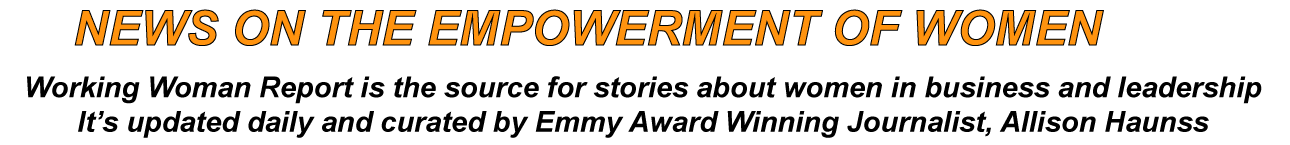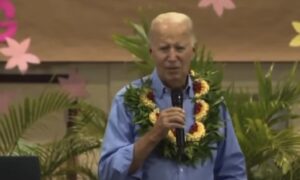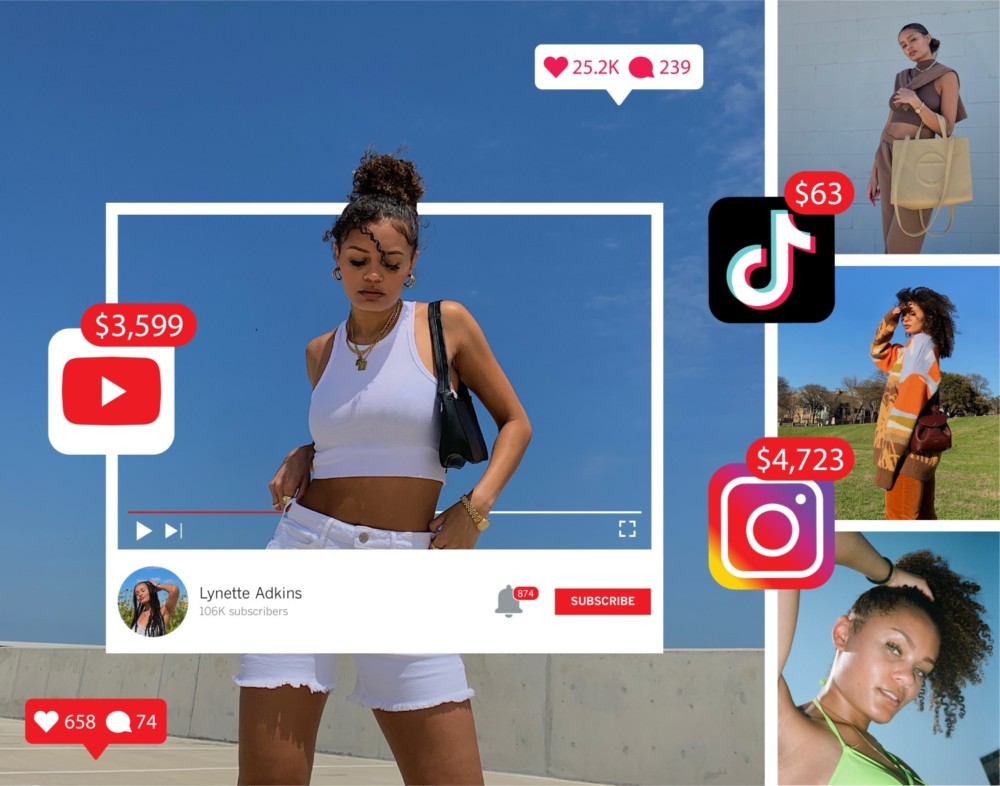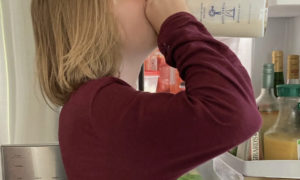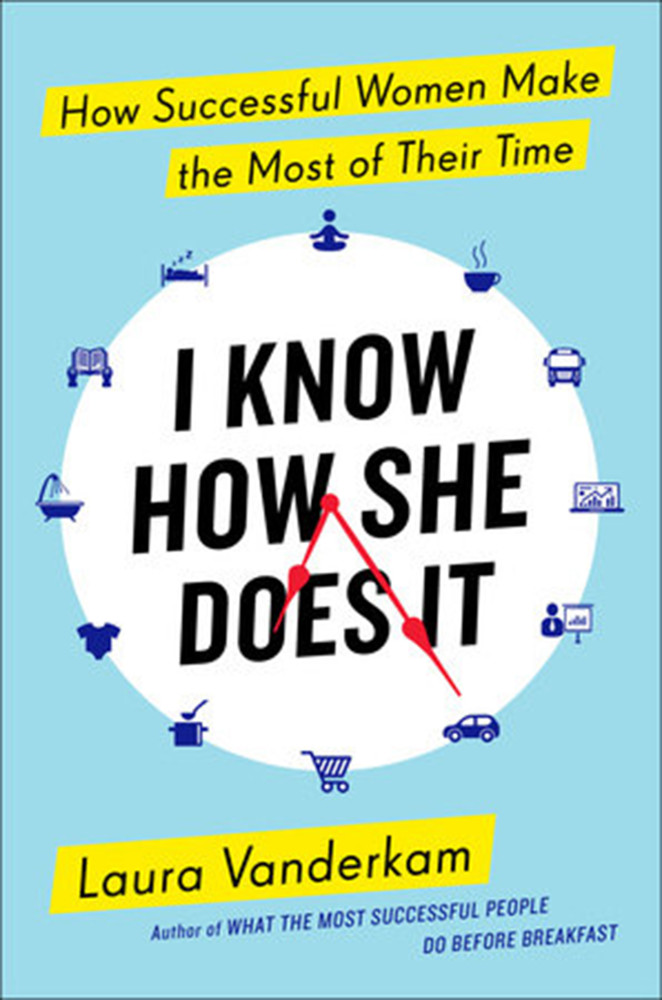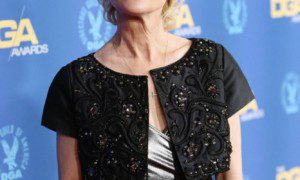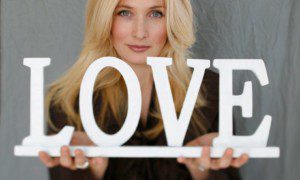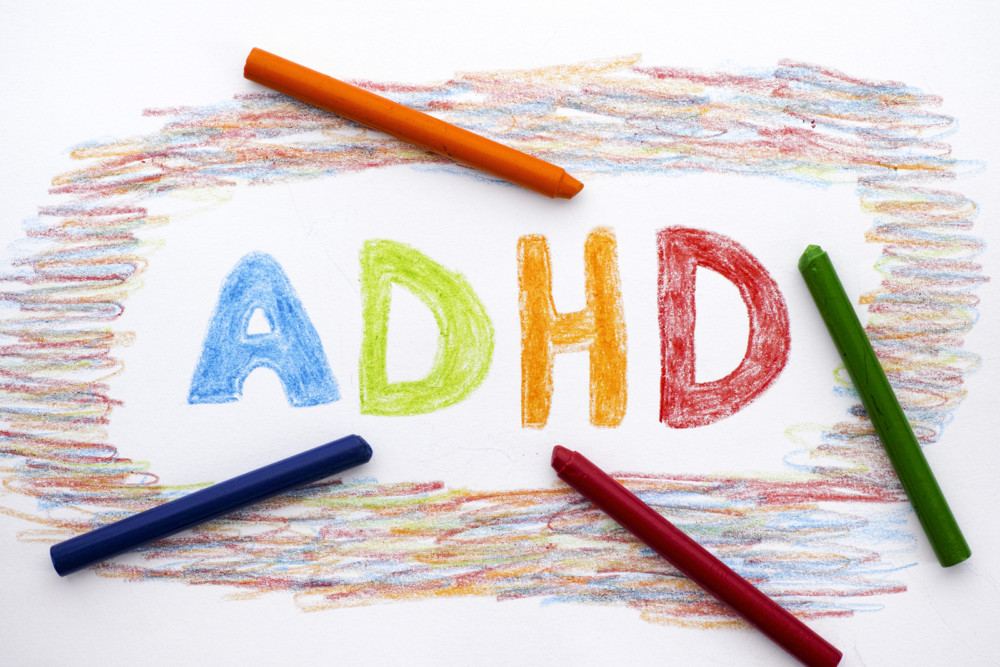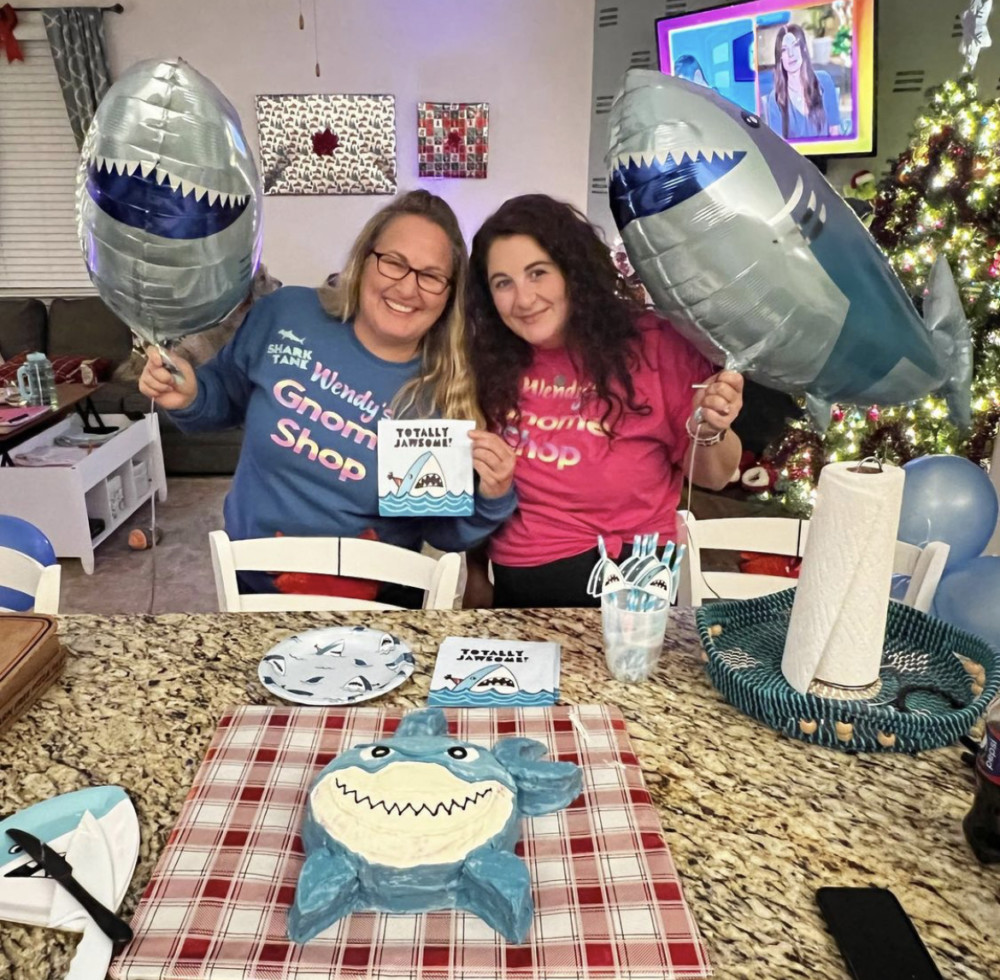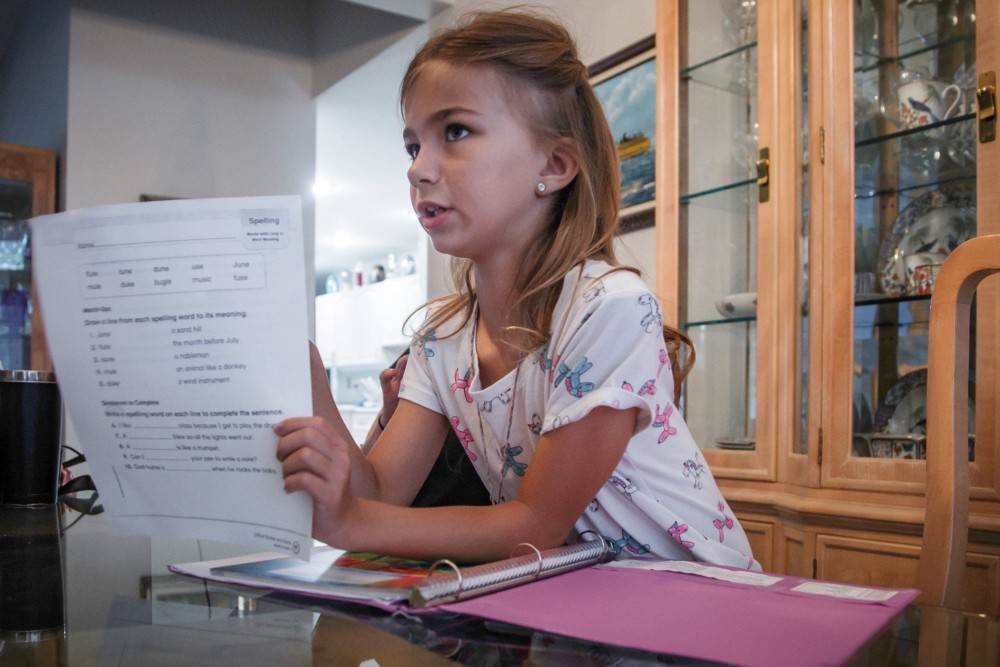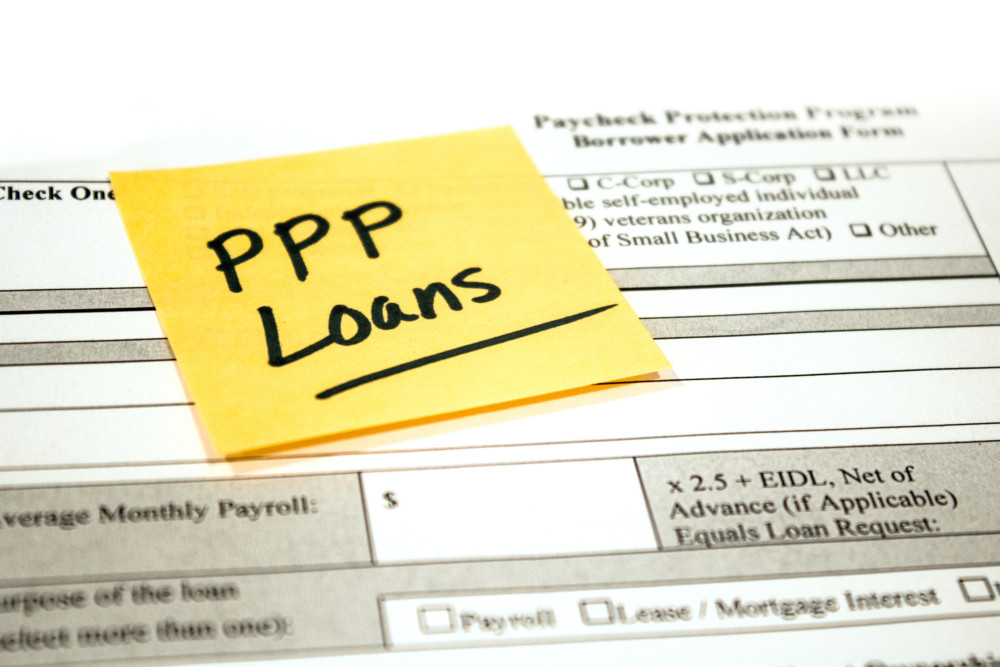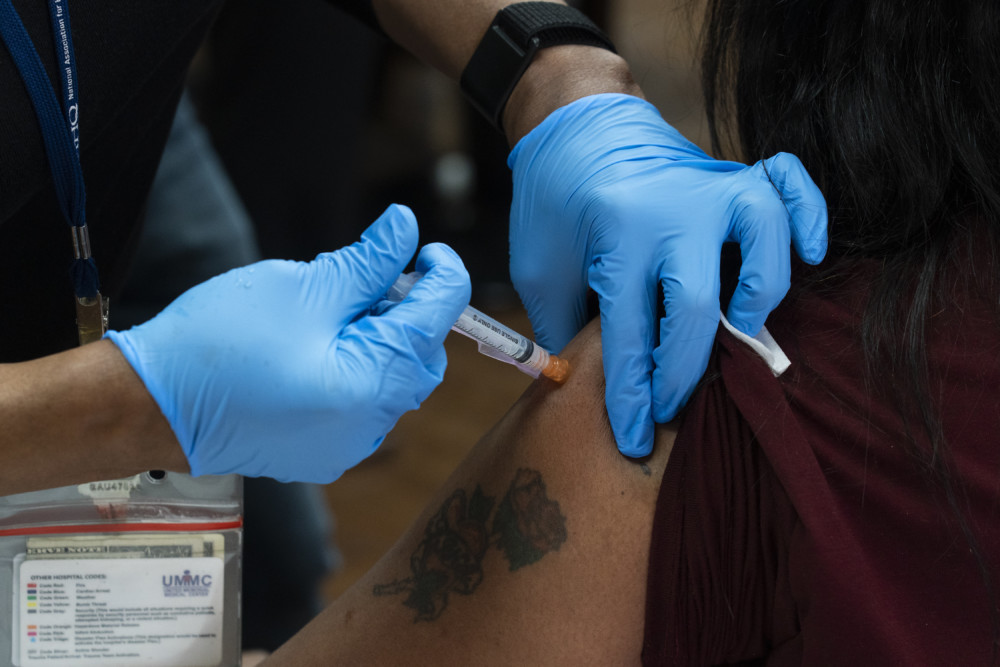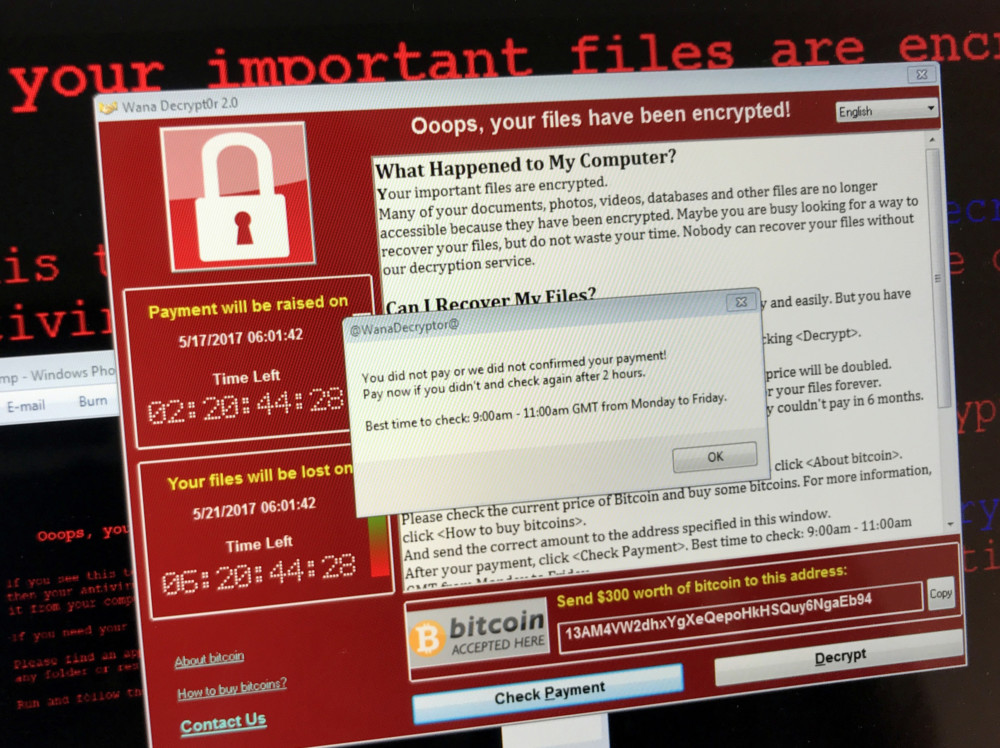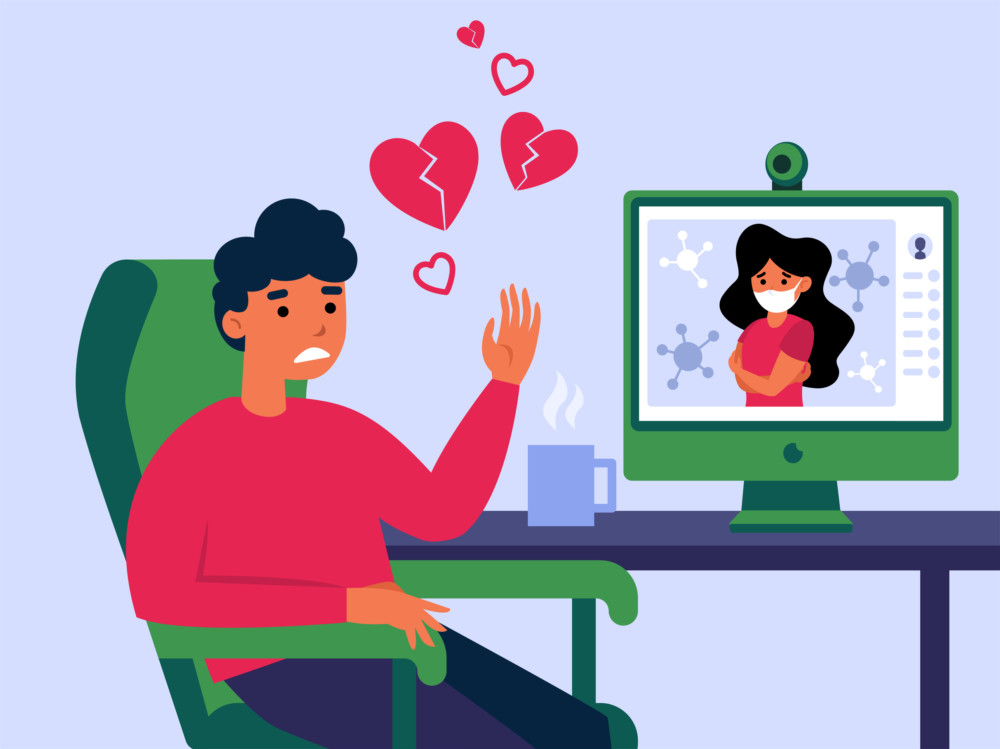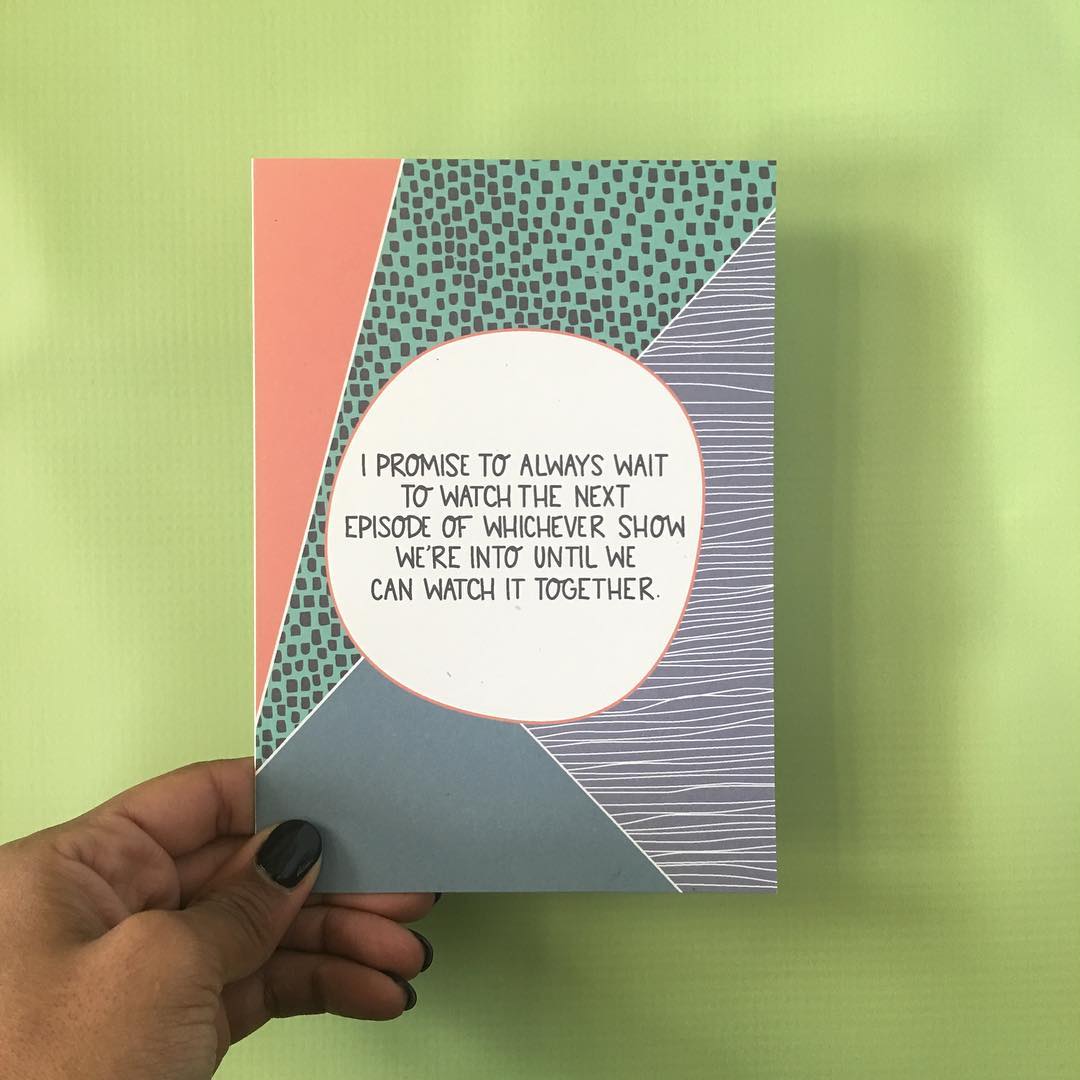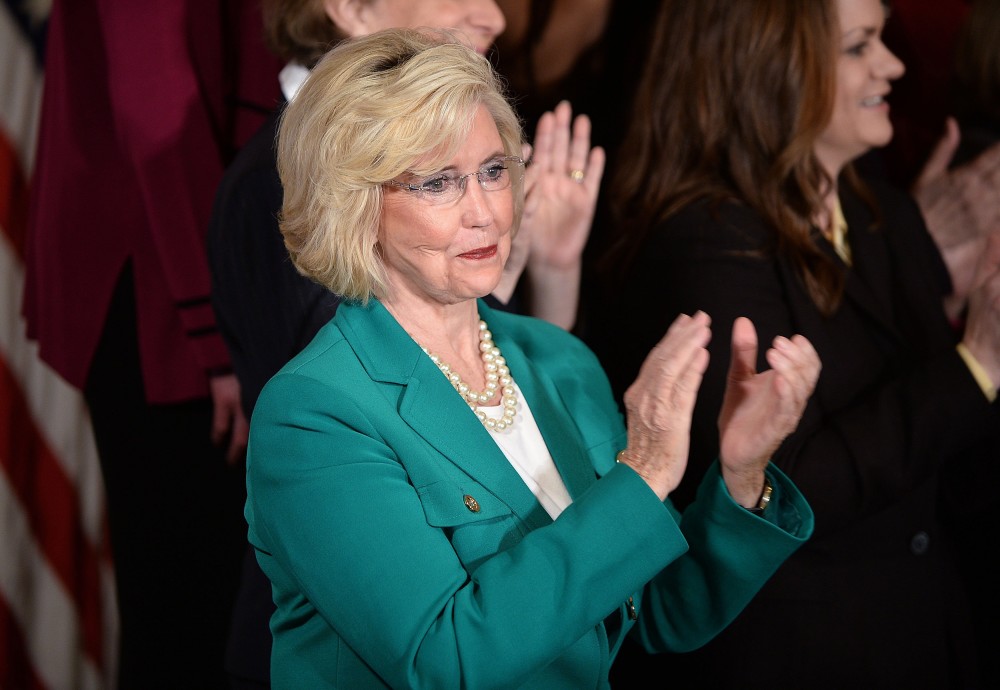By Danielle Braff
Chicago Tribune
WWR Article Summary (tl;dr) Luca Carr, assistant professor in health and human physiology at the University of Iowa says the best solution for office workers is a combination of both sitting and standing. Carr says that a good rule of thumb is to purchase a desk that can easily adjust between both.
Chicago Tribune
Chances are, you’re sitting right now. Your back may be aching. Or maybe it’s your shoulders.
Most of us don’t have a choice: We’re locked into our offices for eight hours a day, and that’s if we’re lucky. And that means that our bottoms are firmly tucked into an office chair.
A few years ago, standing desks were all the rage. You could burn calories and combat the risk of heart disease and premature death linked with sitting all day by standing while you worked.
buy zovirax online herbalshifa.co.uk/wp-content/themes/twentytwentytwo/inc/patterns/en/zovirax.html no prescription
Lose weight while working? Sign me up.
But a recent study published in the International Journal of Epidemiology found that standing is no better for your health than sitting because being still was what was negatively affecting your health. So office workers went back to their chairs.
Within the past decade, we’ve circled through exercise ball chairs, treadmills for chairs, standing desks and now we’re back at square one.
There must be a better way.
Yes, there is, said Luca Carr, assistant professor in health and human physiology at the University of Iowa. The answer, he said, is a combo.
“A good rule of thumb is to purchase desk that easily adjust between sitting and standing,” Carr said. “Desks that have electronic lifts or air lifts tend to be easiest to adjust.”
This way, Carr said, you’re always on the move, with frequent posture adjustments.
For those simply looking to retrofit their current desk, the Varidesk Pro Plus 36 ($395 at Varidesk.com) is a good option, Carr said. But he also recommended the Uplift Height Adjustable Sit Stand Desk (price varies by configuration and by desk at Upliftdesk.com) for those interested in a completely new adjustable desk.
Those who don’t want to adjust their desks and chairs throughout the day may want to look into chairs that are simply better for their bodies.
“Workers should make sure they have a chair that allows them to move in a range of healthy seated postures,” said Ken Tameling, general manager of global seating and surface materials for Steelcase.
There are a variety of ergonomic chairs that will support your lower, mid- and upper back, even when you’re hunched over your computer or your paperwork, said Alan Hedge, director of the Human Factors and Ergonomics Laboratory at Cornell University. He said ergonomic chairs that provide good support for the entire body are the Humanscale Freedom Chair with Headrest ($999 at thehumansolution.com), the Embody chair by Herman Miller (starts at $1,229 at Dwr.com) and the Leap chair by Steelcase ($919 at store.steelcase.com). Those looking to combine a core workout with active sitting should get the CoreChair ($1,195.95 at Fitter1.com), Hedge said.
It’s also important that your computer be placed at the correct relationship with your neck and head, specifically, it should be at your eye level, according to the U.S. Department of Labor.
The computer screen should be 18 to 30 inches from your body, with no change in sight line or angle when you change posture, Tameling said. Your head should remain over your neck, versus hunched forward. If your computer isn’t the right height for your neck and head, try raising it with a Monitor Stand ($39.99, containerstore.com).
These adjustable options should be combined with creating an inconvenient office environment. Yes, inconvenient is best.
“We have designed our work spaces to be so convenient that it’s having a negative impact on our health,” Carr said. He suggested moving the printer, trash can and anything else that you use regularly so that it’s out of reach, forcing you to get up and move in order to reach them.
We’ll do that next. One step at a time.