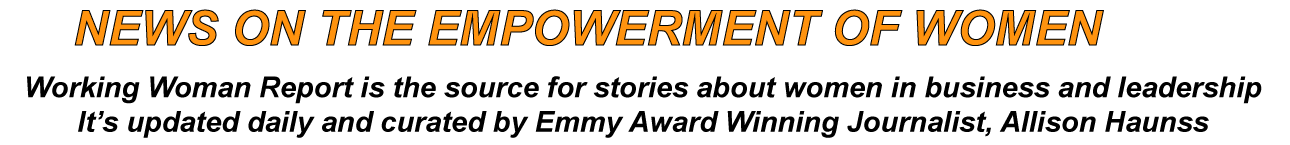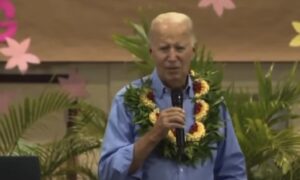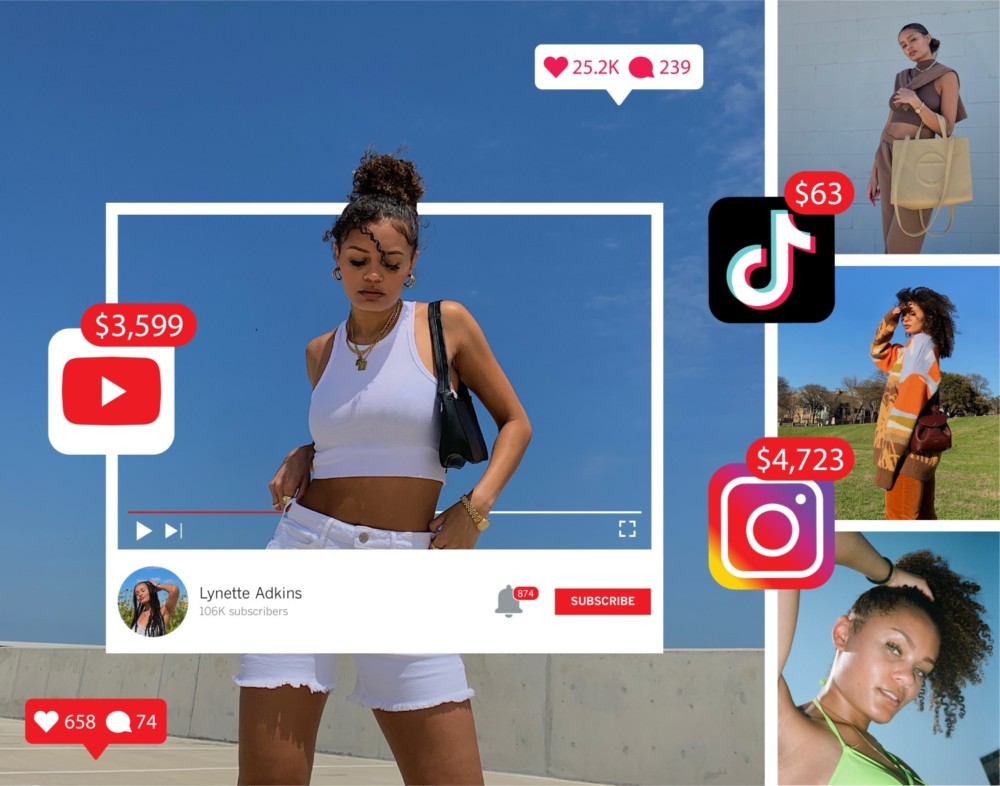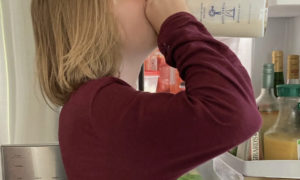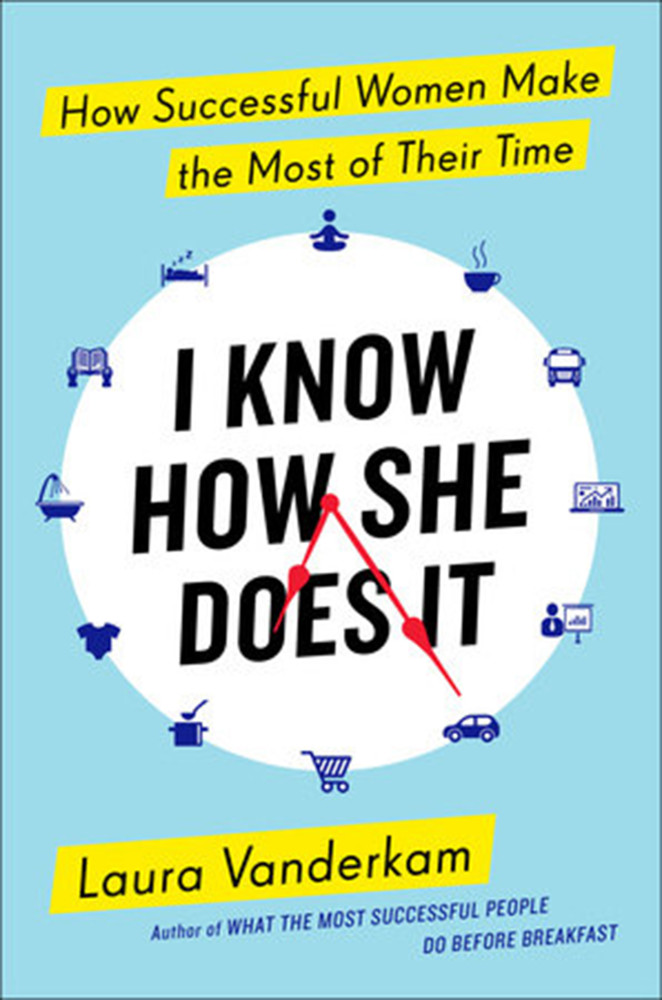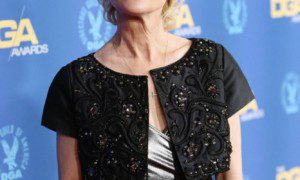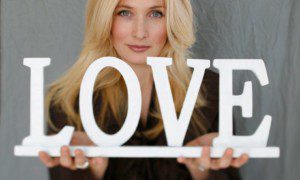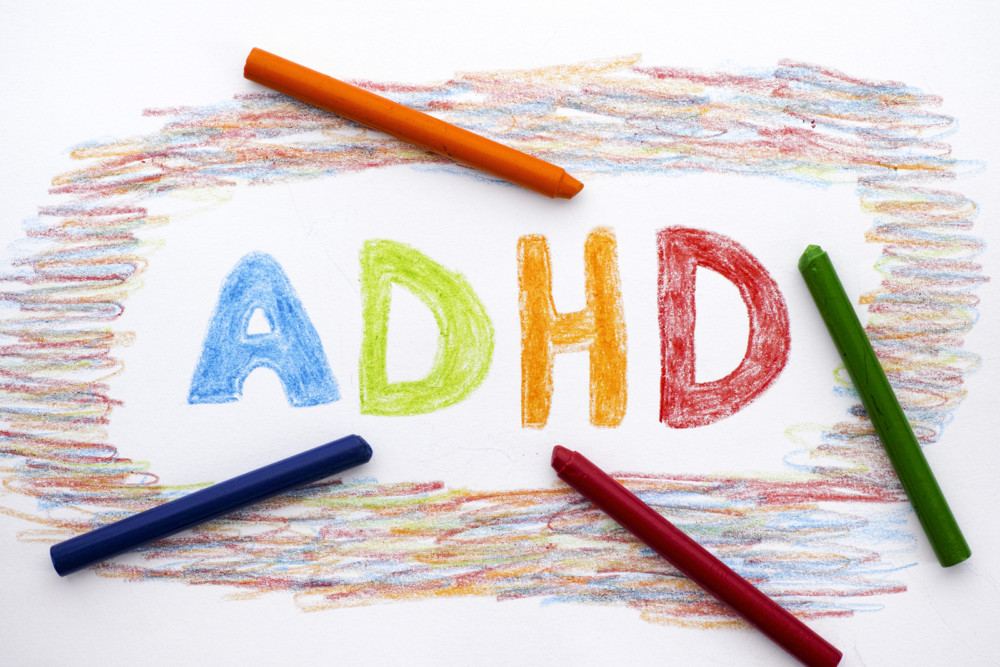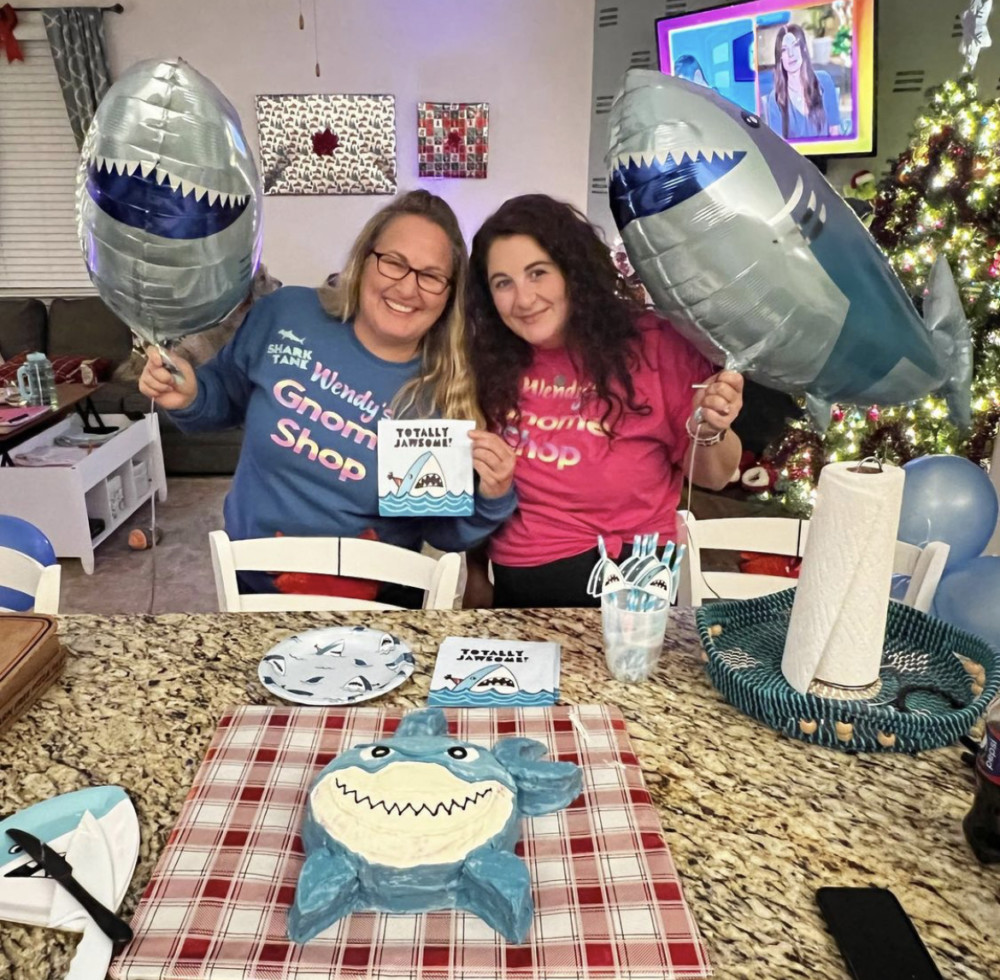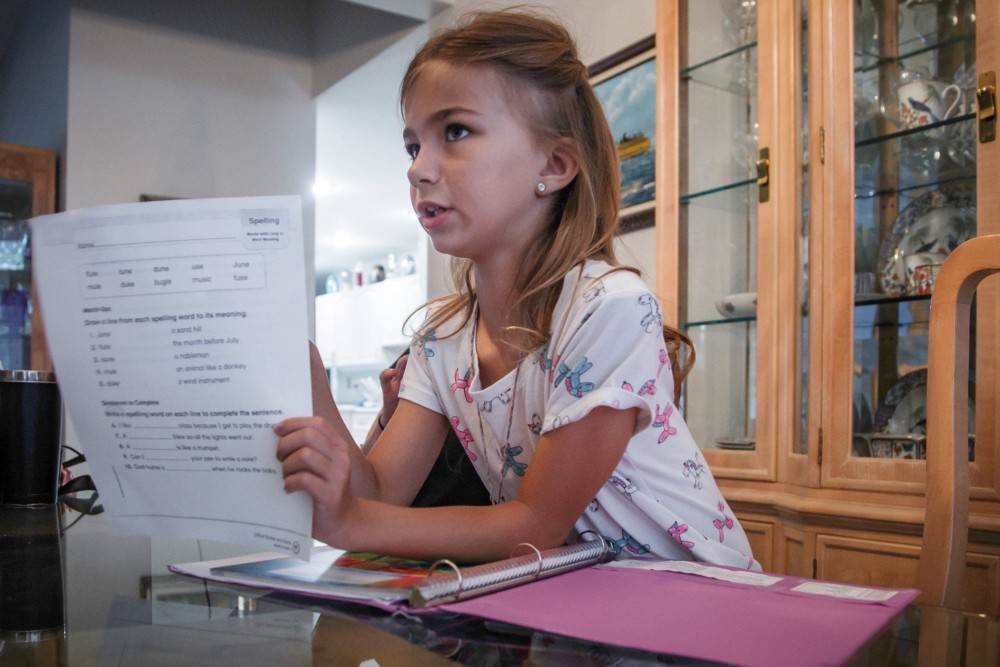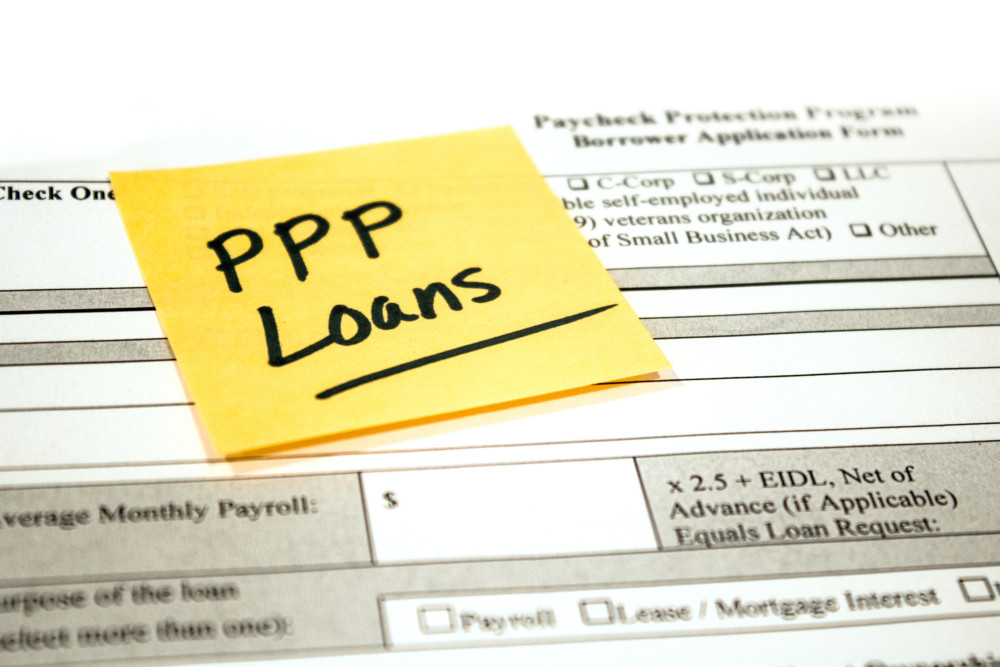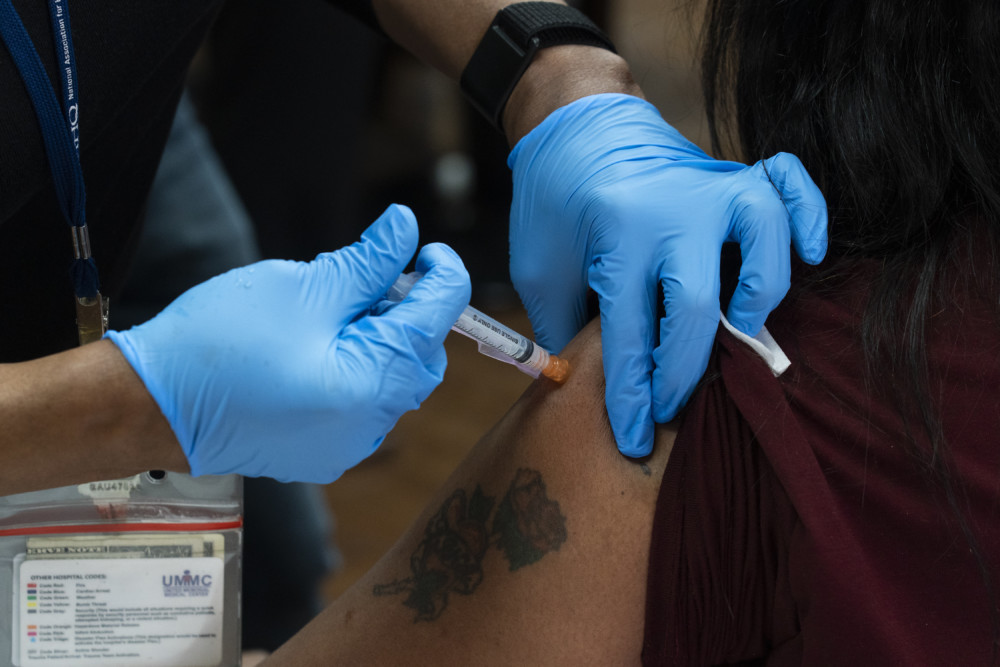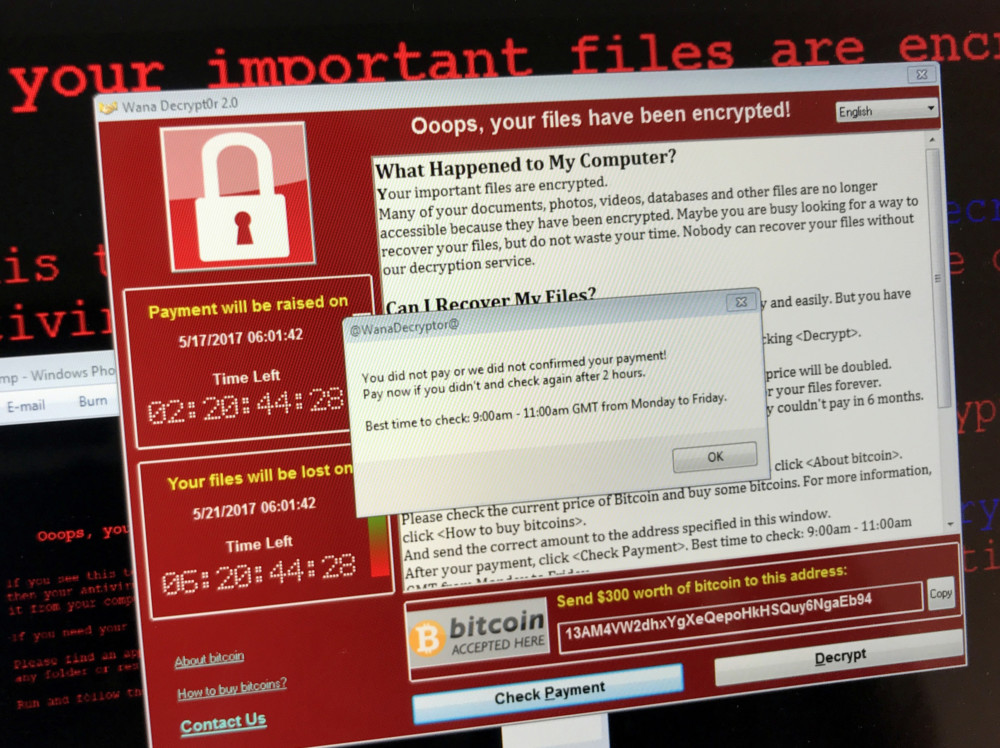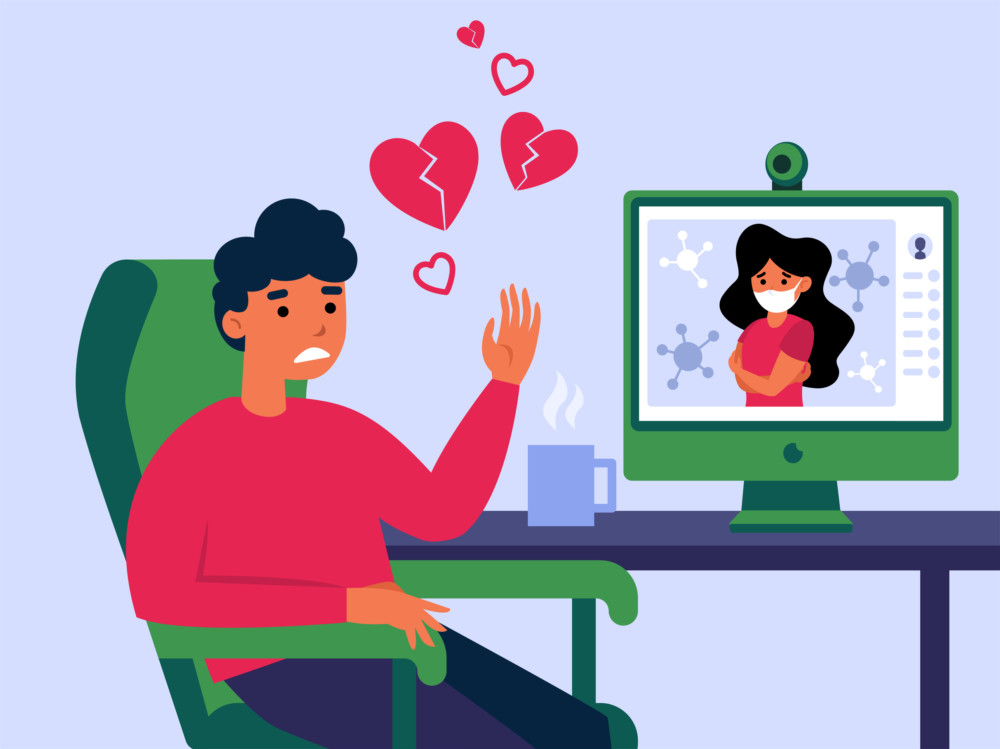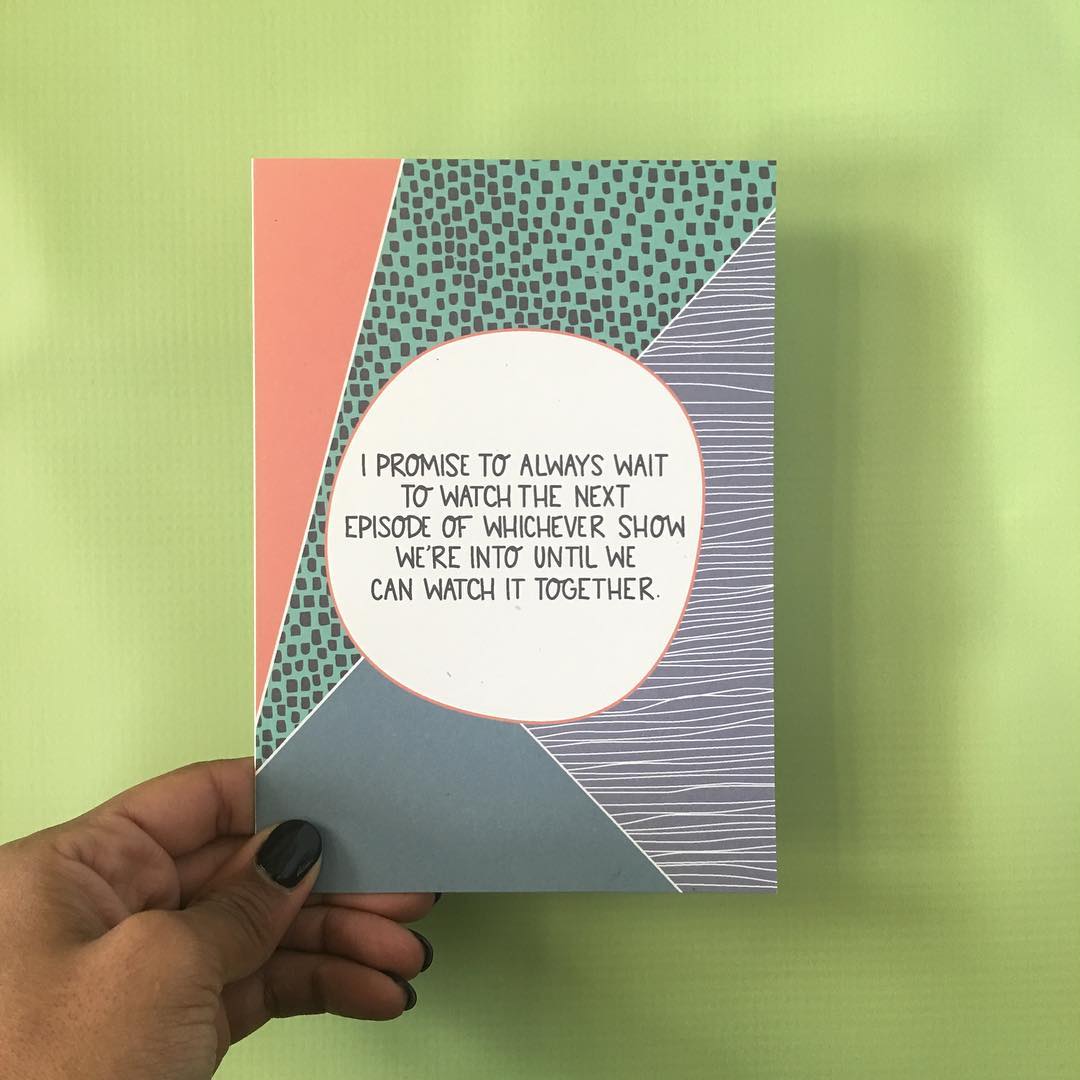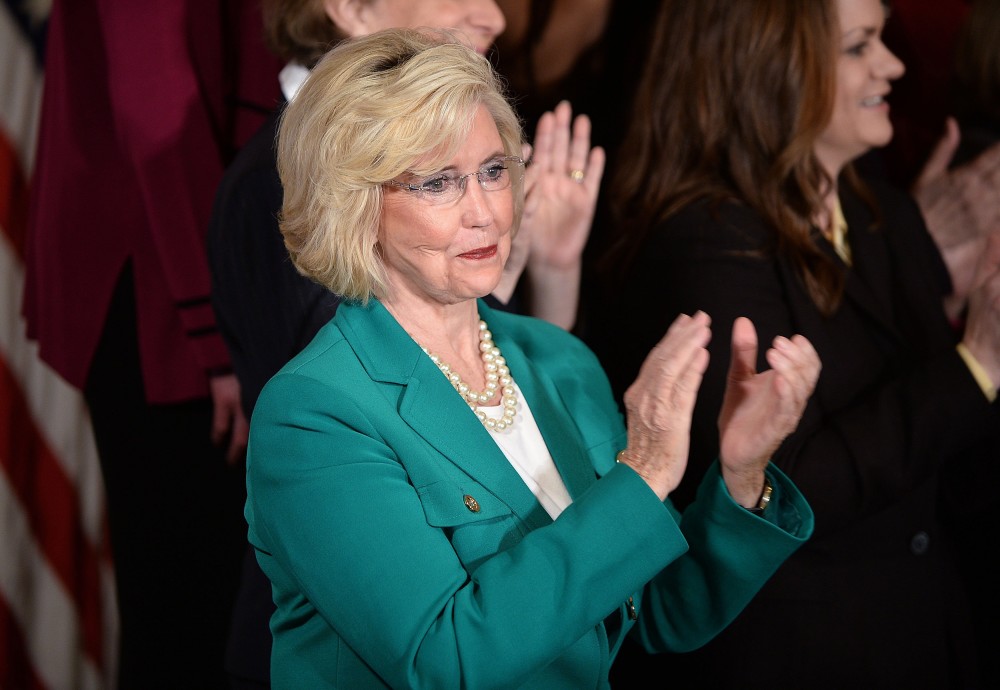By Liz Reyer
Star Tribune (Minneapolis)
WWR Article Summary (tl;dr) Are you having some trouble trying to elicit an email response from that new prospect? Or maybe you are just looking for a little advice from someone? Whatever the case, business coach Liz Reyer has a few practical tips on how to get people to respond to your words.
Star Tribune (Minneapolis)
Q: My problem is email, specifically getting responses from people. Often I have multiple questions and just get back answers to some of them. It’s frustrating and wastes a lot of time to have to follow up.
-Joe, 50, financial analyst
A: When you think about the level of email bombardment people face, it’s not surprising that questions get missed. While that doesn’t make it less frustrating, it may make it easier to find solutions through good design principles.
Notice if this is a broad problem, or if there’s just one or two people who are less responsive. In the latter, it may not be
your email that’s causing the issue, and I’d suggest you talk to them about how to best work together.
Assuming you have a more widespread issue, start with the basics. In your emails, you are trying to get people to take action, in this case, give you information you need. Part of the problem may be that it’s not easy enough for people to see what you want them to do.
So let’s see how easy your emails are to work with. Looking in your Sent folder, find two kinds of emails: those that received a full response and those that did not. Then think about how they differed, considering information complexity, the number of questions, and email layout.
Pretend you received the ineffective ones from someone else, or even ask for feedback from a neutral person. Look at it on your phone, not just computer, to make sure your communications are mobile-friendly.
If you need to share a lot of detail, develop an email template to help your readers navigate the content. In the subject line, include words like “responses needed.” At the top of the email have a summary that lists the questions that are included.
Follow with a longer background section for each question if more information is needed. Clearly lay out next steps.
Use spacing, color, and special fonts. Bullets with bolded headers can help guide the eye; just be careful not to overdo it.
If there are too many things going on, it will only add to the clutter.
Avoid some common mistakes:
-Putting questions about multiple topics in one email. While avoiding email proliferation is a worthy goal, this is confusing and increases the chances of nonresponse to portions.
-Placing a question right after a visual such as a chart or graph. Worst case, it may not render properly, obscuring your verbiage. Or it may cause the following text to be overlooked, especially if it’s at the end of the email.
-Being too wordy. Practice being concise; if people need more info, they can reach out to ask.
Here’s another thought, are you sometimes trying to use email when another communication method would be more effective? Consider picking up the phone or walking over to someone’s desk.
Granted, the documentation role of email is useful, but you could just as easily send a follow up email outlining your conversation, the information that was provided, and any decisions you made.
The other benefit? Talking is a much stronger relationship-builder, which could serve you well in future interactions.
___
ABOUT THE WRITER
Liz Reyer is a credentialed coach with more than 20 years of business experience. Her company, Reyer Coaching & Consulting, offers services for organizations of all sizes.