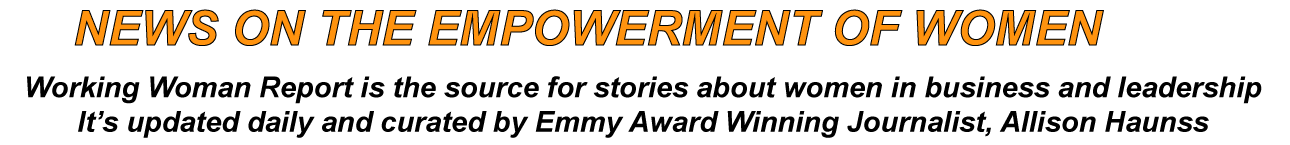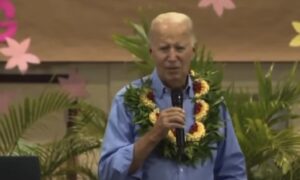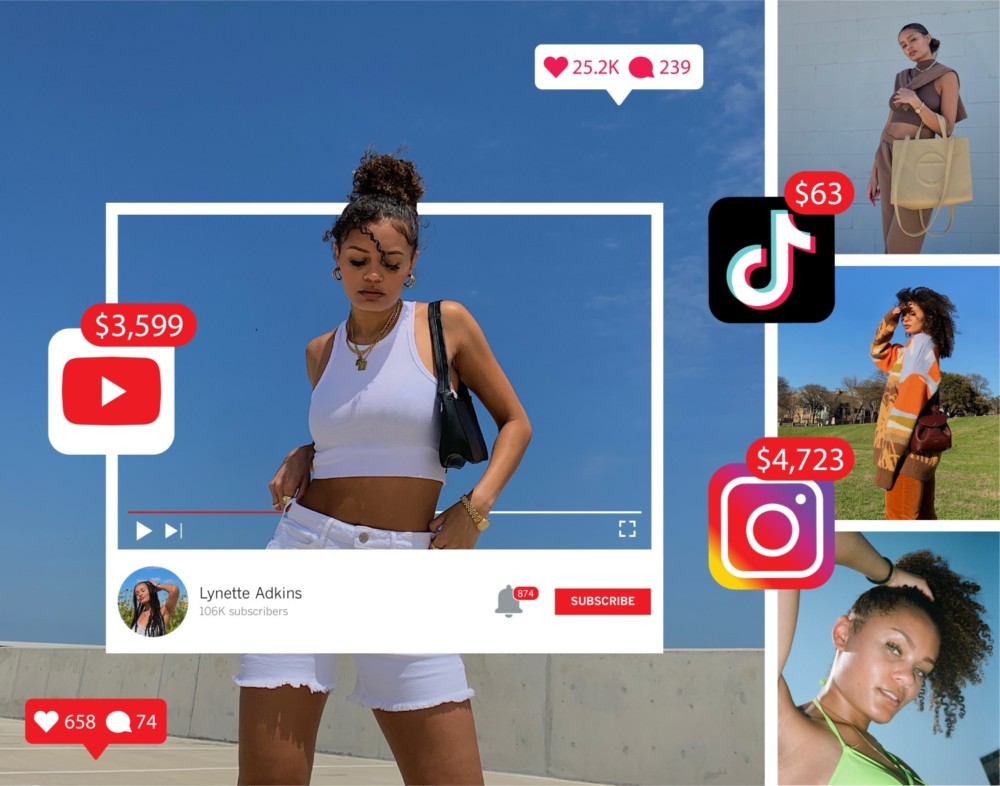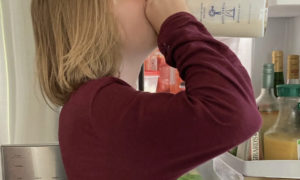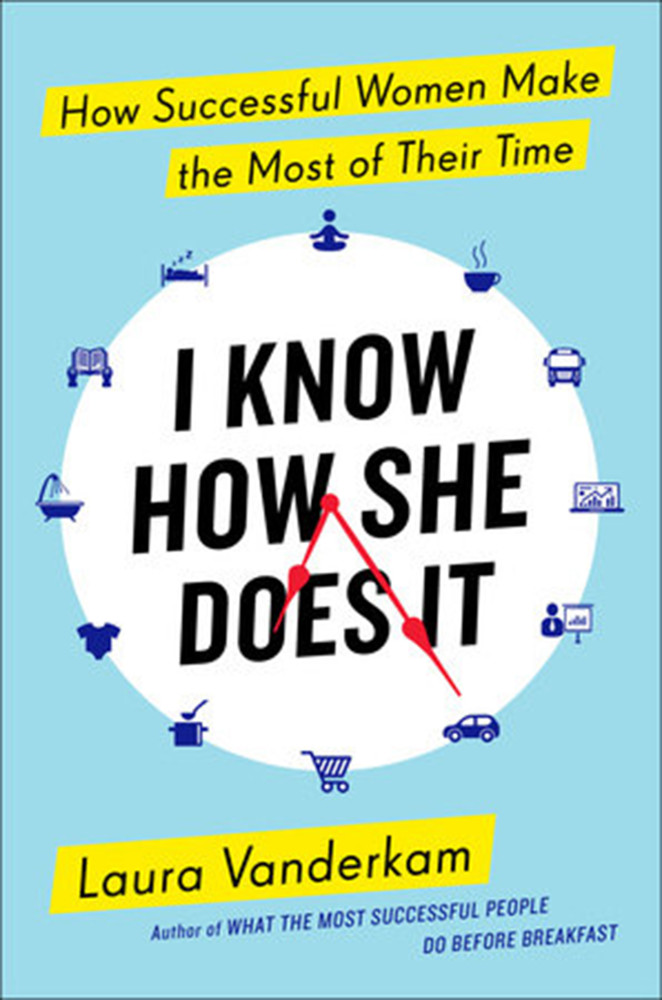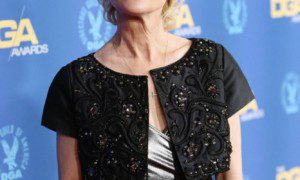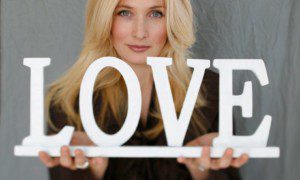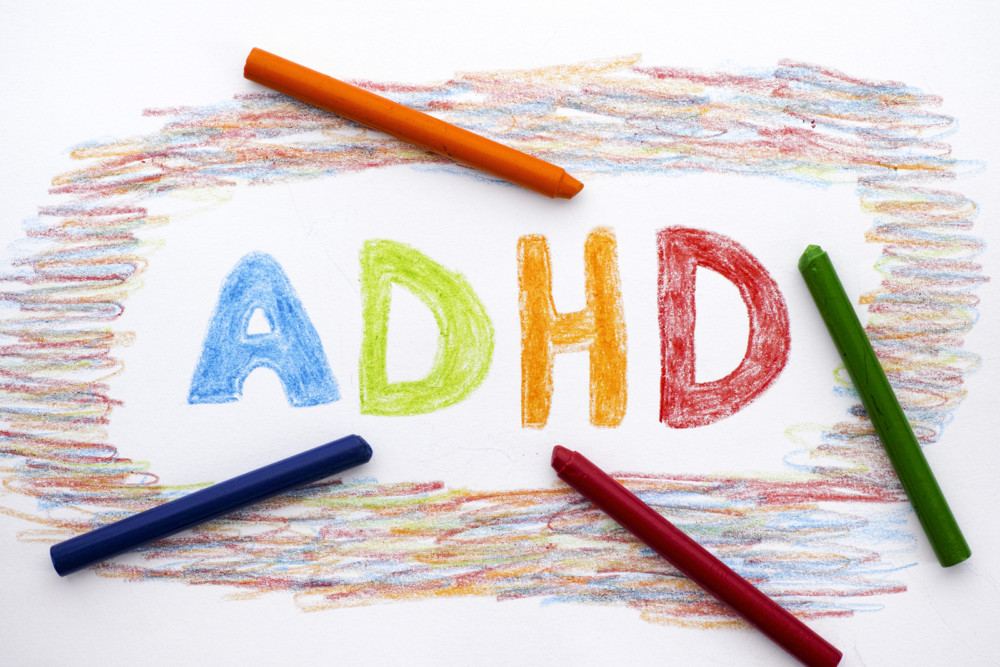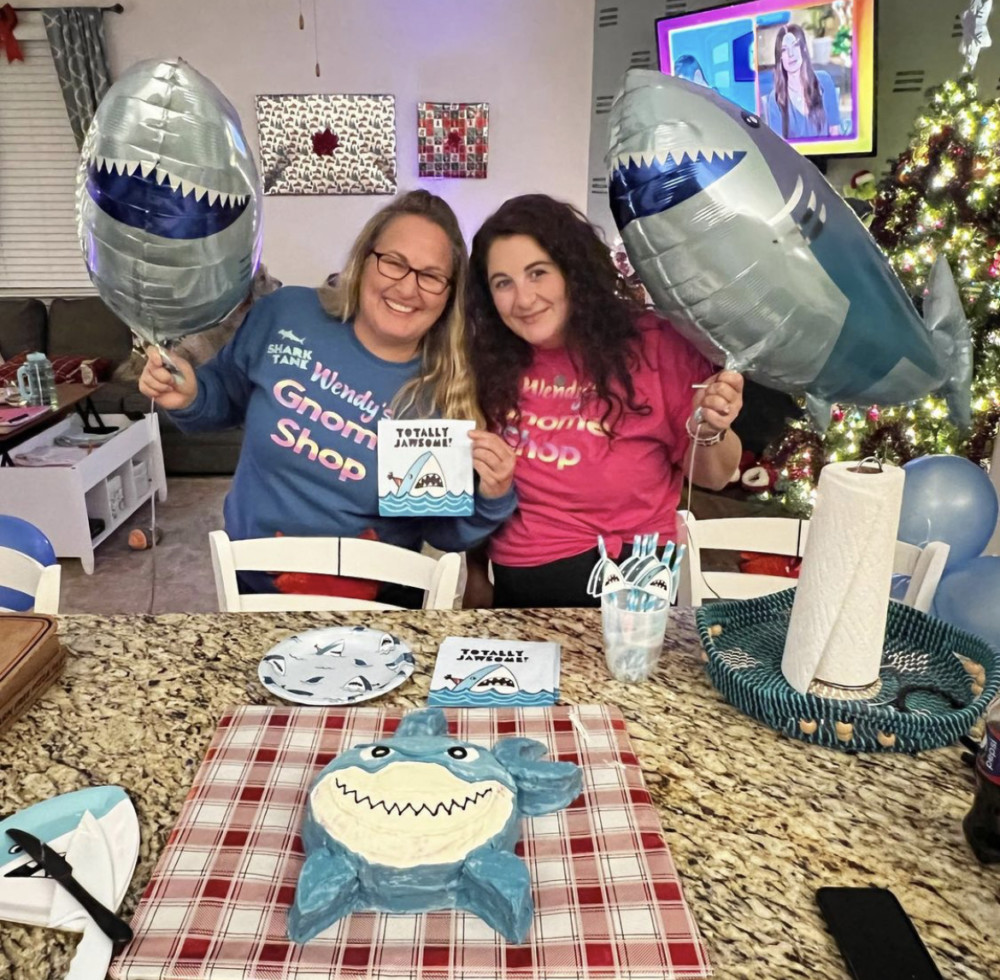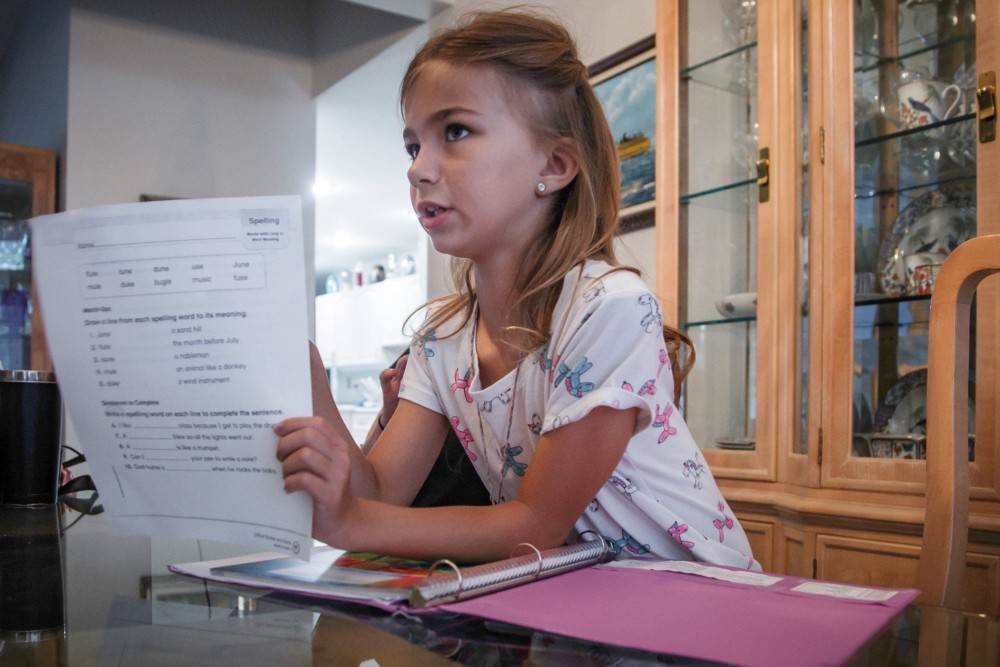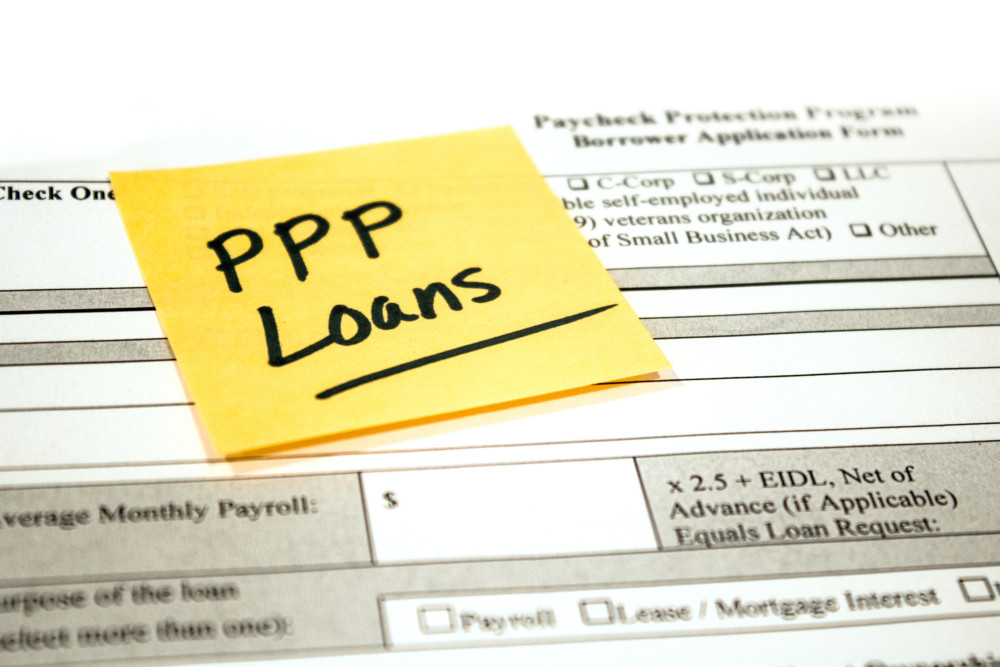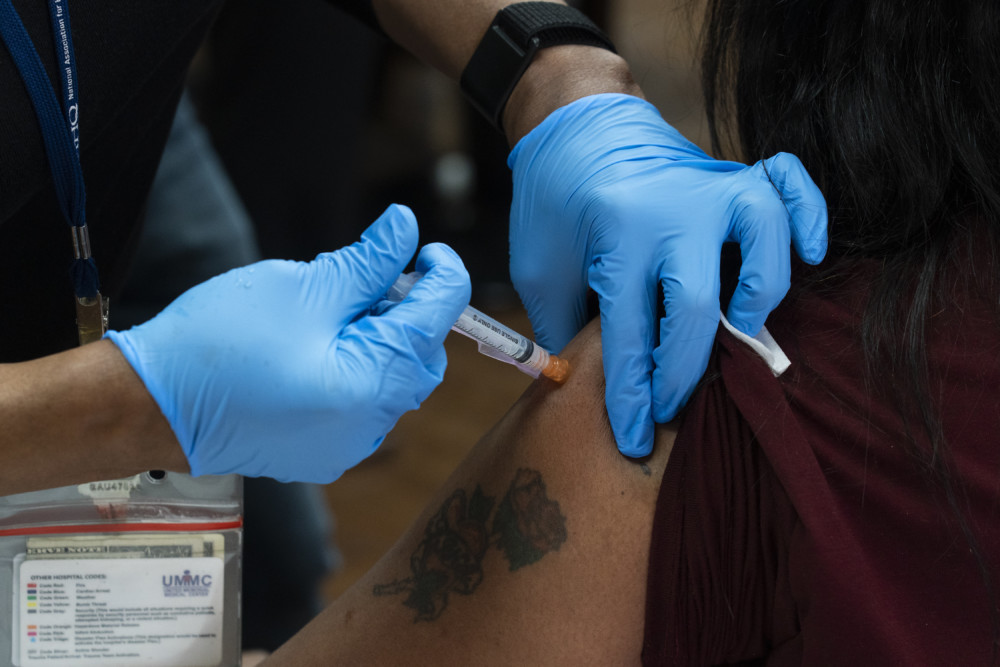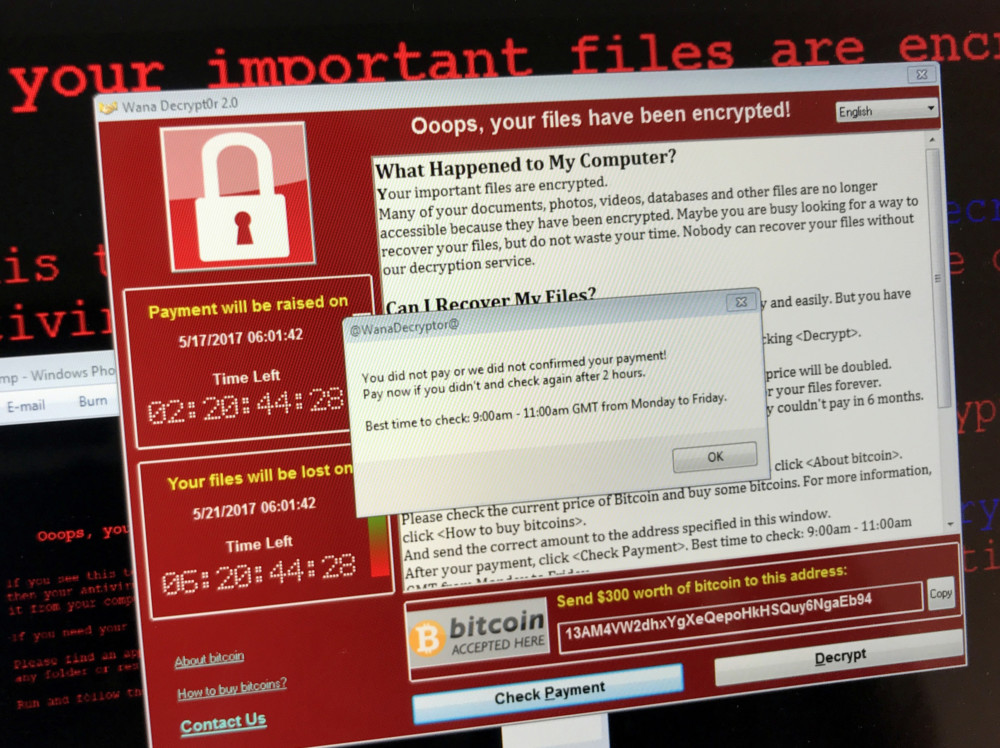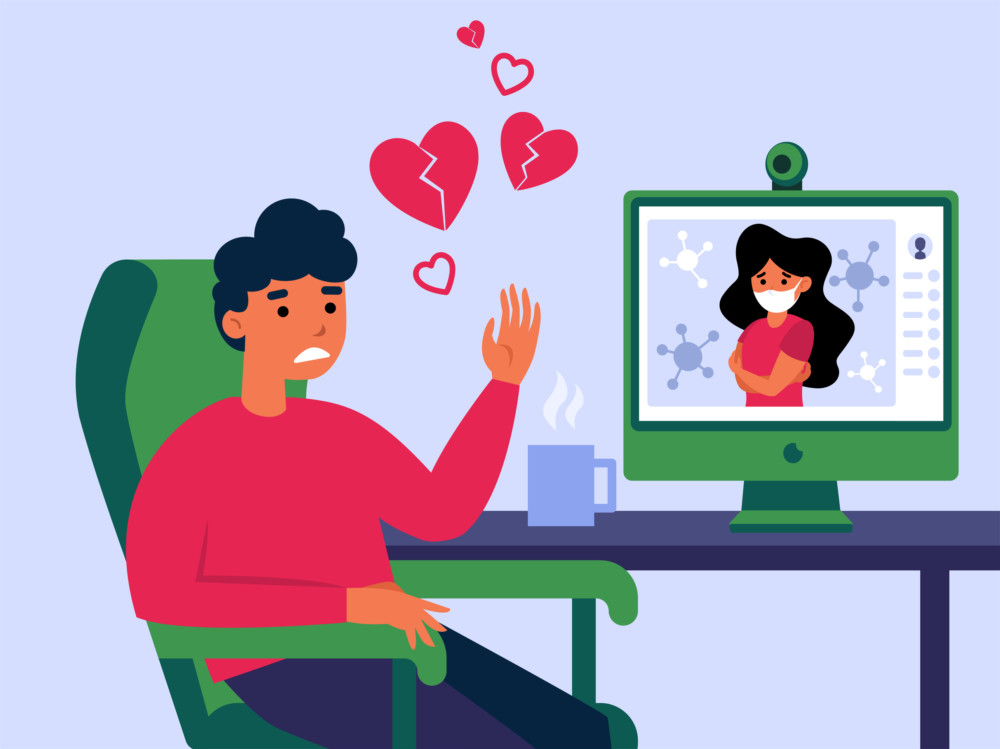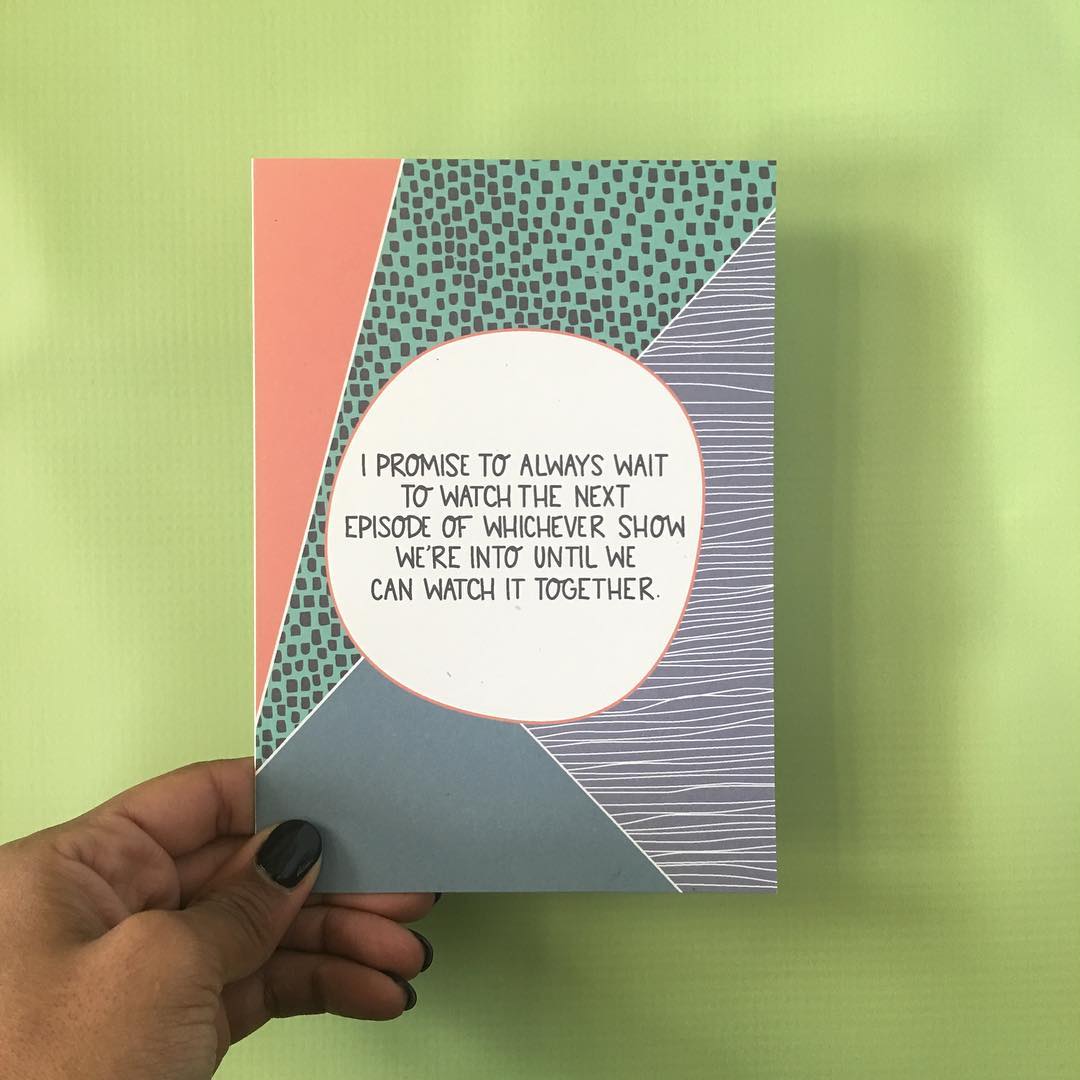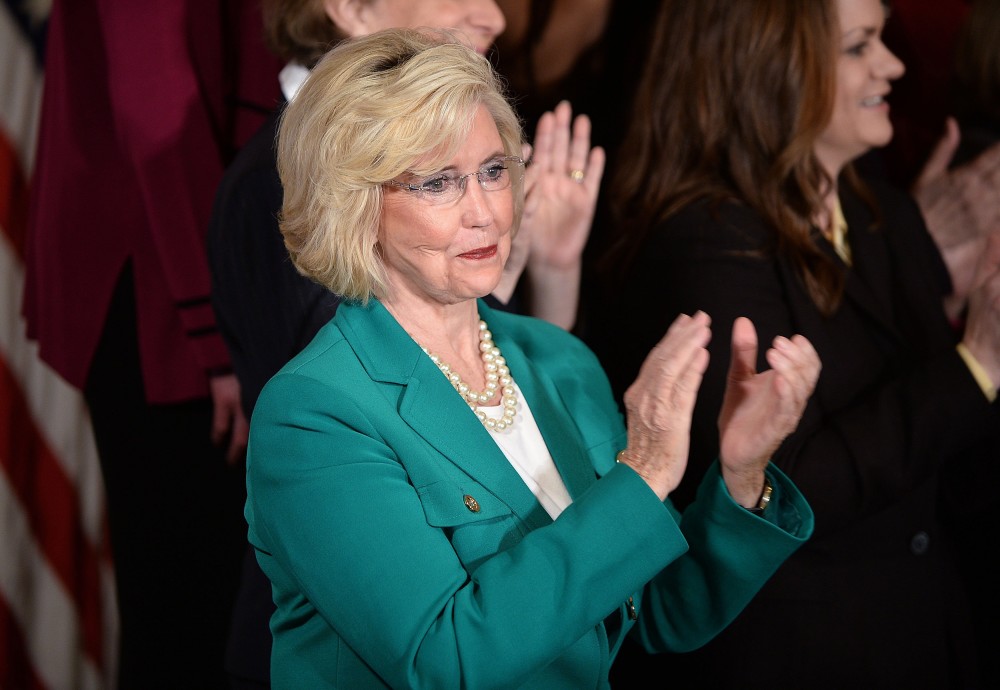By Braden Kelner
Pittsburgh Post-Gazette.
PITTSBURGH
When certified professional organizer Jill Yesko gets down to business with her clients, she makes them abide by one of her most sacred rules: Only Handle It Once (OHIO).
The founder and president of Discover Organizing, based outside Pittsburgh, Yesko mandates that her clients pick up a piece of paper only once before filing it or throwing it away. And under no circumstances can they put the paper in a folder marked “miscellaneous.”
“That’s a very dirty word,” she said. “It means you haven’t made a decision about that … and it will get lumped in with other papers.”
In the digital age, documents are kept in the cloud, and the computer desktop can be messier than the piles on the desk. As the spring equinox nears, it’s time to pull out digital dusters in tandem with disinfecting wipes. But what is the best way to go about spring organizing in the cyber world?
For Yesko, it’s all about the software.
For note taking, she recommends Evernote. The software works on computers, phones and tablets, and most users should only need its free services. Evernote lets users keep notes inside of their screens instead of on their desks. They can type a note or take a picture of a handwritten one, organize it in a virtual notebook, and throw the physical paper away. Later, they can search the handwriting for a specific word.
No matter where people take notes though, they shouldn’t do it in more than one place. “You have to use something to record your notes all in one place, so you avoid using sticky notes, the corner of a paper, whatever is available,” Yesko said.
For filing securely, she recommends Dropbox or Carbonite. Both applications allow users to automatically back up desktop files to their clouds, including documents, photos and videos, then access those files on other devices, including phones and tablets. Yesko likes the ease of access they give to her documents. The downside? Users have to keep up with subscriptions or risk losing access to their information.
Need a hybrid note-taker and digital filing cabinet? Yesko recommends Google’s suite of software. The company’s Drive offers similar functionality to Dropbox and Carbonite with a focus on letting users share and edit documents together. Its Calendar lets them set and share reminders.
And to keep an entire team on task, she suggests Asana. Yesko uses the software to give assignments to her six employees. Users can create a project, then divide the work.
The software reminds participants of their tasks each morning and rewards them with graphics such as a flying unicorn when they complete a task. Asana aims to make emailing between team members obsolete by letting them see when a task is done or when they are assigned a new one.
“Organizing is about access, and if you can find what you need quickly when you need it, then you’re good,” Yesko said.
No matter where files are kept, she stressed keeping a physical backup on a hard drive, which can be configured to back up certain files at specified times. For her, cloud services are not substitutes to hard drives.
And no matter how geared toward organization a piece of software is, it can still become cluttered if not used correctly. “People get busy, so they start piling things instead of filing things,” she said.
To stop clutter on both the desk and the desktop, Yesko’s clients promise to block out 15 minutes at the end of the day to prepare for the next one. In those minutes, they write down tasks and put any unfiled documents in the correct folders, whether online or in a filing cabinet.
“The best gift you can give yourself at work is to prepare,” she said.